- Cisco Community
- Technology and Support
- Data Center and Cloud
- Unified Computing System (UCS)
- Unified Computing System Discussions
- Re: USC C220 M3 ESXi Can't see a raid5
- Subscribe to RSS Feed
- Mark Topic as New
- Mark Topic as Read
- Float this Topic for Current User
- Bookmark
- Subscribe
- Mute
- Printer Friendly Page
USC C220 M3 ESXi Can't see a raid5
- Mark as New
- Bookmark
- Subscribe
- Mute
- Subscribe to RSS Feed
- Permalink
- Report Inappropriate Content
12-11-2013 09:25 AM - edited 03-01-2019 11:24 AM
Hello, i have a problem with UCS C220 M3 with 4 SATA drives and UCS-RAID-9266CV controller.
I try to install ESXi on this server.
- I have download Cisco customization *ISO ESXi image ( try different versions 5.0, 5.1,5.5)
- Setup CIMC, set ip parameters.
When the server booting - In system parameters press F2 select from Onboard SCU Storage SW Stack select Intel RSTe
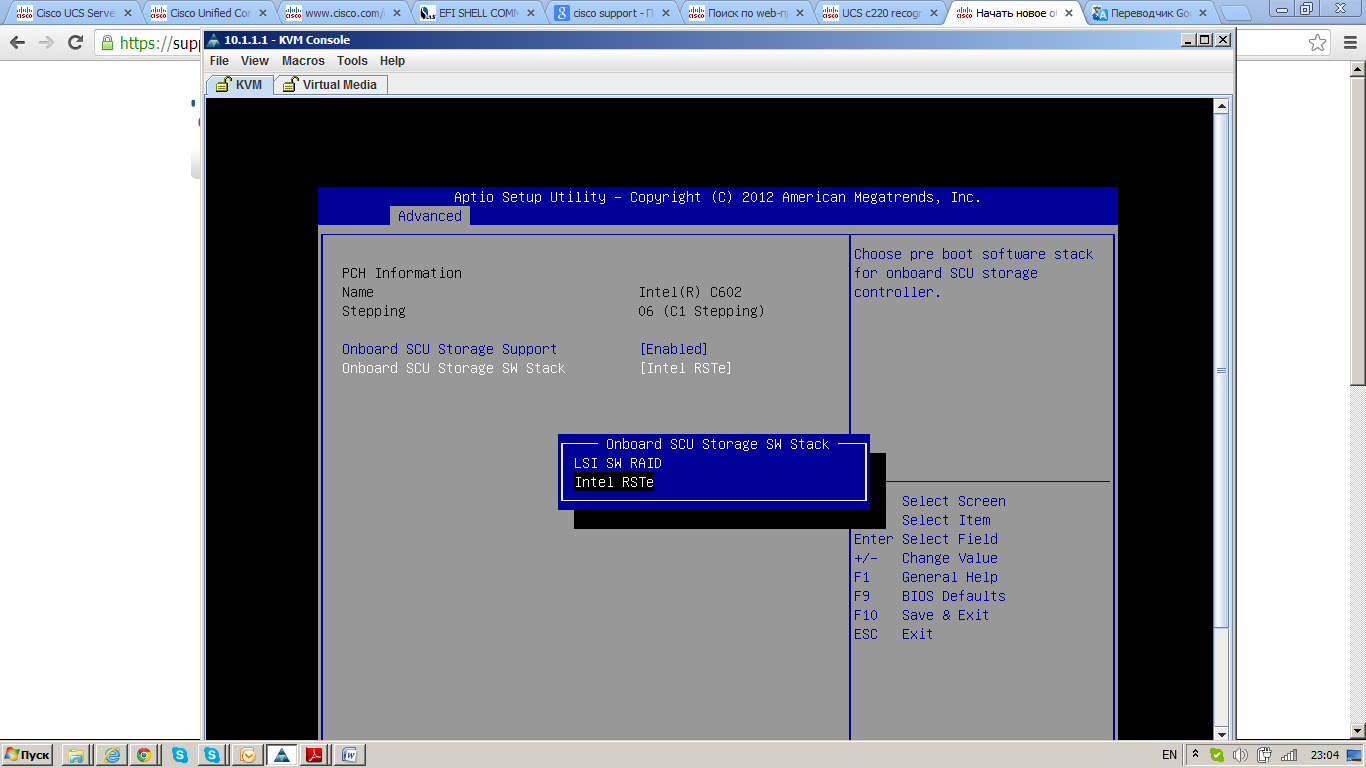
then made raid 5 via CTRL I
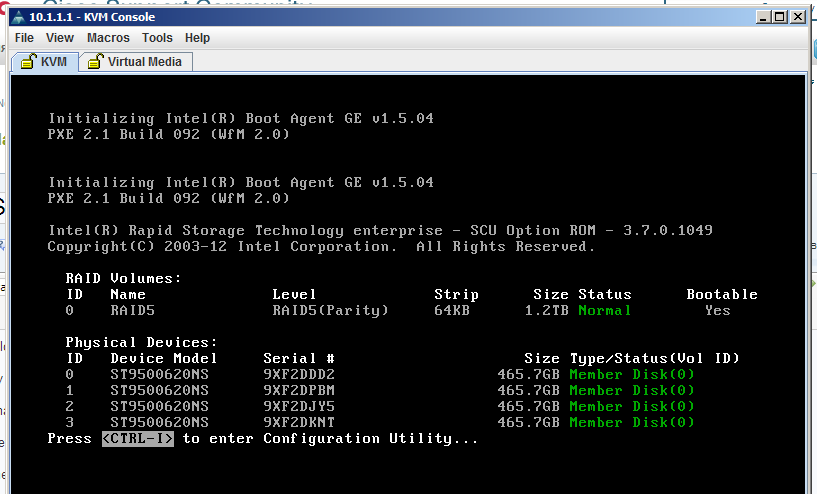
Then I try download ESXi iso file on server via KVM Console. ESXi begin to install, then when selecting of Drives appears I can't see my storage there, ESXi can't recognize:
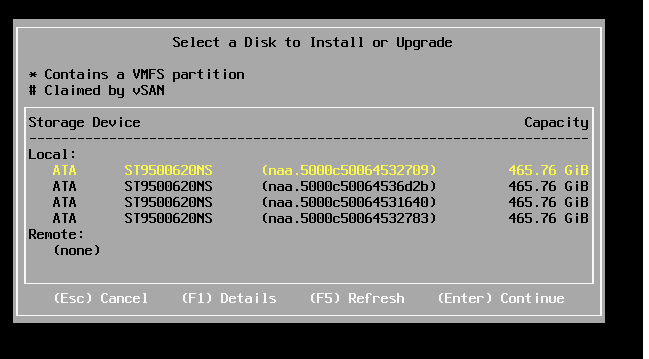
Then I try to disable Onboard SCU Storage Support, after this server can't see physical drives. It doesn't helped.
What could be wrong?
I hope for your help. Thank you.
- Labels:
-
Unified Computing System (UCS)
- Mark as New
- Bookmark
- Subscribe
- Mute
- Subscribe to RSS Feed
- Permalink
- Report Inappropriate Content
12-11-2013 09:36 AM
Hi Vassiliy,
From the screenshot you provided, I believe you are using embedded raid controller to configure raid. Unfortunately the embedded controller is not support by ESXi, so the installation won’t be able to see the raid volume that you created with this controller. In this case you will need to use a PCI or mezzanine base controller for the installation.
Embedded MegaRAID Controller
http://www.cisco.com/en/US/docs/unified_computing/ucs/c/hw/C220/install/raid.html#wp1028426
Supported Mezzanine and PCI controllers
Be kind and Mark as Answer if I helped.
- Mark as New
- Bookmark
- Subscribe
- Mute
- Subscribe to RSS Feed
- Permalink
- Report Inappropriate Content
12-11-2013 09:41 AM
Manuel, thank for you answer.
I don't undestand where in BIOS I can choose not Embedded controller. See first screenshot. Its all I have to choose.
If I choose Disable Onboard SCU Storage Support (as it is written in datasheet) for using PCI controller, server doesn't see physical drives.
Thank you
- Mark as New
- Bookmark
- Subscribe
- Mute
- Subscribe to RSS Feed
- Permalink
- Report Inappropriate Content
12-11-2013 09:46 AM
The embedded controller is a piece of hardware (embedded) to the motherboard of his server to disable the embedded controller in the bios you will need to disable the option Onboard SCU Storage Support.
If you remove the top cover of your server you will notice that the SAS cables are connected to two SAS port on the motherboard. For this installation to work you need a PCI or Mezzanine base controller
Be kind and Mark as Answer if I helped.
- Mark as New
- Bookmark
- Subscribe
- Mute
- Subscribe to RSS Feed
- Permalink
- Report Inappropriate Content
12-11-2013 10:23 AM
Manuel, sorry for my importunity
I have open top cover, then I need unplug two SATA cables? I cant' see other PCI controller here.
You can see a foto below:

- Mark as New
- Bookmark
- Subscribe
- Mute
- Subscribe to RSS Feed
- Permalink
- Report Inappropriate Content
12-11-2013 10:34 AM
Hi Vassiliy,
From the screenshot it looks like you that you don't have another PCI base raid controller. You will need to buy one and installed on this server. When you get the new controller, you can connect sas cables to the new controller.
pictures of a PCI raid card
SAS cables on your server
Be kind and Mark as Answer if I helped.
- Mark as New
- Bookmark
- Subscribe
- Mute
- Subscribe to RSS Feed
- Permalink
- Report Inappropriate Content
12-11-2013 10:49 AM
Manuel, thank you very much
Find answers to your questions by entering keywords or phrases in the Search bar above. New here? Use these resources to familiarize yourself with the community:

