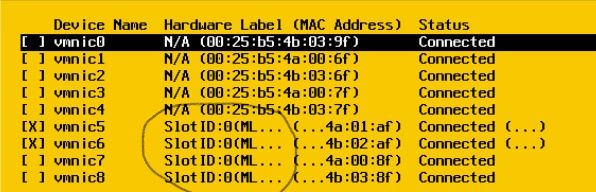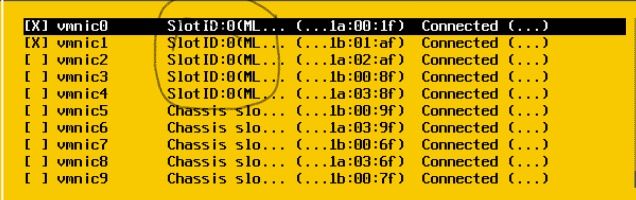- Cisco Community
- Technology and Support
- Data Center and Cloud
- Unified Computing System (UCS)
- Unified Computing System Discussions
- vmnic order changed when upgrading from B200 M5 servers from B200 M3
- Subscribe to RSS Feed
- Mark Topic as New
- Mark Topic as Read
- Float this Topic for Current User
- Bookmark
- Subscribe
- Mute
- Printer Friendly Page
vmnic order changed when upgrading from B200 M5 servers from B200 M3
- Mark as New
- Bookmark
- Subscribe
- Mute
- Subscribe to RSS Feed
- Permalink
- Report Inappropriate Content
05-13-2022 08:38 AM
I am installing a new chassis and blades. I cloned the existing service profiles for the new blades. When installing ESXi 6.7, I noticed that the vmnic order has changed. The first four vmnics are labeled as MLOM but are listed last. If the MLOM ports were first, the order would be correct. IS there a way to change this?
THis is how the new blades are showing up.
Here is from a different site with the same hardware. What is strange is the labeling is a little different.
The old M3 servers don't show any MLOM ports...
Any ideas?
Thanks,
Larry
- Mark as New
- Bookmark
- Subscribe
- Mute
- Subscribe to RSS Feed
- Permalink
- Report Inappropriate Content
05-13-2022 01:44 PM
See my prior response to a similar ESXi vmnic ordering issue.
- Mark as New
- Bookmark
- Subscribe
- Mute
- Subscribe to RSS Feed
- Permalink
- Report Inappropriate Content
05-16-2022 08:38 AM
Thanks for the info. I modified your scrip to fit my environment, but it did not work. It appears that VMware wants to put the MLOM adapters lower in the list no matter what. It looks like I am going to have to accept the order VMware puts it in.
Discover and save your favorite ideas. Come back to expert answers, step-by-step guides, recent topics, and more.
New here? Get started with these tips. How to use Community New member guide