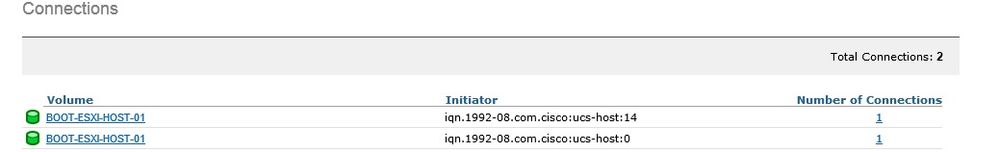- Cisco Community
- Technology and Support
- Data Center and Cloud
- Unified Computing System (UCS)
- Unified Computing System Discussions
- Re: vNICs and ping connectivity
- Subscribe to RSS Feed
- Mark Topic as New
- Mark Topic as Read
- Float this Topic for Current User
- Bookmark
- Subscribe
- Mute
- Printer Friendly Page
vNICs and ping connectivity
- Mark as New
- Bookmark
- Subscribe
- Mute
- Subscribe to RSS Feed
- Permalink
- Report Inappropriate Content
03-27-2019 07:58 AM
Hello all, in my UCS environment I've created two iSCSI vNICs for connecting to our Nimble storage; in the Nimble web console it can see the two initiator addresses are connected, however in the Nimble cmd line console I can't ping the IP addresses associated with these vNICs - is this normal i.e. do vNICs not usually reply to pings?
- Labels:
-
Other Unified Computing System
- Mark as New
- Bookmark
- Subscribe
- Mute
- Subscribe to RSS Feed
- Permalink
- Report Inappropriate Content
03-27-2019 09:53 AM - edited 03-27-2019 09:54 AM
Has the Host OS booted up already? The iSCSI optionROM is only active until the OS boots, at which time the software iSCSI driver takes over.
If you are still at boot time, or it isn't booting, see https://www.cisco.com/c/en/us/support/docs/servers-unified-computing/ucs-manager/116003-iscsi-ucs-config-00.html, and run the iscis ping tests from the initiators:
Sample from that doc:
F340-31-13-FI-1-A# connect adapter 1/1/1
adapter 1/1/1 # connect
No entry for terminal type "vt220";
using dumb terminal settings.
adapter 1/1/1 (top):1# attach-mcp
No entry for terminal type "vt220";
using dumb terminal settings.
adapter 1/1/1 (mcp):1# iscsi_get_config
vnic iSCSI Configuration:
----------------------------
vnic_id: 5
link_state: Up
Initiator Cfg:
initiator_state: ISCSI_INITIATOR_READY
initiator_error_code: ISCSI_BOOT_NIC_NO_ERROR
vlan: 0
dhcp status: false
IQN: iqn.2013-01.com.myserver124
IP Addr: 14.17.170.2
Subnet Mask: 255.255.255.0
Gateway: 14.17.170.254
Target Cfg:
Target Idx: 0
State: ISCSI_TARGET_READY
Prev State: ISCSI_TARGET_DISABLED
Target Error: ISCSI_TARGET_NO_ERROR
IQN: iqn.1992-08.com.netapp:sn.1111111
IP Addr: 14.17.10.13
Port: 3260
Boot Lun: 0
Ping Stats: Success (9.990ms)
- Mark as New
- Bookmark
- Subscribe
- Mute
- Subscribe to RSS Feed
- Permalink
- Report Inappropriate Content
03-27-2019 10:33 AM - edited 03-27-2019 10:34 AM
Hello Kirk thanks for the reply, the OS is not installed on the blade yet however the problem was down to incorrect router config on my vlan interfaces, I can now ping the iSCSI vNICs from the Nimble
- Mark as New
- Bookmark
- Subscribe
- Mute
- Subscribe to RSS Feed
- Permalink
- Report Inappropriate Content
03-27-2019 11:10 AM
Scratch last reply, was pinging wrong IP addresses.
I still can't ping the iSCSI vNICs from either the Nimble or the Nexus switch, though the Nexus does at least see the MAC addresses of the vNICs.
- Mark as New
- Bookmark
- Subscribe
- Mute
- Subscribe to RSS Feed
- Permalink
- Report Inappropriate Content
03-27-2019 11:27 AM - edited 03-27-2019 12:17 PM
Can you paste the output from your adapter connection, and the iscsi_get_config ?
Please keep in mind that iSCSI boot vnics need their intended vlan to be marked as Native in the service profile for it to work, as the optionROM level objects don't have a concept of tagging vlans (PXE is the same way).
Thanks,
Kirk...
- Mark as New
- Bookmark
- Subscribe
- Mute
- Subscribe to RSS Feed
- Permalink
- Report Inappropriate Content
03-27-2019 11:41 AM - edited 03-27-2019 11:47 AM
Thanks:
vnic iSCSI Configuration:
----------------------------
vnic_id: 7
link_state: Up
Initiator Cfg:
initiator_state: ISCSI_INITIATOR_READY
initiator_error_code: ISCSI_BOOT_NIC_NO_ERROR
vlan: 0
dhcp status: false
IQN: iqn.1992-08.com.cisco:ucs-host:0
IP Addr: 192.168.80.1
Subnet Mask: 255.255.255.0
Gateway: 192.168.80.250
Target Cfg:
Target Idx: 0
State: INVALID
Prev State: ISCSI_TARGET_GET_LUN_INFO
Target Error: ISCSI_TARGET_GET_HBT_ERROR
IQN: iqn.2007-11.com.nimblestorage:boot-esxi-host-01-v1675a3b2c1eb319c.00000016.d79e922e
IP Addr: 192.168.80.248
Port: 3260
Boot Lun: 1
Ping Stats: Success (10.826ms)
vnic_id: 8
link_state: Up
Initiator Cfg:
initiator_state: ISCSI_INITIATOR_READY
initiator_error_code: ISCSI_BOOT_NIC_NO_ERROR
vlan: 0
dhcp status: false
IQN: iqn.1992-08.com.cisco:ucs-host:14
IP Addr: 192.168.81.1
Subnet Mask: 255.255.255.0
Gateway: 192.168.81.250
Target Cfg:
Target Idx: 0
State: INVALID
Prev State: ISCSI_TARGET_GET_LUN_INFO
Target Error: ISCSI_TARGET_GET_HBT_ERROR
IQN: iqn.2007-11.com.nimblestorage:boot-esxi-host-01-v1675a3b2c1eb319c.00000016.d79e922e
IP Addr: 192.168.81.248
Port: 3260
Boot Lun: 1
Ping Stats: Success (9.854ms)
adapter 1/1/1 (mcp):2#
On the Nexus switches I have two VLAN interfaces:
Switch 1: (VLAN 80, 192.168.80.250 / 255.255.255.0)
Switch 2: (VLAN 81, 192.168.81.251 / 255.255.255.0)
From either switch I can ping the Nimble iSCSI target addresses (192.168.80.248 and 192.168.81.248) but neither from the switch nor the Nimble can I ping the iSCSI vNIC initiator addresses (192.168.80.1 and 192.168.81.1)
- Mark as New
- Bookmark
- Subscribe
- Mute
- Subscribe to RSS Feed
- Permalink
- Report Inappropriate Content
03-27-2019 12:27 PM
Hmmm...
Initiators seem to be able to reach the storage controller targets just fine over TCP port 3260.
Are the LUNs configured on the Nimble to map to #1 as the UCS iscsi config appears to show configured (default is usually 0 )
ISCSI_TARGET_GET_HBT_ERROR usually means: the initiator is not registered on the storage controller or the LUN # cannot be found (doesn't match between the storage controller config and the boot target definition).
Kirk...
- Mark as New
- Bookmark
- Subscribe
- Mute
- Subscribe to RSS Feed
- Permalink
- Report Inappropriate Content
03-27-2019 12:39 PM
Thanks, I've changed LUN ID from 1 to 0, now the output is error free:
vnic iSCSI Configuration:
----------------------------
vnic_id: 7
link_state: Up
Initiator Cfg:
initiator_state: ISCSI_INITIATOR_READY
initiator_error_code: ISCSI_BOOT_NIC_NO_ERROR
vlan: 0
dhcp status: false
IQN: iqn.1992-08.com.cisco:ucs-host:0
IP Addr: 192.168.80.1
Subnet Mask: 255.255.255.0
Gateway: 192.168.80.250
Target Cfg:
Target Idx: 0
State: ISCSI_TARGET_READY
Prev State: ISCSI_TARGET_DISABLED
Target Error: ISCSI_TARGET_NO_ERROR
IQN: iqn.2007-11.com.nimblestorage:boot-esxi-host-01-v1675a3b2c1eb319c.00000016.d79e922e
IP Addr: 192.168.80.248
Port: 3260
Boot Lun: 0
Ping Stats: Success (9.946ms)
Session Info:
session_id: 0
host_number: 0
bus_number: 0
target_id: 0
vnic_id: 8
link_state: Up
Initiator Cfg:
initiator_state: ISCSI_INITIATOR_READY
initiator_error_code: ISCSI_BOOT_NIC_NO_ERROR
vlan: 0
dhcp status: false
IQN: iqn.1992-08.com.cisco:ucs-host:14
IP Addr: 192.168.81.1
Subnet Mask: 255.255.255.0
Gateway: 192.168.81.250
Target Cfg:
Target Idx: 0
State: ISCSI_TARGET_READY
Prev State: ISCSI_TARGET_DISABLED
Target Error: ISCSI_TARGET_NO_ERROR
IQN: iqn.2007-11.com.nimblestorage:boot-esxi-host-01-v1675a3b2c1eb319c.00000016.d79e922e
IP Addr: 192.168.81.248
Port: 3260
Boot Lun: 0
Ping Stats: Success (10.342ms)
Session Info:
session_id: 0
host_number: 0
bus_number: 0
target_id: 0Although I can't ping the iSCSI vNICs, the Nimble web console seems to think they're connected:
It's just odd that the IP addresses aren't pingable from either the Nimble or the Nexus switches - perhaps they don't respond to ICMP?
- Mark as New
- Bookmark
- Subscribe
- Mute
- Subscribe to RSS Feed
- Permalink
- Report Inappropriate Content
03-27-2019 03:08 PM
What Firmware package is applied to the blade/integrated Rack server?
I'll see if I can test that in the lab.
Could be expected behavior,although I don't recall seeing that documented anywhere.
Kirk...
- Mark as New
- Bookmark
- Subscribe
- Mute
- Subscribe to RSS Feed
- Permalink
- Report Inappropriate Content
03-27-2019 03:33 PM
Thanks, this is old equipment that was used in production but has been wiped and i'm now attempting to build a test environment with it:
Switches:
Cisco Nexus 5010 Chassis ("20x10GE/Supervisor") version 5.2(1)N1(9a)
Fabric Interconnects:
6120XP, version 5.2(3)N2(2.28l)
Blades:
Cisco UCS B200 M2, firmware package 2.2(8l)
- Mark as New
- Bookmark
- Subscribe
- Mute
- Subscribe to RSS Feed
- Permalink
- Report Inappropriate Content
03-28-2019 09:55 AM
Tested with B200M3 and 3.x firmware, and I did not get OptionROM iSCSI initiator icmp responses until OS(VMware in my case) VMK software initiator took over.
I would say that's probably by design.
Kirk...
- Mark as New
- Bookmark
- Subscribe
- Mute
- Subscribe to RSS Feed
- Permalink
- Report Inappropriate Content
03-28-2019 10:52 AM
Thanks Kirk, I've just installed the VMware OS and can confirm your findings as I can now ping the iSCSI initiator IP addresses.
I do have another related problem - after installing the VMware OS I configured the management network
VLAN ID: 28
IP: 192.168.28.1
Subnet mask: 255.255.255.0
Default router: 192.168.28.250
On my Nexus 5K switches I created vlan 28 with the IP address of 192.168.28.250; however, similar to the iSCSI issue, I can't ping the VMware management interface address (192.168.28.1) from the switch and in ESXi when I run a management network test it can't ping the default router (192.168.28.250).
Do you have any ideas?
Thanks.
- Mark as New
- Bookmark
- Subscribe
- Mute
- Subscribe to RSS Feed
- Permalink
- Report Inappropriate Content
03-28-2019 11:19 AM - edited 03-28-2019 11:20 AM
Which VMK interface is the problem interface you are having issues with pinging in VMware, which VMNIC is it using, and with underlying vnic #.
Just wanted to make sure your iSCSI BFS overlay is not tied to the first vnic.
Kirk...
- Mark as New
- Bookmark
- Subscribe
- Mute
- Subscribe to RSS Feed
- Permalink
- Report Inappropriate Content
03-28-2019 11:23 AM
To be honest I've probably buggered up the vmnic selection for the management interface, the choices were as below:
vmnic0 - status:connected
vmnic1 - status: vSwitch0
vmnic2 - status: iSCSIvSwitch
vmnic3: - status: vSwitch0
I chose both vmnic1 and vmnic3 for the management interface but I'm guessing I should've chose vmnic0 :)
- Mark as New
- Bookmark
- Subscribe
- Mute
- Subscribe to RSS Feed
- Permalink
- Report Inappropriate Content
03-28-2019 11:45 AM
Keep in mind the VMK0 mgmt interface inherits the mac address usually from the first vmnic/vnic it is bound with initially.
Also, your vnic that carries the iSCSI traffic, is likely using native vlan . Just wanted to confirm your vnics and VMNICS number is really what you think it is.
Compare MAC address in the service profile vs the physical NIC list in vmware, to make sure vnic0=vmnic0, vmnic1=vmnic1, etc, else you will have difference in vlans ucs is allowing vs what vmware is tagging for.
Are you learning MAC address for VMK0 interface on the right vlan at UCSM level?
ssh UCSM IP
#connect nxos a|b
nxos#show mac address-table | in aaaa (where aaaa is last 4 characters of VMK0 mac address)
Kirk...
Find answers to your questions by entering keywords or phrases in the Search bar above. New here? Use these resources to familiarize yourself with the community: