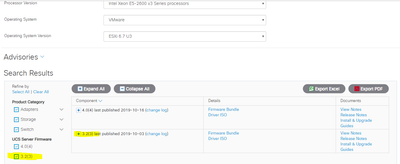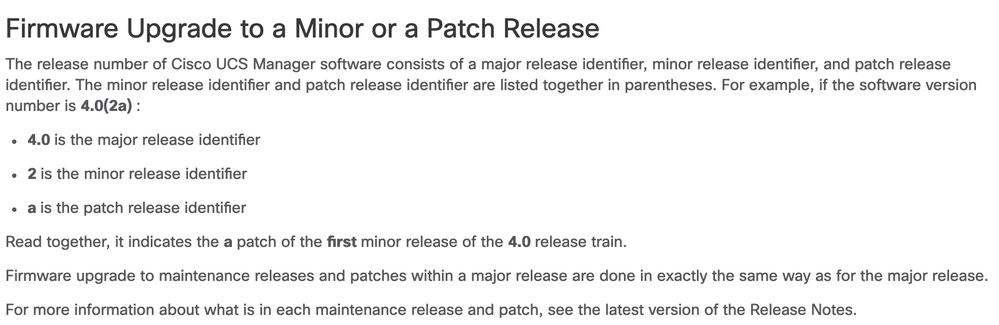- Cisco Community
- Technology and Support
- Data Center and Cloud
- Unified Computing System (UCS)
- Unified Computing System Discussions
- Re: vSphere 6.7 and UCS Firmware Version
- Subscribe to RSS Feed
- Mark Topic as New
- Mark Topic as Read
- Float this Topic for Current User
- Bookmark
- Subscribe
- Mute
- Printer Friendly Page
vSphere 6.7 and UCS Firmware Version
- Mark as New
- Bookmark
- Subscribe
- Mute
- Subscribe to RSS Feed
- Permalink
- Report Inappropriate Content
09-06-2018 11:00 PM
Hello,
i am just evaluating my running firmware for updating our vsphere envrionment from 5.5 to 6.7.
We are running ucs firmware version 3.2.2(b).
In the compatibility matrix it looks like we have to upgrade to version 3.2.3 or 4.
But when i check the vmware compatibility guide, i see that it is compatible with bios version B200M3.2.2.6d.0.062220160055. And that is the the version we are running on.
So do i have to upgrade to a newer version or is the version we are running on fine?
Also is it possible to upgrade from our version to version 4.0? Any issues that could occur?
Until now, i have upgrade our infrasctructure with the automatic firmware update without any issues.
Thanks for any hints
Frank
- Labels:
-
Unified Computing System (UCS)
- Mark as New
- Bookmark
- Subscribe
- Mute
- Subscribe to RSS Feed
- Permalink
- Report Inappropriate Content
09-07-2018 04:49 AM
Greetings.
The Cisco UCS HCL lists what has been tested by Cisco. The BIOS is one of a number of things that are part of overall firmware version that is tested with various OS versions and driver versions. From a 'supported' perspective you will want to run what is on the Cisco UCS HCL.
From the UCSM 4.0 release notes: Upgrading directly to Cisco UCS Manager 4.0(x) is supported from Release 2.2(8), and 3.1(3) and later releases.
Thanks,
Kirk...
- Mark as New
- Bookmark
- Subscribe
- Mute
- Subscribe to RSS Feed
- Permalink
- Report Inappropriate Content
10-24-2018 12:53 AM
Hello Kirk,
sorry for my late answer. Thank you for your help.
Just a quick question. The compatibility matrix is only for esxi hosts. But what about the vCenter Server?
Is that equal or could i install vCenter version 6.5 with my older firmware?
As far as i know that should. But just to clarify.
Frank
- Mark as New
- Bookmark
- Subscribe
- Mute
- Subscribe to RSS Feed
- Permalink
- Report Inappropriate Content
10-24-2018 03:38 AM
Hi Frank,
Inseparability is always with running OS version/firmware/drivers/HW. You might be already aware of it, but just for your reference:
https://www.vmware.com/resources/compatibility/sim/interop_matrix.php#interop&1=&2=

Regards,
MJ
- Mark as New
- Bookmark
- Subscribe
- Mute
- Subscribe to RSS Feed
- Permalink
- Report Inappropriate Content
10-24-2018 03:45 AM
Vcenter server does not have physical drivers (although the VCA guestVM underlying OS does), and is basically an application. It won't have an HCL as it is generally agnostic to the underlying hardware it is being run on.
It does have minimum hardware requirements from ram/vram and cpu/vcpu perspective, but those are generic.
You do want to check with VMware on Vcenter to ESXi compatibility to make sure the various ESXi host versions you may have in your environment would still work correctly with an upgraded Vcenter version.
Thanks,
Kirk...
- Mark as New
- Bookmark
- Subscribe
- Mute
- Subscribe to RSS Feed
- Permalink
- Report Inappropriate Content
10-21-2019 01:10 PM
sorry for hijacking this thread. we're currently running on firmware 3.23, can anyone confirm we do not need to upgrade the latest firmware (i believe is 4.0 now) in order to upgrade our ESXi environment to 6.7 U3?
- Mark as New
- Bookmark
- Subscribe
- Mute
- Subscribe to RSS Feed
- Permalink
- Report Inappropriate Content
10-21-2019 10:53 PM
Hi,
here you are able to check blades and Firmware to a related os.
https://ucshcltool.cloudapps.cisco.com/public/
Frank
- Mark as New
- Bookmark
- Subscribe
- Mute
- Subscribe to RSS Feed
- Permalink
- Report Inappropriate Content
10-22-2019 01:20 PM
thanks for the link. i input our environment and following is the results, does this mean 3.23 is compatible with vmware 6.7 U3?
- Mark as New
- Bookmark
- Subscribe
- Mute
- Subscribe to RSS Feed
- Permalink
- Report Inappropriate Content
10-22-2019 01:53 PM
Thats correct. You need to be running the drivers listed under the 3.2.3 "+" for the hardware components you have installed in the server.
- Mark as New
- Bookmark
- Subscribe
- Mute
- Subscribe to RSS Feed
- Permalink
- Report Inappropriate Content
10-22-2019 03:03 PM
ours are B200 M4 blade servers with the Cisco 5108 chassis. i'm not seeing any of the "Adapter", "Storage" or the "Switch" components in our UCS Manager.
- Mark as New
- Bookmark
- Subscribe
- Mute
- Subscribe to RSS Feed
- Permalink
- Report Inappropriate Content
10-30-2019 02:17 PM
I stumbled upon this thread, and I do have a related question. Does this mean that the drivers listed for 6.7U3 are compatible with any firmware version listed? For example, we can install the 1.0.29.0 nenic driver if we have any version of 4.0.4? I am wondering because I have 4.0(4b), and 6.7U3 came out after the firmware, and I want to make sure that the new nenic and nfnic drivers that support 6.7U3 work with my version of firmware. Thanks!
- Mark as New
- Bookmark
- Subscribe
- Mute
- Subscribe to RSS Feed
- Permalink
- Report Inappropriate Content
10-30-2019 03:18 PM - edited 10-30-2019 03:23 PM
Yes, if you see "4.0.4" listed it means that any patch of UCSM 4.0.4 will support that driver.
- Mark as New
- Bookmark
- Subscribe
- Mute
- Subscribe to RSS Feed
- Permalink
- Report Inappropriate Content
10-31-2019 06:15 AM
Thanks for clearing that up, Wes!
Find answers to your questions by entering keywords or phrases in the Search bar above. New here? Use these resources to familiarize yourself with the community: