- Cisco Community
- Technology and Support
- Small Business Support Community
- Voice Systems and Accessories - Small Business
- How to change auto attendant mode on UC500 series
- Subscribe to RSS Feed
- Mark Topic as New
- Mark Topic as Read
- Float this Topic for Current User
- Bookmark
- Subscribe
- Mute
- Printer Friendly Page
How to change auto attendant mode on UC500 series
- Mark as New
- Bookmark
- Subscribe
- Mute
- Subscribe to RSS Feed
- Permalink
- Report Inappropriate Content
06-20-2013 12:14 AM - edited 03-21-2019 07:29 AM
Hi guys,
I've got a little problem here. I have 1 UC520 and I'm going to configure the Auto Attendant. I'm using CCA 3.2.2 to configure the auto attendant in
Configure --> Call Handling --> Auto Attendant, but the result looks that the Auto Attendant is set as 'off' mode. When I'm trying to change the mode to 'standard', there always an hourglass pointer (I've already waited until 30 minutes, but nothing happened, the hourglass pointer still appear).
Can somebody tell me how to change the mode to standard ??
I don't use CME GUI to configure the AA because the GUI looks different. On my old UC, the GUI is Cisco Unified Communication Express (CUCE) while on my new UC, the GUI is Cisco CallManager Express (CCME). The menus looked more simple than the old one.
Old CME GUI
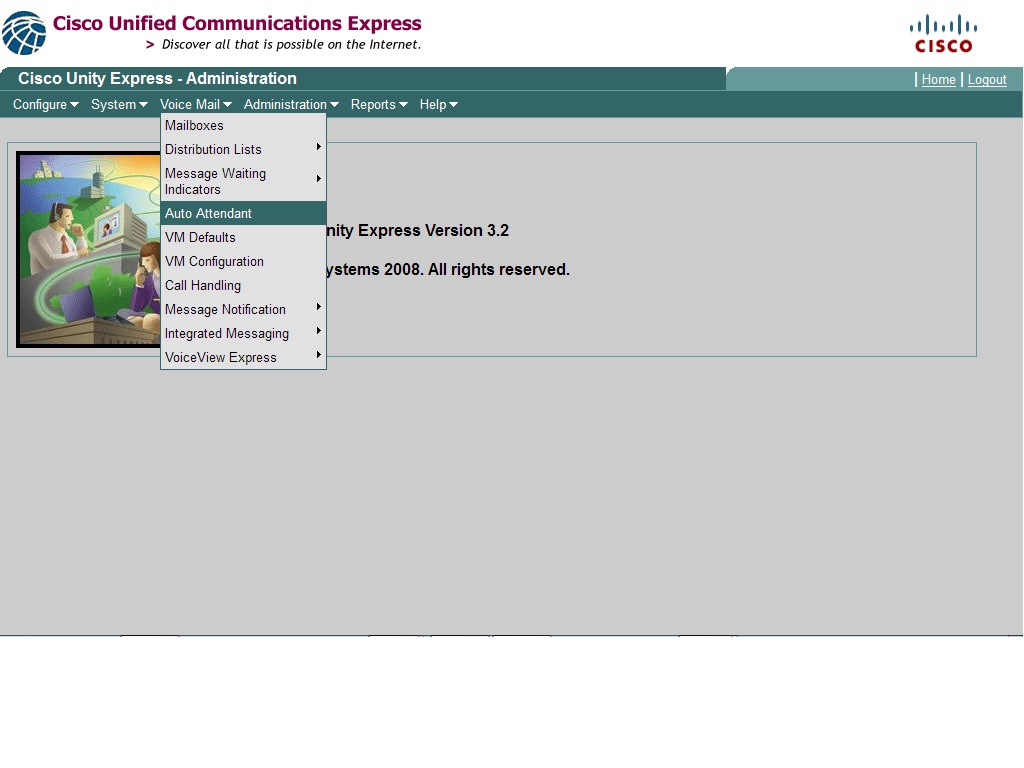
New CCME GUI
Regards,
Denny
- Labels:
-
Voice Systems
- Mark as New
- Bookmark
- Subscribe
- Mute
- Subscribe to RSS Feed
- Permalink
- Report Inappropriate Content
06-20-2013 09:35 PM
I would recommend you start by updating CUE software and then check again.
Discover and save your favorite ideas. Come back to expert answers, step-by-step guides, recent topics, and more.
New here? Get started with these tips. How to use Community New member guide