- Cisco Community
- Technology and Support
- Small Business Support Community
- Voice Systems and Accessories - Small Business
- SPA8000 Trunk Group incoming calls to lines 3-4 get 486 error
- Subscribe to RSS Feed
- Mark Topic as New
- Mark Topic as Read
- Float this Topic for Current User
- Bookmark
- Subscribe
- Mute
- Printer Friendly Page
SPA8000 Trunk Group incoming calls to lines 3-4 get 486 error
- Mark as New
- Bookmark
- Subscribe
- Mute
- Subscribe to RSS Feed
- Permalink
- Report Inappropriate Content
03-27-2013 11:17 AM - edited 03-21-2019 10:01 AM
My customer is trying to get a SPA8000 ATA (version 6.1.11) to do a SIP trunk conneciton to an AudioCodes SBC. We have the SIP trunk up and working, with lines 1-4 included in the trunk. Outbound calls from all lines in the trunk group work, and everything is great. Inbound calls, however, only succeed if the call lands on lines 1 or 2. If the call hits line 3 or 4, the ATA responds with a SIP "486 Busy Here" error and the caller gets a busy tone. We've captured this is traces and verified it in logging output on the SBC. It's absolutely the response from the ATA causing the busy.
It's reproducable 100%. If the trunk hunt order is 1,2,3,4, we can get two inbound calls, or four outbound calls, but the 3rd inbound call gets a busy. We rearranged the trunk to hunt 4,3,2,1, and we can still do 4 outbound calls but no inbound calls. If we set the trunk hunt for 1,3,2,4, we can only get one inbound call. Seemling as soon as the hunt group hits line 3 or 4, the hunt fails and the ATA responds with a 486 Busy Here message.
We set the call capacity for the trunk to unlimited, and since we can get all 4 outbound calls I'm convinced it's not call admission control or a resource depletion issue. And since the outbound calls for all 4 lines work I don't believe it's a NAT issue (we already worked through the NAT problems with lines 3-8).
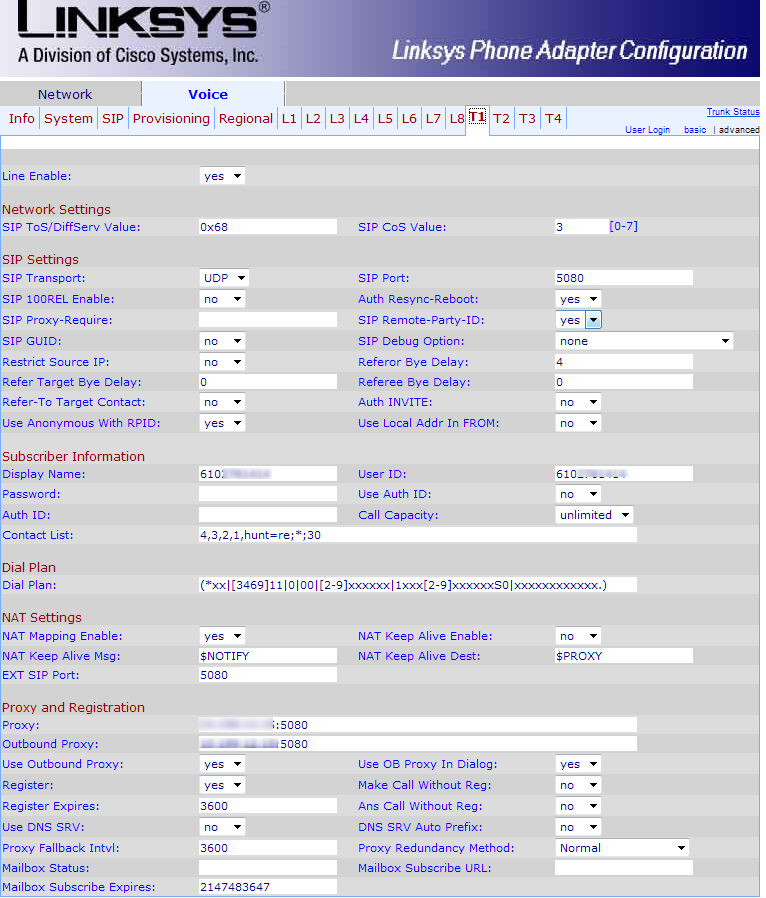
Can anyone shed any light on this?
Best Regards,
Bob McCouch
CCIE #38296 (Routing & Switching)
-------------------------------------------
Please note: Any recommendations or advice provided in my posts are made with the best of intentions and are believed to be accurate and correct, however no warranty is provided nor will any liability be assumed for any result of following these recommendations or advice.
- Mark as New
- Bookmark
- Subscribe
- Mute
- Subscribe to RSS Feed
- Permalink
- Report Inappropriate Content
10-03-2013 03:43 AM
We have the same issue and similar setup but only L3 is bad. All 8 ports configured to T1.Concurrent incoming calls work on L1 & L2 but stop when L3 is reached. If port L3 is removed from the hunt then we can have concurrent incoming calls on L1 L2 & L4
SPA8000 firmware Release 6.1.12
Discover and save your favorite ideas. Come back to expert answers, step-by-step guides, recent topics, and more.
New here? Get started with these tips. How to use Community New member guide