- Cisco Community
- Technology and Support
- Small Business Support Community
- Voice Systems and Accessories - Small Business
- Adobe Flash Player 11 incompatibility with UC320W pre-2.1.2 firmware
- Subscribe to RSS Feed
- Mark Topic as New
- Mark Topic as Read
- Float this Topic for Current User
- Bookmark
- Subscribe
- Mute
- Printer Friendly Page
Adobe Flash Player 11 incompatibility with UC320W pre-2.1.2 firmware
- Mark as New
- Bookmark
- Subscribe
- Mute
- Subscribe to RSS Feed
- Permalink
- Report Inappropriate Content
10-30-2011 03:34 PM - edited 03-21-2019 04:52 AM
WHAT?
There is a known incompatiblity with Adobe Flash Player 11 and UC320W Configuration Utility running on firmware earlier than 2.1.2. This incompatibility prevents the UC320W Configuration Utility from loading. If a user tries to launch a browser running Flash Player 11 against a UC320W running firmware earlier than release 2.1.2, they will see that the browser will not progress past the below screen to the login screen: (click to enlarge)
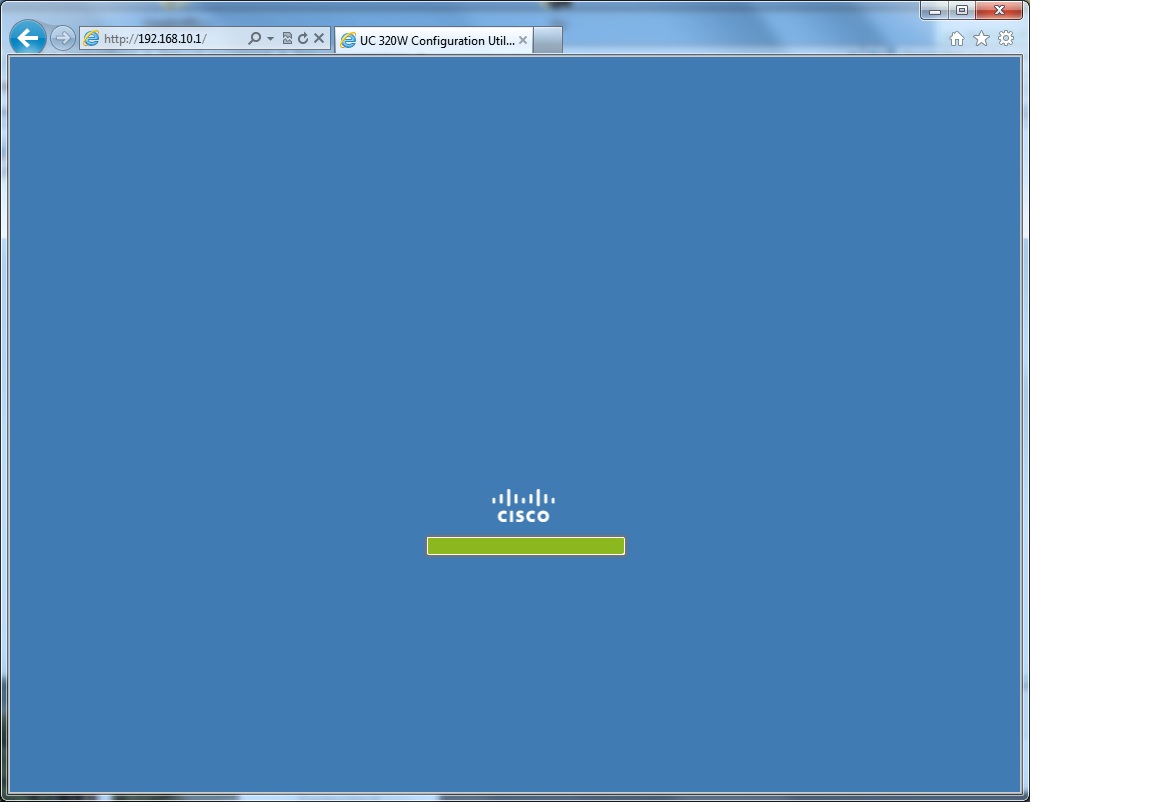
To verify you are running Adobe Flash player 11, you may RIGHT mouse click on this screen to see the Adobe Flash Player version. You may also find the Adobe Flash Player version by following this link: http://www.adobe.com/software/flash/about/
WORKAROUNDS:
Choose one of the two workarounds described below:
OPTION 1:
To upgrade to firmware version 2.1.2 or later from a computer running Adobe Flash Player 11:
Use the Cloud Assisted Upgrader Web Application. This application will upgrade the Cisco UC320W to the latest Cisco recommended firmware release. The application is run from a PC with Internet connectivity by accessing:
http://firmware.ciscosbs.com/CloudAssistedUpgrader.html
(click to enlarge)
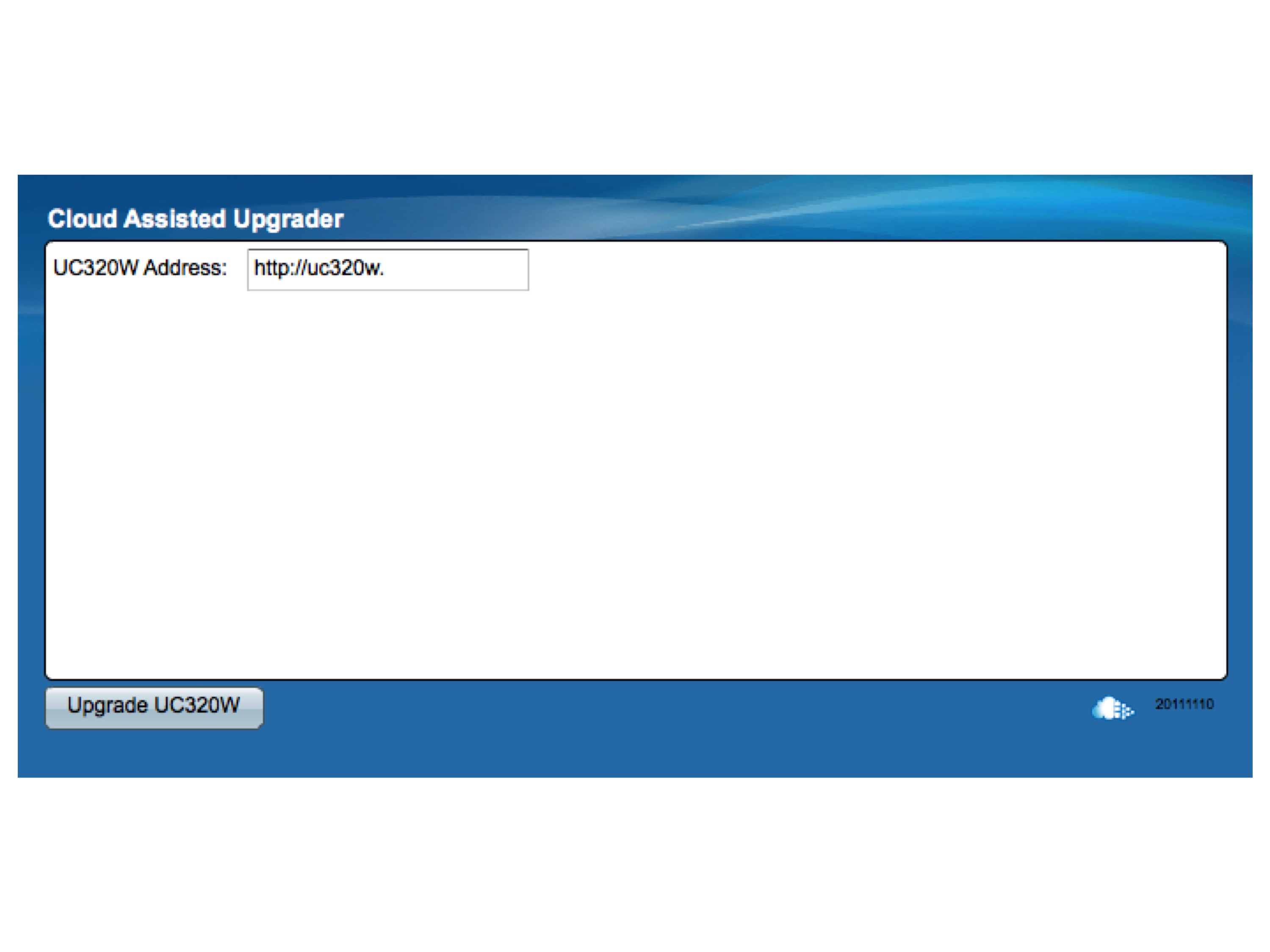
If the UC320W is running firmware version earlier than 2.0.12 (0), then a two-part upgrade is required. In this case, the application will install firmware version 2.0.12,which is an intermediate application that is compatible with Flash Player 11 and capable of upgrading to the latest firmware release. If the UC320W is running firmware version 2.0.12 (0) or later, then the web application will directly install the latest Cisco recommended firmware.
NOTE: The Cloud Assisted Upgrader Application has large memory requirements. A computer with at least 500 Meg of RAM is recommended. All other web browser windows (including tabs) should be closed prior to starting the upgrade. In addition, you should use a computer that is physically connected to the UC320W; do not use a wireless connection for a firmware upgrade.
OPTION 2:
The UC320W firmware may be upgraded to the 2.1.2 or higher firmware version by downgrading the Adobe Flash Player for your browser to version 10.
- Download and install a non-debug version of Adobe Flash Player version 10 from:
http://kb2.adobe.com/cps/142/tn_14266.html#main_Archived_versions
- Close all browser windows and restart your web browser.
- Launch the UC320W Configuration Utility in the browser you have just downgraded.
- Upgrade the UC320W to firmware version 2.1.2 or higher.
Cisco is working with manufacturing to install version 2.1.2 or higher firmware on newly built UC320W devices.
Message was edited by: Chris Edgeworth Option 1 was added to improve the ease of upgrading.
- Labels:
-
Voice Systems
- Mark as New
- Bookmark
- Subscribe
- Mute
- Subscribe to RSS Feed
- Permalink
- Report Inappropriate Content
05-12-2012 12:41 PM
I am having problem updating the firmware on our UC320W.
If I use Adobe Flash Player 11.2, I have the same issue as you describe in your post.
So, as suggested I have downgraded the Flash Player to version 10.
But when I try to login to our UC320W, it complains about version 10 Flash Player. The message says that "this content requires Flash Player 11.2"!
Your help is very much appreciated.
- Mark as New
- Bookmark
- Subscribe
- Mute
- Subscribe to RSS Feed
- Permalink
- Report Inappropriate Content
05-14-2012 08:00 AM
Hi,
The upgrade to 11.2 appears to be from Adobe Flash player and not the UC320W Configuration Utility application. Have you tried upgrading the device firmware using this URL:
http://firmware.ciscosbs.com/CloudAssistedUpgrader.html
Chris
- Mark as New
- Bookmark
- Subscribe
- Mute
- Subscribe to RSS Feed
- Permalink
- Report Inappropriate Content
07-15-2012 04:27 PM
Thanks that worked.
- Mark as New
- Bookmark
- Subscribe
- Mute
- Subscribe to RSS Feed
- Permalink
- Report Inappropriate Content
11-24-2015 02:32 PM
the link does not work anymore and after downgrading flash version, i get this error:
System Error: Error parsing XML data from Input XML is missing gateway structures
Unrecoverable error, please exit!
I've even tried factory resetting and this happens at about 20% of the "new configuration" prgress bar.
Find answers to your questions by entering keywords or phrases in the Search bar above. New here? Use these resources to familiarize yourself with the community: