- Cisco Community
- Technology and Support
- Small Business Support Community
- Voice Systems and Accessories - Small Business
- Re: Can I localize to UK with CCA and flash card reader.
- Subscribe to RSS Feed
- Mark Topic as New
- Mark Topic as Read
- Float this Topic for Current User
- Bookmark
- Subscribe
- Mute
- Printer Friendly Page
Can I localize to UK with CCA and flash card reader.
- Mark as New
- Bookmark
- Subscribe
- Mute
- Subscribe to RSS Feed
- Permalink
- Report Inappropriate Content
03-31-2009
03:34 PM
- last edited on
03-25-2019
10:34 PM
by
ciscomoderator
![]()
I live in the US, but would like to set our phone and voicmail prompts to be UK English.
I've been researching here and trying on my own without success. Is it possible to do it mostly with CCA and a flash card reader (ftp and tfpt is still a hurdle for me)? If so, I'd appreciate the steps.
--Thomas
- Labels:
-
Voice Systems
- Mark as New
- Bookmark
- Subscribe
- Mute
- Subscribe to RSS Feed
- Permalink
- Report Inappropriate Content
03-31-2009 07:43 PM
- Mark as New
- Bookmark
- Subscribe
- Mute
- Subscribe to RSS Feed
- Permalink
- Report Inappropriate Content
04-01-2009 09:48 AM
Hey Marcos,
I tried this early on, but got stuck on the error described below and didn't know how to proceed ...
Go to Configure > Telephony > Voice > Region Tab and select “Phone language.” Click
apply. Note that an error message may appear if you attempted to change the Voicemail
Language from this screen. With UC500 software pack 4.2.9 or higher, CUE voicemail
prompt localization will be handled via separate procedure.
The procedure link is broken for me ... can you point me to it?
Thanks again,
--Thomas
- Mark as New
- Bookmark
- Subscribe
- Mute
- Subscribe to RSS Feed
- Permalink
- Report Inappropriate Content
04-01-2009 11:41 AM
Hi Thomas,
I notice what you mean in the document, there is no actual link just the underlined word. Marcos can correct me if I'm wrong, but I believe that the document goes on to describe this procedure on the next page.
- Mark as New
- Bookmark
- Subscribe
- Mute
- Subscribe to RSS Feed
- Permalink
- Report Inappropriate Content
04-01-2009 12:00 PM
Correct. The procedure mentioned there is explained later in the doc.
Marcos
- Mark as New
- Bookmark
- Subscribe
- Mute
- Subscribe to RSS Feed
- Permalink
- Report Inappropriate Content
04-01-2009 10:28 PM
...silly that I missed that. I had tried these steps before, but errored out and thought I must be missing something.
I tried to do a complete upgrade and IOS / CME look like they complete. Unity barfs as soon as it starts to upgrade.
Are the first two tftp and CUE ftp?
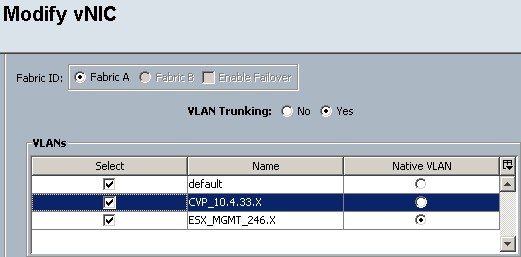
--Thomas
- Mark as New
- Bookmark
- Subscribe
- Mute
- Subscribe to RSS Feed
- Permalink
- Report Inappropriate Content
04-01-2009 10:35 PM
Correct. The CUE upgrade requires CCA to run up an FTP server. If you already have a server running, or there is a firewall in place blocking the ports, then the CUE upgrade will fail.
Cheers,
Dave.
- Mark as New
- Bookmark
- Subscribe
- Mute
- Subscribe to RSS Feed
- Permalink
- Report Inappropriate Content
04-03-2009 09:37 AM
My ftp server is an XPpro machine directly connected to Fa 0/x/0 with static IP 192.168.10.11.
IOS and CME upgrade OK so my connectivity seems fine. IIS is installed, but FTP stopped.
I can't do a backup from the CUE GUI either ... getting a "can't connect to the server" message.
Are there some simple (ftp?) settings internal to the UC500 or CUE or my PC that I'm likely to find missing or corrupted?
--Thomas
- Mark as New
- Bookmark
- Subscribe
- Mute
- Subscribe to RSS Feed
- Permalink
- Report Inappropriate Content
04-06-2009 10:45 AM
Hi Thomas,
Please go ahead and open a TAC case. You have followed all correct steps, so they should be able to trobuleshoot in more detail.
Thanks,
Marcos
- Mark as New
- Bookmark
- Subscribe
- Mute
- Subscribe to RSS Feed
- Permalink
- Report Inappropriate Content
04-06-2009 01:38 PM
I found this through a Google search and think this must be it ... will check it out tonight.
| Solution # | K36732913 |
| Title | Cisco Unity Express Backup on the FTP Backup Server fails and history.log shows the "Unable to connect to the backup server" error message |
| Core Issue | From Cisco Unity Express prompts, the connection to backup server is established and the backup server can response to ping, but the backup progress remains at 0 bytes. History.log shows this output: |
| Resolution | It is observed that if the FTP password contains a special character, it does not allow the backup. In order to resolve this issue, remove the special character from the FTP password. Also make sure that there are no routing problems in the network that can affect the FTP backup on Cisco Unity Express. |
| Problem Type | Call connection (Connection quality: One-way audio, no busy tone, dropped calls, etc.), Voicemail problems |
| Call Connection | Call connection establishment |
| Voicemail Problems | Voicemail behavior problems, Voicemail system or feature |
Find answers to your questions by entering keywords or phrases in the Search bar above. New here? Use these resources to familiarize yourself with the community: