- Cisco Community
- Technology and Support
- Small Business Support Community
- Voice Systems and Accessories - Small Business
- Cisco SPA303 Custom Ringtones Format
- Subscribe to RSS Feed
- Mark Topic as New
- Mark Topic as Read
- Float this Topic for Current User
- Bookmark
- Subscribe
- Mute
- Printer Friendly Page
Cisco SPA303 Custom Ringtones Format
- Mark as New
- Bookmark
- Subscribe
- Mute
- Subscribe to RSS Feed
- Permalink
- Report Inappropriate Content
03-03-2016 07:51 AM - edited 03-21-2019 08:52 AM
Sirs,
I'm tryng to load a custom ringtone to the Cisco SPA303 IP Phone, referring the guide at link:
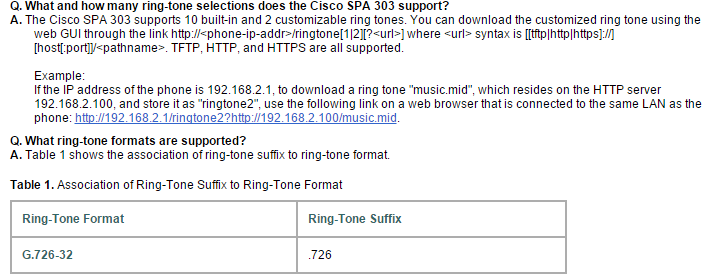
I'm using a file with the ".g726" format, converted from a .wav with an audio conversion tool.
Where can i download some custom ringtone to try with the phone?
Regards,
Davide.
- Labels:
-
Voice Systems
- Mark as New
- Bookmark
- Subscribe
- Mute
- Subscribe to RSS Feed
- Permalink
- Report Inappropriate Content
03-03-2016 12:15 PM
I'm unsure I understand the question. You have custom ringtone file already. You had created it from .wav with audio conversion tool.
So you are asking how to import it into the phone ? But such question has been self-answered by you - you copied relevant part of documentation describing it.
So what's the issue ?
- Mark as New
- Bookmark
- Subscribe
- Mute
- Subscribe to RSS Feed
- Permalink
- Report Inappropriate Content
03-03-2016 12:33 PM
When i launch the query the web interface tell me that the phone is applying the changes but nothing happens, when i go to ring tones from menu the custom one is empty.
Maybe the audio file is corrupted or the format is incorrect...
Which software u suggest for conversion?
Which bitrate - frequency its correctly supported by the phone?
Why in the guide the example indicate a midi file? Are they compatible?
In short, even if i followed the instructions i cant get ringtones work.
Many thanks.
- Mark as New
- Bookmark
- Subscribe
- Mute
- Subscribe to RSS Feed
- Permalink
- Report Inappropriate Content
03-03-2016 01:37 PM
At the first, verify the file has been requested and downloaded from the server.
Turn on syslog&debug (highest level) and catch them. It should disclose the details.
Most common issue is incorrect length. If I remember correctly, the custom ringtone length must not exceed 6 seconds.
Find answers to your questions by entering keywords or phrases in the Search bar above. New here? Use these resources to familiarize yourself with the community: