- Cisco Community
- Technology and Support
- Small Business Support Community
- Voice Systems and Accessories - Small Business
- Difference Between Different UC520 Form Factors
- Subscribe to RSS Feed
- Mark Topic as New
- Mark Topic as Read
- Float this Topic for Current User
- Bookmark
- Subscribe
- Mute
- Printer Friendly Page
Difference Between Different UC520 Form Factors
- Mark as New
- Bookmark
- Subscribe
- Mute
- Subscribe to RSS Feed
- Permalink
- Report Inappropriate Content
04-23-2009
10:03 AM
- last edited on
03-25-2019
10:35 PM
by
ciscomoderator
![]()
Hello All,
I see different photos of the UC520 on web all the time. The different photos show the UC520 in different form factors. Some of the form factors have additional ports than the others.
My questions are what's the difference between all the form factors?
What are those additional orange ports?
Why does the bottom unit in the second image not have the built-in FXO ports?
Thanks.
-Brian

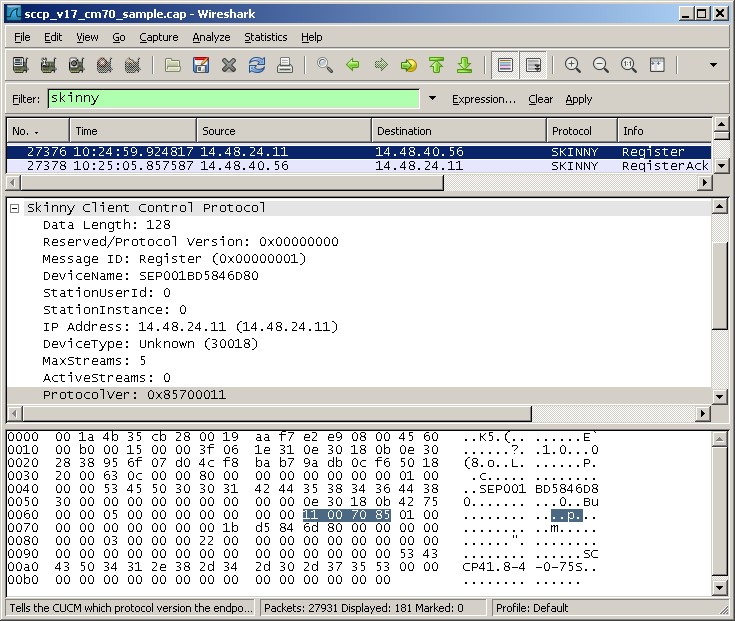
- Labels:
-
Voice Systems
- Mark as New
- Bookmark
- Subscribe
- Mute
- Subscribe to RSS Feed
- Permalink
- Report Inappropriate Content
04-23-2009 10:14 AM
The different form factors support different users. The small ones support 8 and 16 users. The large ones support 24 and up users.
The differences in ports are for FXO, BRI, and T1's. There are several SKUs of UC500.
Here are some of the SKU's
UC520-32U-8FXO-K9
UC520-32U-4BRI-K9
UC520-48U-12FXO-K9
UC520-48U-6BRI-K9
UC520-48U-T/E/F-K9
UC520-48U-T/E/B-K9
The 3rd part of the sku gives a description about what the box comes with. Some of the boxes in the pictures are switches as well.
Note, only the 8 and 16 user sku's have wireless.
- Mark as New
- Bookmark
- Subscribe
- Mute
- Subscribe to RSS Feed
- Permalink
- Report Inappropriate Content
04-23-2009 10:15 AM
Brian,
The different form factors correspond with both different numbers of users supported (8/16, 32/64) and different PSTN connectivity (FXO, BRI, T1). The orange ports are BRI ports in that photo. Also note that some of these pictures feature the CE520 expansion switch along with the UC520 model.
- Mark as New
- Bookmark
- Subscribe
- Mute
- Subscribe to RSS Feed
- Permalink
- Report Inappropriate Content
04-23-2009 10:46 AM
ok. yes I realize that there were switched also shown in those photos. But what about the large form factor? That one is for 32 and up users? And what is that single port above the FXS ports for? It looks like it is yellow.
Also, how do you fit 12 FXO ports in the UC520. I know that it has 4 built in and you can add an additional 4 through the VIC slot, but what about the last 4 ports?
Lastly, where can I get a list of all possible skus?
Thanks.
Brian
- Mark as New
- Bookmark
- Subscribe
- Mute
- Subscribe to RSS Feed
- Permalink
- Report Inappropriate Content
04-23-2009 10:51 AM
That looks like a T1 port to me. The larger chassis are for 24 users and up.
You can get 12 FXO because you can get the larger chassis to have 8 built in FXO and 4 FXO in the VIC slot.
- Mark as New
- Bookmark
- Subscribe
- Mute
- Subscribe to RSS Feed
- Permalink
- Report Inappropriate Content
04-23-2009 11:02 AM
ok. So this chart that I found on this site shows the following PSTN capacity:
PSTN Trunks Capacity of UC520 Models
| UC520 model | PSTN Interfaces | No. PSTN-VoIP channels | No. PSTN-VoIP channels |
| With FXO or BRI | With E1 | ||
| UC520-8U | FXO(4), BRI(2) | 4 | NA |
| UC520-16U | FXO(4), BRI(2) | 4 | NA |
| UC520-24U | FXO(8), BRI(4) | 8 | NA |
| UC520-32U | FXO(8), BRI(4) | 8 | NA |
| UC520-48U No T1/E1 | FXO(12), BRI(6) | 12 | NA |
| UC520-48U With T1/E1 | FXO(4), BRI(2) and T1/E1 | 4 | 30 |
For the first one listed, I assume that the BRI interface has tho be an expansion card in the VIC slot? If that is the case, does that mean that there is a 2 and 4 port BRI cards. Also, how to you get 6 BRI ports? Would the UC have to be shipped with builting BRI ports at that point?
Thanks for answering my remedial questions. :)
-Brian
- Mark as New
- Bookmark
- Subscribe
- Mute
- Subscribe to RSS Feed
- Permalink
- Report Inappropriate Content
04-23-2009 11:15 AM
On the 8U and 16U SKUs, you can have 2 BRI ports instead of FXO ports. BRI is much more popular and Europe instead of FXO.
On the 24U and up SKUs, if you go with BRI, there are 4 built in ports. You could expand to 6 with a 2 BRI card.
You could use this link. Scroll down to ordering info (pretty far down). It has descriptions of lots of SKUs.
http://www.cisco.com/en/US/prod/collateral/voicesw/ps6788/vcallcon/ps7293/product_data_sheet0900aecd8061fb06.html
- Mark as New
- Bookmark
- Subscribe
- Mute
- Subscribe to RSS Feed
- Permalink
- Report Inappropriate Content
04-23-2009 12:19 PM
Thanks for the help. I think I am clear now.
I posted the different models and form factors with their specific options on our website. If you want to take a look to see if I have done an accurate job, here is the link:
Thanks.
-Brian
- Mark as New
- Bookmark
- Subscribe
- Mute
- Subscribe to RSS Feed
- Permalink
- Report Inappropriate Content
04-23-2009 12:25 PM
The information you posted looks accurate, though it is not an exhaustive listing of the available options of course. A full listing of available SKUs can be found at https://www.myciscocommunity.com/docs/DOC-2587
- Mark as New
- Bookmark
- Subscribe
- Mute
- Subscribe to RSS Feed
- Permalink
- Report Inappropriate Content
04-23-2009 12:39 PM
Yes I didn't want the page to get overwhelming. But I am going to include a link to that page though.
-Brian
Find answers to your questions by entering keywords or phrases in the Search bar above. New here? Use these resources to familiarize yourself with the community: