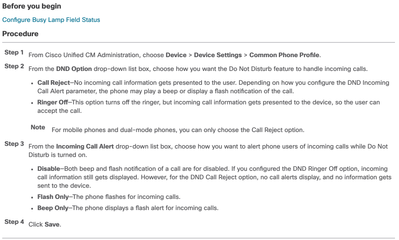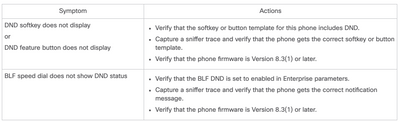- Cisco Community
- Technology and Support
- Small Business Support Community
- Voice Systems and Accessories - Small Business
- Re: How to have DND trigger BLF?
- Subscribe to RSS Feed
- Mark Topic as New
- Mark Topic as Read
- Float this Topic for Current User
- Bookmark
- Subscribe
- Mute
- Printer Friendly Page
How to have DND trigger BLF?
- Mark as New
- Bookmark
- Subscribe
- Mute
- Subscribe to RSS Feed
- Permalink
- Report Inappropriate Content
12-18-2019 09:08 AM
We have new Cisco 8861 phones programmed with voip.ms set up and working, however the DND mode does not turn the BLF indicator red. Is there a setting that needs to be changed to enable this? I've found the following documentation from Cisco, but as we have 3PCC phones and no access to CUCM, none of these options are available to us. Is there a way to configure this through the web UI?
Thanks and happy holidays! :)
- Labels:
-
Voice Systems
- Mark as New
- Bookmark
- Subscribe
- Mute
- Subscribe to RSS Feed
- Permalink
- Report Inappropriate Content
12-18-2019 11:36 AM
BLF service is not instant magic. It's service that needs to be provided by someone.
Verify the service in question is provided by voip.ms
If yes, check voip.ms documentation related to such service.
We can help you to configure it on 8861 then - but now we know no voip.ms requirements related to the BLF based DND indication
- Mark as New
- Bookmark
- Subscribe
- Mute
- Subscribe to RSS Feed
- Permalink
- Report Inappropriate Content
12-18-2019 12:46 PM
Voip.ms does not have any documentation on BLF functionality, however I have confirmed with them that it is enabled and functional on my server. Unfortunately that's all the info they can provide on the matter, hence why I was asking if there was something in the Cisco Web UI that could be used to program it.
- Mark as New
- Bookmark
- Subscribe
- Mute
- Subscribe to RSS Feed
- Permalink
- Report Inappropriate Content
12-18-2019 02:21 PM
if there was something in the Cisco Web UI that could be used to program it.
You need to know values for ext= and sub= to configure BLF. No one but state provider (voip.ms here) knows the values you need to configure.
Lack of documentation may mean just there's nothing to document. I assume DND state is NOT published as BLF state by voip.ms.
- Mark as New
- Bookmark
- Subscribe
- Mute
- Subscribe to RSS Feed
- Permalink
- Report Inappropriate Content
12-19-2019 06:11 AM
I have BLF configured using the ext and sub values and it is working perfectly, except that it does not trigger when activating DND.
So my question was, is there something additional that needs to be configured on the device end or the Cisco Web UI to have it working with the DND state? If it's being blocked by voip.ms then I won't worry about it, however the article I linked to previously indicated there were settings that could be changed for the DND state, but I'm not sure if they're available with the 3PCC UI.
- Mark as New
- Bookmark
- Subscribe
- Mute
- Subscribe to RSS Feed
- Permalink
- Report Inappropriate Content
12-19-2019 08:30 AM
BLF and SD (SpeedDial) are two independent functions, despite configured on single Line Key simultaneously.
BLF is kind of service that needs to be subscribed. The name of the service needs to be configured as sub= value. You need to know the correct name. As the BLF is working for you already, it seems you know the name correctly.
Speed dial is just speed dial. The key will just trigger dialing of the number configured in ext= option. Thus configure here a number that toggle BLF status. No, I don't know what the number is. Call voip.ms for help.
So resulting configuration looks like the following one (this example assumes the IP address of PBX is 10.0.0.1, the name od DND BLF service is *DND* and the number that needs to be dialed to toggle line status is *776*
fnc=blf+sd;ext=*776*@10.0.1.1;sub=*DND*@10.0.0.1
- Mark as New
- Bookmark
- Subscribe
- Mute
- Subscribe to RSS Feed
- Permalink
- Report Inappropriate Content
12-19-2019 08:43 AM
I already have this function configured correctly, speed dial and BLF is functional on the phone.
What I'm asking is if there is any programming required on the phone's end for the DND feature to function with BLF.
- Mark as New
- Bookmark
- Subscribe
- Mute
- Subscribe to RSS Feed
- Permalink
- Report Inappropriate Content
12-19-2019 11:05 AM
I has responded already.
OK, step by step, slowly.
If you wish to display a state using BLF function of phone, you need to configure phone line key to be client of such state server.It mean the name of such service needs to be written as value of sub= parameter.
Just follow the simple recipe:
1. You need know the name of BLF service publishing DND state. Such service is running by voip.ms
2. You still doesn't know the name ? Such name can't be guessed. It needs to be known. Only voip.ms know it, so ask them. Repeat 2 until you know it
3. Write name as value of sub=. It's only programing that needs to be done to make it work. Job done, it works now.
I tried to explain you how it works several time, but you seems still doesn't understand the principle of BLF state server and client. Thus I'm trying different approach now - no explanation, just simple algorithm to follow. May be it will help ...
- Mark as New
- Bookmark
- Subscribe
- Mute
- Subscribe to RSS Feed
- Permalink
- Report Inappropriate Content
12-19-2019 12:32 PM
You're explaining to me how to set up BLF, but what I'm trying to explain to you is that I already have the extended value active and running, I know the sub and the ext values, it is functional and BLF/SD is already working. I'm not asking about the sub and ext fields or how to set up BLF, that has all already been programmed. That is not my question, which is where we're having a misunderstanding.
The question is if there is an additional setting other than this extended value that needs to be configured on the device end for the DND to trigger BLF - for example, in CUCM there's a BLF DND parameter that needs to be enabled and there are also options for how DND handles calls. My question is - are there settings like that in the 3PCC Web UI that need to be configured, or would the device be pulling those settings from voip.ms?
- Mark as New
- Bookmark
- Subscribe
- Mute
- Subscribe to RSS Feed
- Permalink
- Report Inappropriate Content
12-19-2019 02:48 PM - edited 12-19-2019 02:49 PM
@az76 wrote:You're explaining to me how to set up BLF, but what I'm trying to explain to you is that I already have the extended value active and running, I know the sub and the ext values, it is functional and BLF/SD is already working.
Can you confirm that your's "DND to trigger BLF" mean "I wish to have line key red if DND is on and green when DND is not in effect" ?
To save time, I will assume "yes" answer. If the answer is "no", ignore rest of this comment and just explain the meaning of "DND to trigger BLF" phrase.
If yes ...
Understand that BLF is generic kind of notification. "I have BLF configured correctly and already working" is meaningless phrase unless we know exact BLF service we are speaking about. There can be dozen BLF services related to particular line.Which one you are speaking of ?
What BLF you configured correctly and is working for you ? What kind of state this BLF is publishing ? Is it the BLF related to the DND state of the line ? If yes, then you solved the issue. You have BLF configured to display DND state of the line.
If not, then you didn't configured BLF correctly - you configured client to display state of another (e.g. wrong) BLF than the one you are interested to display In such case, the only solution - the only settings you need to change - is the sub= value. You need to configure correct name here instead the one you configured. You need to configure correct name according the state you wish to be displayed.
You are saying "I configured it and it works" and "It doesn't work, please advise how to configure it" at the same time. It's very confusing to me. Once more - there's nothing like "just BLF" and single correct sub= value. You need to know name of correct BLF provider. In your particular case, you need to know name of BLF service providing DND-related state information.
in CUCM there's a BLF DND parameter that needs to be enabled and there are also options for how DND handles calls. My question is - are there settings like that in the 3PCC Web UI that need to be configured, or would the device be pulling those settings from voip.ms?
Well, may be it will help you to understand the matter behind.
CUCM is proprietary call control device.You used proprietary phone and both of them has used proprietary protocol to cooperate. It's why it has been possible to configure things on CUCM only - CUCM can push required configuration to phone connected. As a result, you need not to configure phone manually.
voip.ms is your current call control server. It uses SIP protocol to speak with your 3PCC phone. SIP is just call control protocol, it can push no configuration to phone. If you wish to use particular service, it needs to be implemented on voip.ms sopftswitch and you need to configure your phone manually.
It's what I'm trying to explain you. May be the voip.ms have DND supplemental service implemented and you can turn it on and off. If you wish to see the DND as BLF, the BLF service needs to be running on voip.ms. Such service, identified by name of voip.ms choice should publishing the state you are interested to see. The service name needs to be configured on phone. Nothing more, nothing less needs to be done to make it work.
Unless you know the name of BLF service (the one publishing DND line state, not the other one), you can't configure phone.
Find answers to your questions by entering keywords or phrases in the Search bar above. New here? Use these resources to familiarize yourself with the community: