- Cisco Community
- Technology and Support
- Small Business Support Community
- Voice Systems and Accessories - Small Business
- Thank you Jaime, I will do
- Subscribe to RSS Feed
- Mark Topic as New
- Mark Topic as Read
- Float this Topic for Current User
- Bookmark
- Subscribe
- Mute
- Printer Friendly Page
SPA303 Firmware Upgrade Fails
- Mark as New
- Bookmark
- Subscribe
- Mute
- Subscribe to RSS Feed
- Permalink
- Report Inappropriate Content
05-03-2016 12:25 PM - edited 03-21-2019 08:55 AM
Hello all. First time post.
A little bit about my environment.
Windows 7 Pro home use. No antivirus. Very simple home setup. Launching the update from my laptop. Phone is plugged into a swith on the same subnet. Phone IP = 192.168.0.223. Laptop IP 192.168.0.100. I am able to browse phone settings via browser at http://192.168.0.223
I am attempting to apply Firmware update v7.6.1 to my SPA303. It is currently showing v7.5.2 as the current version. I have downloaded the appropriate files the Cisco firmware download section.
I execute spa50x-30x-7-4-6.exe / the upgrade process begins but always results in this:
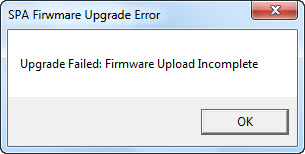
After scouring the internet for a while I came across this, but it has not helped either
The solution, through trial and error, was to use a URL pointing to a web server that had the .bin file on it. In my case, I had a local web server that I copied the file to and then used the URL:
http://MySPAAddr/upgrade?http://mywebserver/theSPAupdatefile.bin
Your time and assistance would be greatly apppreciated. Thank you all in advance
- Labels:
-
Voice Systems
- Mark as New
- Bookmark
- Subscribe
- Mute
- Subscribe to RSS Feed
- Permalink
- Report Inappropriate Content
05-03-2016 01:22 PM
SPA phones are covered in the SMB community, might want to move your thread over there.
java
if this helps, please rate
- Mark as New
- Bookmark
- Subscribe
- Mute
- Subscribe to RSS Feed
- Permalink
- Report Inappropriate Content
05-03-2016 08:23 PM
Thank you Jaime, I will do that.
- Mark as New
- Bookmark
- Subscribe
- Mute
- Subscribe to RSS Feed
- Permalink
- Report Inappropriate Content
02-18-2017 11:07 AM
Duplicate of SPA303 Firmware Upgrade Error
Find answers to your questions by entering keywords or phrases in the Search bar above. New here? Use these resources to familiarize yourself with the community: