- Cisco Community
- Technology and Support
- Small Business Support Community
- Voice Systems and Accessories - Small Business
- UC520 8.0.5 software pack issue
- Subscribe to RSS Feed
- Mark Topic as New
- Mark Topic as Read
- Float this Topic for Current User
- Bookmark
- Subscribe
- Mute
- Printer Friendly Page
- Mark as New
- Bookmark
- Subscribe
- Mute
- Subscribe to RSS Feed
- Permalink
- Report Inappropriate Content
12-07-2010 06:33 AM - edited 03-21-2019 03:21 AM
I tried upgrading (via (CCA2.2.6) my lab uc520 to 8.0.5. But I get the following error. I validated the checksum of the download against the checksum on the UC500 software pack discussions and it checks out fine. Has anyone else encountered this?
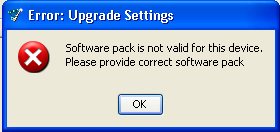
Solved! Go to Solution.
- Labels:
-
Voice Systems
Accepted Solutions
- Mark as New
- Bookmark
- Subscribe
- Mute
- Subscribe to RSS Feed
- Permalink
- Report Inappropriate Content
12-07-2010 07:38 AM
CCA: HELP: Support Information: Generate Trouble Shooting Logs
Can you try from a different PC just in case it is something there.
- Mark as New
- Bookmark
- Subscribe
- Mute
- Subscribe to RSS Feed
- Permalink
- Report Inappropriate Content
12-07-2010 06:48 AM
Yes, I see this every time I try to put a UC540 zip on a UC520 or visa versa.
It helps prevent total disaster.
Are you seeing this due to the wrong zip trying to be applied? Check that first...
- Mark as New
- Bookmark
- Subscribe
- Mute
- Subscribe to RSS Feed
- Permalink
- Report Inappropriate Content
12-07-2010 06:58 AM
Well, I know I have a uc520 and here is a screenshot of the zip file I am trying to upgrade with. Does that answer your question?

- Mark as New
- Bookmark
- Subscribe
- Mute
- Subscribe to RSS Feed
- Permalink
- Report Inappropriate Content
12-07-2010 07:08 AM
Check inside the zip file to see if the contents are valid for that package and have not been modified (unzip it on your PC in other words)
Or else, get a CCA log, cause that should not happen.
You are leaving the ZIP as a whole zip and uploading that in CCA, right.
- Mark as New
- Bookmark
- Subscribe
- Mute
- Subscribe to RSS Feed
- Permalink
- Report Inappropriate Content
12-07-2010 07:18 AM
I have unzipped and inspected the contents. It all looks legit. I am using this .zip file from the upgrade settings Image file selection option. I am not trying to upload files contained in the .zip file.
Which CCA log in particular should I get?

- Mark as New
- Bookmark
- Subscribe
- Mute
- Subscribe to RSS Feed
- Permalink
- Report Inappropriate Content
12-07-2010 07:38 AM
CCA: HELP: Support Information: Generate Trouble Shooting Logs
Can you try from a different PC just in case it is something there.
- Mark as New
- Bookmark
- Subscribe
- Mute
- Subscribe to RSS Feed
- Permalink
- Report Inappropriate Content
12-07-2010 07:57 AM
I am now trying from another PC. It seems to be working on that machine. I wll confirm when it completes.
- Mark as New
- Bookmark
- Subscribe
- Mute
- Subscribe to RSS Feed
- Permalink
- Report Inappropriate Content
12-07-2010 09:10 AM
It worked from the other PC.
- Mark as New
- Bookmark
- Subscribe
- Mute
- Subscribe to RSS Feed
- Permalink
- Report Inappropriate Content
12-07-2010 10:04 AM
Bill Gates ? LOL
Please mark answered.
Discover and save your favorite ideas. Come back to expert answers, step-by-step guides, recent topics, and more.
New here? Get started with these tips. How to use Community New member guide