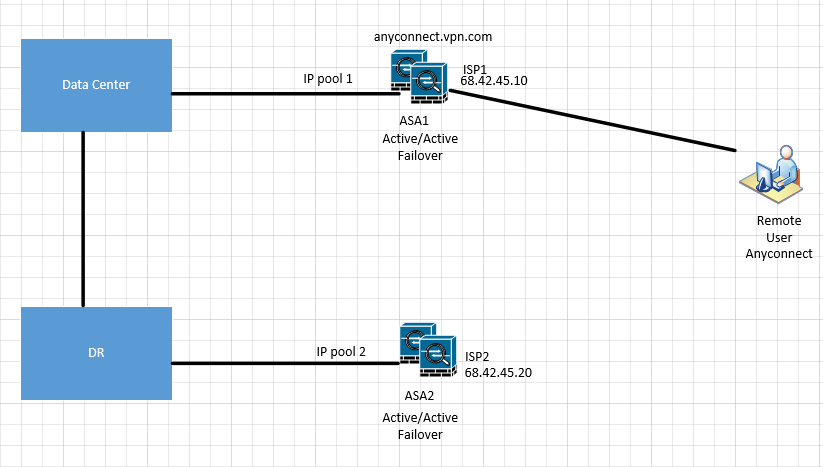- Cisco Community
- Technology and Support
- Security
- VPN
- Re: Anyconnect High Availability
- Subscribe to RSS Feed
- Mark Topic as New
- Mark Topic as Read
- Float this Topic for Current User
- Bookmark
- Subscribe
- Mute
- Printer Friendly Page
- Mark as New
- Bookmark
- Subscribe
- Mute
- Subscribe to RSS Feed
- Permalink
- Report Inappropriate Content
09-24-2019 07:36 AM
Hi
Our network as shown in the picture below, we use any-connect for remote users. Any-connect is configured in ASA1.
I want to add ASA2 to the configuration as high availability. If the ASA1 goes down, the users will automatically use ASA2 to connect to network.
Is there a way I can do this High Availability between two ASAs with different ISP and public IP addresses?
Do I need to use the same IP pool in both ASAs?
Solved! Go to Solution.
- Labels:
-
AnyConnect
Accepted Solutions
- Mark as New
- Bookmark
- Subscribe
- Mute
- Subscribe to RSS Feed
- Permalink
- Report Inappropriate Content
09-24-2019 08:09 AM
Yes - I do something like that often for our clients.
You just specify in the Anyconnect client profile a backup server. Put in the FQDN for the secondary site. If the client cannot connect on the primary it will automatically fail over to the second one. It's best to use separate pools as the ASA pairs will not know if the addresses have been assigned by the other pair. Also, your internal routing needs to know how to reach each respective pool.
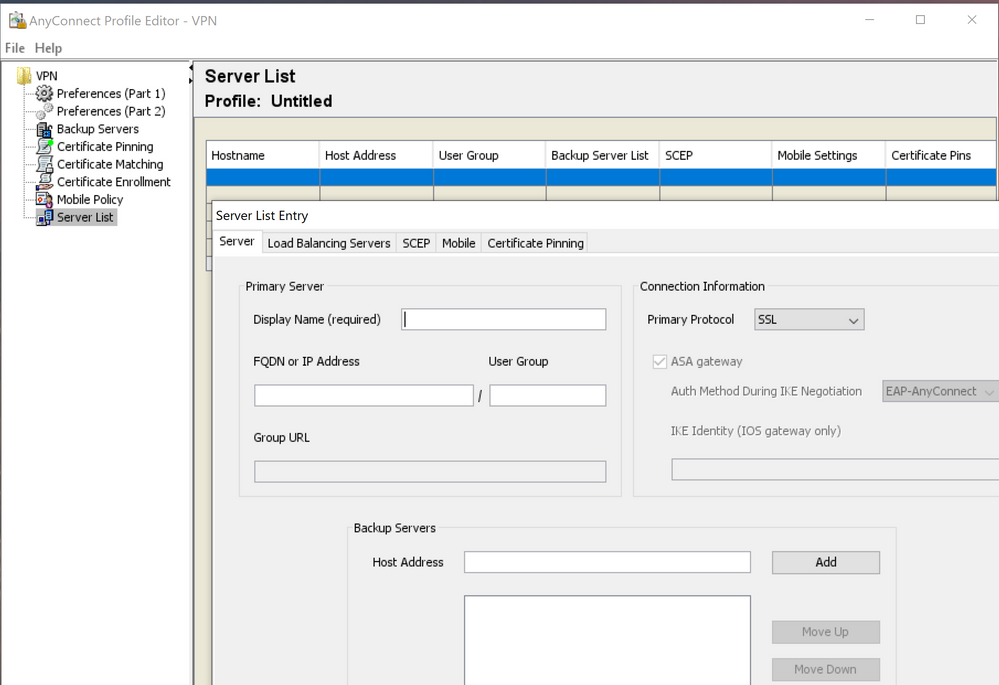
- Mark as New
- Bookmark
- Subscribe
- Mute
- Subscribe to RSS Feed
- Permalink
- Report Inappropriate Content
09-24-2019 08:09 AM
Yes - I do something like that often for our clients.
You just specify in the Anyconnect client profile a backup server. Put in the FQDN for the secondary site. If the client cannot connect on the primary it will automatically fail over to the second one. It's best to use separate pools as the ASA pairs will not know if the addresses have been assigned by the other pair. Also, your internal routing needs to know how to reach each respective pool.
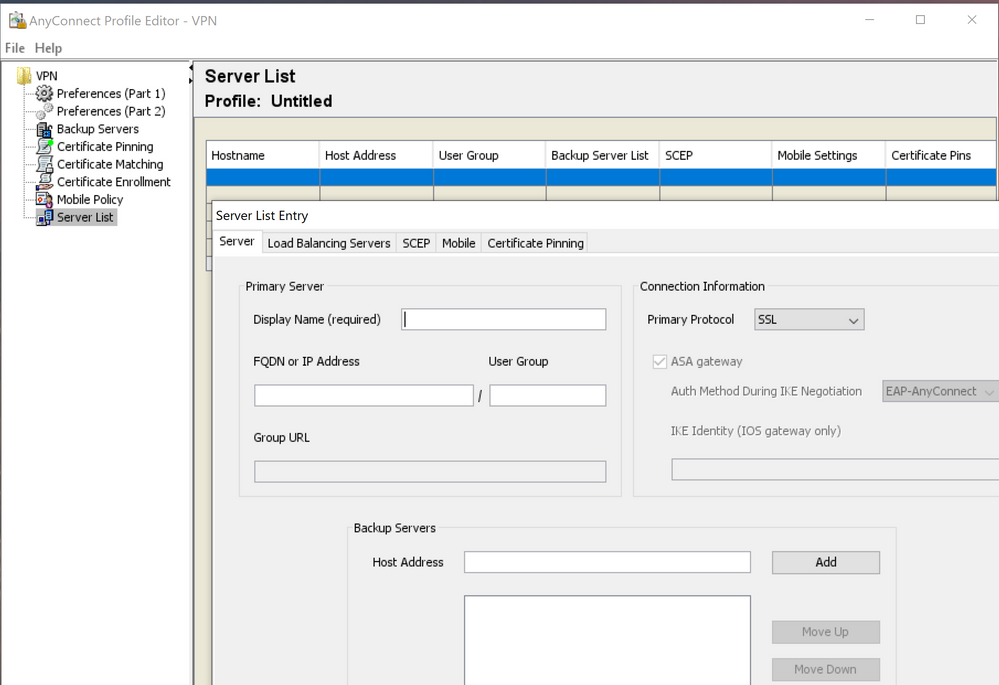
Find answers to your questions by entering keywords or phrases in the Search bar above. New here? Use these resources to familiarize yourself with the community: