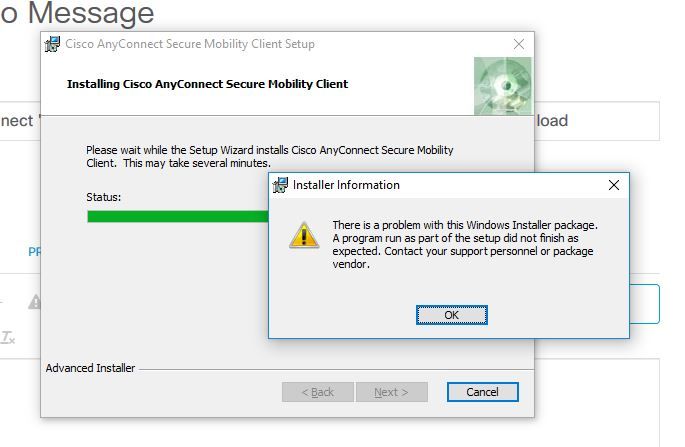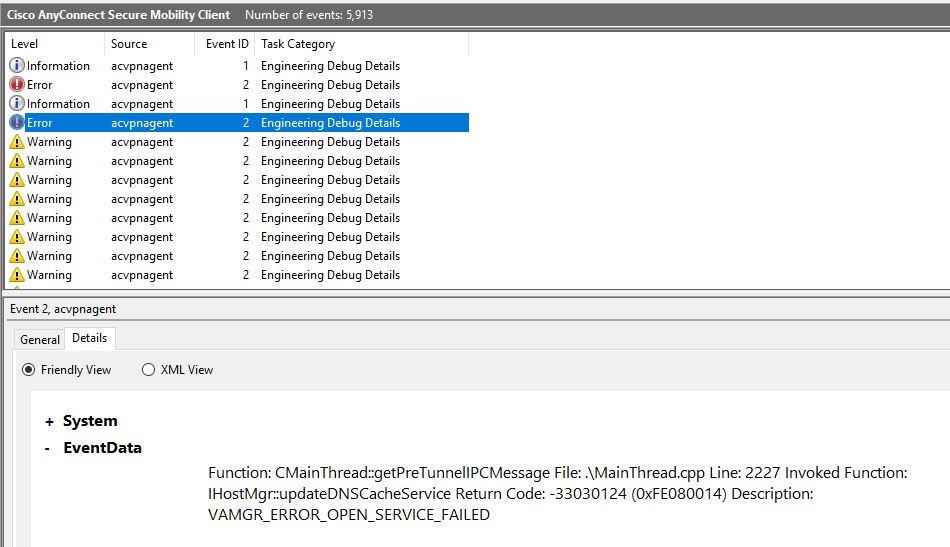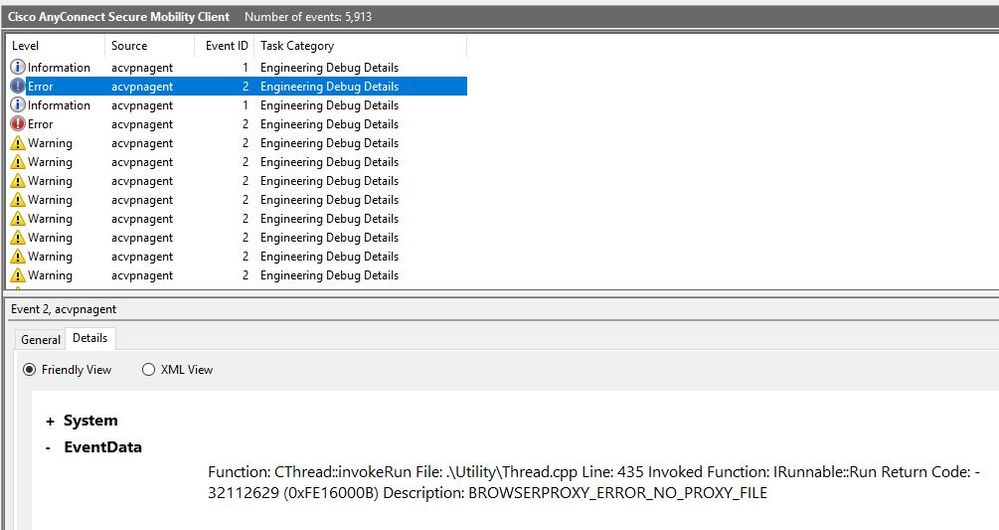- Cisco Community
- Technology and Support
- Security
- VPN
- Cisco Anyconnect 'rolls back' during install. Says 'Installation complete' but it doesn't load
- Subscribe to RSS Feed
- Mark Topic as New
- Mark Topic as Read
- Float this Topic for Current User
- Bookmark
- Subscribe
- Mute
- Printer Friendly Page
Cisco Anyconnect 'rolls back' during install. Says 'Installation complete' but it doesn't load
- Mark as New
- Bookmark
- Subscribe
- Mute
- Subscribe to RSS Feed
- Permalink
- Report Inappropriate Content
05-07-2018 07:40 PM - edited 03-12-2019 05:16 AM
Hi experts. My first post here so be gentle.
I am trying to load Anyconnect on my windows 10 laptop. I use the installer package that the customer has given me. During installation, it hangs almost immediately (frozen on '1 second'), takes probably 5-6 minutes and then says 'Installation complete'. However the installation is not complete - nothing is loaded. If I am patient enough to watch the install, right at the end it 'rolls back' before showing the 'Installation complete' message.
To add a little more, I work at a customer site with many other consultants who have loaded the exact same package successfully (one of them even has my exact laptop and specs). So I had both the customer and my employer's IT departments look. Both could not resolve however it appears as though the client itself can load but when it tries to install Posture, it fails. I tried to load without Posture but the VPN wouldn't open properly.
The end result was that my IT department think I have software clashing, potentially another VPN (I do have 4 or 5 other VPN's running on my laptop that I can't remove).
Any clues as to how I can investigate further? I wish I could provide more info (such as error messages etc) but don't know how to find this.
- Labels:
-
Other VPN Topics
- Mark as New
- Bookmark
- Subscribe
- Mute
- Subscribe to RSS Feed
- Permalink
- Report Inappropriate Content
05-08-2018 10:23 AM
Does AnyConnect show up in the list of installed programs at all?
Did you ever have another version of AnyConnect installed on that machine?
First I would try opening a powershell or cmd prompt as an admin and run the specific installer for the module you need, if you just need the VPN client just run the core VPN msi.
If that doesn't work there may be an issue with the installation, I found that when something like this happens you need to go into the registry search for any keys/hives with AnyConnect in the name and delete them entirely. After removing the registry entries reboot and try reinstalling.
- Mark as New
- Bookmark
- Subscribe
- Mute
- Subscribe to RSS Feed
- Permalink
- Report Inappropriate Content
05-08-2018 10:59 PM
Thanks Ben. Tried all of this just now.
Does AnyConnect show up in the list of installed programs at all?
Did you ever have another version of AnyConnect installed on that machine? No
First I would try opening a powershell or cmd prompt as an admin and run the specific installer for the module you need, if you just need the VPN client just run the core VPN msi. Tried just running the VPN MSI and got an error (attached below)
If that doesn't work there may be an issue with the installation, I found that when something like this happens you need to go into the registry search for any keys/hives with AnyConnect in the name and delete them entirely. After removing the registry entries reboot and try reinstalling. Deleted the installation package from my laptop and then went and removed anything with 'AnyConnect' and 'Cisco' in the registry. Rebooted, re downloaded the package (noting the package isn't just a random online one - it's on the FTP server of the client I'm working for and everyone else has downloaded and run this package successfully). Then I tried to re-install, exact same issue. I have attached some screen shots of the event log with the error messages received - perhaps this will help provide some more advice as I'm at a loss.
- Mark as New
- Bookmark
- Subscribe
- Mute
- Subscribe to RSS Feed
- Permalink
- Report Inappropriate Content
09-13-2019 12:01 AM
I had same issue ......i just removed my antivirus (Symentec) and restart Laptop then i install anyconnect modules and got no issue at all......So try uninstalling antivirus if you have.Thanks
- Mark as New
- Bookmark
- Subscribe
- Mute
- Subscribe to RSS Feed
- Permalink
- Report Inappropriate Content
05-10-2020 09:45 AM
Good luck
KB
Discover and save your favorite ideas. Come back to expert answers, step-by-step guides, recent topics, and more.
New here? Get started with these tips. How to use Community New member guide