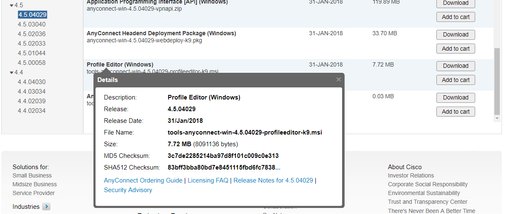- Cisco Community
- Technology and Support
- Security
- VPN
- How can I do this if I dont
- Subscribe to RSS Feed
- Mark Topic as New
- Mark Topic as Read
- Float this Topic for Current User
- Bookmark
- Subscribe
- Mute
- Printer Friendly Page
Cisco AnyConnect Secured Mobility Client not saving the VPN url after disconnecting from session/restarting client
- Mark as New
- Bookmark
- Subscribe
- Mute
- Subscribe to RSS Feed
- Permalink
- Report Inappropriate Content
07-30-2014 11:48 AM - edited 02-21-2020 07:45 PM
Hello there.
I am having a problem with Cisco AnyConnect version 3.1.04072. When one of my colleagues disconnects from the VPN session, closes out the program, and then later on, reopens the client, the address that he manually entered did not save and it's defaulting on the two now-defunct VPN servers listed.
Here's an example to see if it makes more sense:
-User opens Cisco AnyConnect. By default, there are two selections available on the pulldown:
SSLVPN.abcdefg.com
access.abcdefg.ca
These two VPN servers are now defunct and we use a new VPN server:
access.abcdefg.com
The user has to manually type it in. He is now able to connect. However, when disconnected. Regardless if the program is closed or not, it does not save the new VPN server address, rather goes back to the default two VPN servers listed.
I've checked XML, HTML, registry keys, sys files, dll files to see if I can change the default servers manually. No sign of it.
I'm hoping that someone out there knows a solution to fix it.
Thanks in advance!
- Labels:
-
AnyConnect
- Mark as New
- Bookmark
- Subscribe
- Mute
- Subscribe to RSS Feed
- Permalink
- Report Inappropriate Content
07-30-2014 02:55 PM
Hi Vergel ,
You can create Anyconnect client profile on ASA. In this profile , you can define the hostname/IP that you wish to connect , along with hostname/IP that should be displayed on the client.
In the client profile , you can define these parameters - "HostName" and "HostAddress" as "access.abcdefg.com" so that any user , who tries to connects , will see "access.abcdefg.com" as the name displayed in the anyconnect connect field.
On the client, the xml profile (C:\ProgramData\Cisco\Cisco AnyConnect Secure Mobility Client\Profile) [Win 7] can be seen using those parameters as follows:-
<HostEntry>
<HostName>access.abcdefg.com</HostName>
<HostAddress>access.abcdefg.com</HostAddress>
</HostEntry>
Additionally, you can try to delete preferences.xml file to remove the redundant hostnames from the anyconnect connect filed.
Path for preferences.xml is C:\Users\Cisco\AppData\Local\Cisco\Cisco AnyConnect Secure Mobility Client (Win 7),
Hope this helps.
Regards,
Dinesh Moudgil
P.S. Please rate helpful posts.
- Mark as New
- Bookmark
- Subscribe
- Mute
- Subscribe to RSS Feed
- Permalink
- Report Inappropriate Content
06-05-2015 09:49 AM
I can only get DefaultHostName to work. But then you can not add multiple names in the drop down
- Mark as New
- Bookmark
- Subscribe
- Mute
- Subscribe to RSS Feed
- Permalink
- Report Inappropriate Content
06-29-2016 07:10 PM
How can I do this if I dont have access to the ASAs I support a lot of companies so I dont have access to all but it would be nice to have the ability to save the profiles like on the old Cisco VPN client.
- Mark as New
- Bookmark
- Subscribe
- Mute
- Subscribe to RSS Feed
- Permalink
- Report Inappropriate Content
03-07-2018 05:07 AM
You can download the standalone profile editor and create your own anyconnect profiles wihtout having access to the ASA.
This software provides a nice GUI to create the .xml files needed. Once you have completed the settings, you can click file > save as and save the .xml to the location:
C:\ProgramData\Cisco\Cisco AnyConnect Secure Mobility Client\Profile
You should now see your profile show up in the anyconnect software.
Here is the link to download this software for version 4.5
- Mark as New
- Bookmark
- Subscribe
- Mute
- Subscribe to RSS Feed
- Permalink
- Report Inappropriate Content
12-06-2015 03:14 PM
Thank you Dinesh!
- Mark as New
- Bookmark
- Subscribe
- Mute
- Subscribe to RSS Feed
- Permalink
- Report Inappropriate Content
06-21-2018 11:29 PM
Discover and save your favorite ideas. Come back to expert answers, step-by-step guides, recent topics, and more.
New here? Get started with these tips. How to use Community New member guide