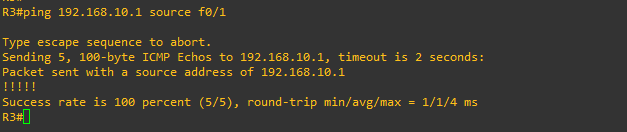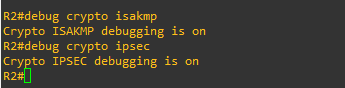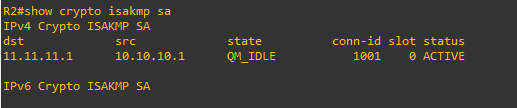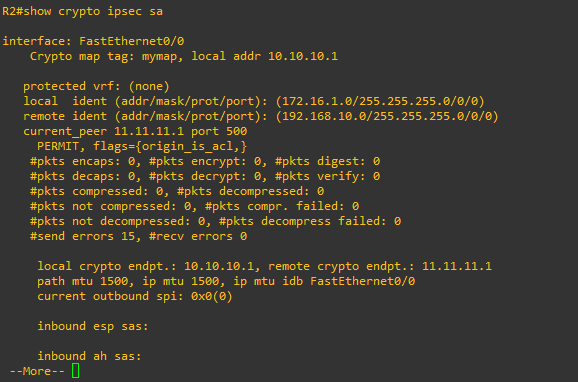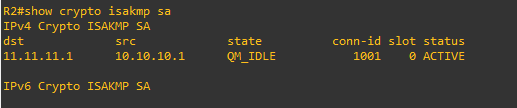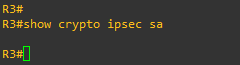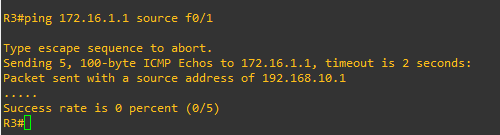- Cisco Community
- Technology and Support
- Security
- VPN
- Re: Cisco ipsec site to site vpn not showing results ?
- Subscribe to RSS Feed
- Mark Topic as New
- Mark Topic as Read
- Float this Topic for Current User
- Bookmark
- Subscribe
- Mute
- Printer Friendly Page
- Mark as New
- Bookmark
- Subscribe
- Mute
- Subscribe to RSS Feed
- Permalink
- Report Inappropriate Content
05-13-2019 06:06 AM - edited 02-21-2020 09:38 PM
Hello , the last 3 days i have been struggling with ipsec configuration on cisco routers here is my topology on gns 3
both sites can ping with each other but without encryption

this is the ipsec configuration


and whech i chek the ecryption i always got nothing with
#R2 show crypto isakmp sa
neither with
#R2 show crypto ipsec sa
( 0 pkt enc/dec )

#R2 debug crypto isakmp
or
#R2 debug crypto isakmp
"debugging is on" with no results too
Solved! Go to Solution.
- Labels:
-
IPSEC
- Mark as New
- Bookmark
- Subscribe
- Mute
- Subscribe to RSS Feed
- Permalink
- Report Inappropriate Content
05-13-2019 08:46 AM
Are you definitely pinging from the correct source interface?
On R3 router > ping 192.168.10.1 source fas 0/1
- Mark as New
- Bookmark
- Subscribe
- Mute
- Subscribe to RSS Feed
- Permalink
- Report Inappropriate Content
05-13-2019 08:50 AM
- Mark as New
- Bookmark
- Subscribe
- Mute
- Subscribe to RSS Feed
- Permalink
- Report Inappropriate Content
05-13-2019 08:54 AM
Enable debugs, check isakmp sa output ping.
- Mark as New
- Bookmark
- Subscribe
- Mute
- Subscribe to RSS Feed
- Permalink
- Report Inappropriate Content
05-13-2019 09:01 AM
R3# ping 172.16.1.1 source fas 0/0 ==> responded
R2# ping 192.168.10.1 source fas 0/1 ==> fail
R2# ping 192.168.10.1 source fas 0/0 ==> responded
Thanks for taking time and helping me out with this , so please what should i do in this case ?
- Mark as New
- Bookmark
- Subscribe
- Mute
- Subscribe to RSS Feed
- Permalink
- Report Inappropriate Content
05-13-2019 09:04 AM
Can you provide the full configuration of the other router?
What firmware and license is on those routers?
- Mark as New
- Bookmark
- Subscribe
- Mute
- Subscribe to RSS Feed
- Permalink
- Report Inappropriate Content
05-13-2019 09:19 AM
the 3 routers R2 , R1 and R3 used are Cisco 3725 124-25.T14
---------------------------------------------------------------
full config of R3
R3#show run
Building configuration...
Current configuration : 1277 bytes
!
version 12.4
service timestamps debug datetime msec
service timestamps log datetime msec
no service password-encryption
!
hostname R3
!
boot-start-marker
boot-end-marker
!
!
no aaa new-model
memory-size iomem 5
no ip icmp rate-limit unreachable
ip cef
!
!
!
!
no ip domain lookup
!
multilink bundle-name authenticated
!
!
!
!
!
!
!
!
!
!
!
!
!
!
!
!
!
!
!
!
!
archive
log config
hidekeys
!
!
crypto isakmp policy 20
encr 3des
hash md5
authentication pre-share
crypto isakmp key cisco123 address 10.10.10.1
!
!
crypto ipsec transform-set myset esp-3des esp-md5-hmac
!
crypto map mymap 20 ipsec-isakmp
! Incomplete
set peer 10.10.10.1
set transform-set myset
match address 100
!
!
!
ip tcp synwait-time 5
!
!
!
!
interface FastEthernet0/0
ip address 11.11.11.1 255.255.255.0
duplex auto
speed auto
crypto map mymap
!
interface FastEthernet0/1
ip address 192.168.10.1 255.255.255.0
duplex auto
speed auto
!
ip forward-protocol nd
ip route 0.0.0.0 0.0.0.0 11.11.11.2
!
!
no ip http server
no ip http secure-server
!
no cdp log mismatch duplex
!
!
!
!
!
!
control-plane
!
!
!
!
!
!
!
!
!
!
line con 0
exec-timeout 0 0
privilege level 15
logging synchronous
line aux 0
exec-timeout 0 0
privilege level 15
logging synchronous
line vty 0 4
login
!
!
end
R3#
R3#
-----------------------------------------------------------------------------------------
full configuration of R1
R1#show run
Building configuration...
Current configuration : 1018 bytes
!
version 12.4
service timestamps debug datetime msec
service timestamps log datetime msec
no service password-encryption
!
hostname R1
!
boot-start-marker
boot-end-marker
!
!
no aaa new-model
memory-size iomem 5
no ip icmp rate-limit unreachable
ip cef
!
!
!
!
no ip domain lookup
!
multilink bundle-name authenticated
!
!
!
!
!
!
!
!
!
!
!
!
!
!
!
!
!
!
!
!
!
archive
log config
hidekeys
!
!
!
!
ip tcp synwait-time 5
!
!
!
!
interface FastEthernet0/0
ip address 10.10.10.2 255.255.255.0
duplex auto
speed auto
!
interface FastEthernet0/1
ip address 11.11.11.2 255.255.255.0
duplex auto
speed auto
!
ip forward-protocol nd
ip route 172.16.1.0 255.255.255.0 10.10.10.1
ip route 192.168.10.0 255.255.255.0 11.11.11.1
!
!
no ip http server
no ip http secure-server
!
no cdp log mismatch duplex
!
!
!
!
!
!
control-plane
!
!
!
!
!
!
!
!
!
!
line con 0
exec-timeout 0 0
privilege level 15
logging synchronous
line aux 0
exec-timeout 0 0
privilege level 15
logging synchronous
line vty 0 4
login
!
!
end
R1#
R1#
-------------------------------------------------------------
and concerning the debug what command should i type , i already tryed "debug crypto isakmp" and "debug crypto ipsec" so i get this
--------------------------------------------------------------
and now tryed again "show crypto isakmp sa" and "show crypto ipsec sa" commands so i get this
R2
ipsec shows results but no encryption yet
on R3
ipsec sa showing nothing in R3
- Mark as New
- Bookmark
- Subscribe
- Mute
- Subscribe to RSS Feed
- Permalink
- Report Inappropriate Content
05-13-2019 09:27 AM
here is the failed ping btw how can i debug it
- Mark as New
- Bookmark
- Subscribe
- Mute
- Subscribe to RSS Feed
- Permalink
- Report Inappropriate Content
05-13-2019 12:04 PM
Add it and try again:-
access-list 100 permit ip 192.168.10.0 0.0.0.255 172.16.1.0 0.0.0.255
- Mark as New
- Bookmark
- Subscribe
- Mute
- Subscribe to RSS Feed
- Permalink
- Report Inappropriate Content
05-13-2019 12:55 PM
- Mark as New
- Bookmark
- Subscribe
- Mute
- Subscribe to RSS Feed
- Permalink
- Report Inappropriate Content
05-13-2019 03:08 PM
I dont know what just happened this is kinda strange but it worked !!
--> before i close gns3 i wanted to ping the other router and test the "show crypto ipsec sa" command for a last time and it didn't work again...
so i tryed to ping again
but this time while pinging instead of typing
R2# ping 192.168.10.1 source f0/1
i typed
R2# ping 192.168.10.1 source f0/1 repeat 1000
then i waited for the 1000 pings to occur and tryed again
R2# show crypto ipsec sa
and it worked :)
Thanks for your time and your assistance .
- « Previous
-
- 1
- 2
- Next »
Discover and save your favorite ideas. Come back to expert answers, step-by-step guides, recent topics, and more.
New here? Get started with these tips. How to use Community New member guide