- Cisco Community
- Technology and Support
- Security
- VPN
- Problem connecting with Quick VPN on RV 120W
- Subscribe to RSS Feed
- Mark Topic as New
- Mark Topic as Read
- Float this Topic for Current User
- Bookmark
- Subscribe
- Mute
- Printer Friendly Page
Problem connecting with Quick VPN on RV 120W
- Mark as New
- Bookmark
- Subscribe
- Mute
- Subscribe to RSS Feed
- Permalink
- Report Inappropriate Content
06-23-2011 09:22 AM
I am having an issue connecting a client PC to my network with Quick VPN on an RV 120W router. I initially used the Quick VPN wizard, but found after some research that this was not intended for Client PC access. I deleted out the settings created by QuickVPN (except the User). The user is set-up and remote management enabled (port 443). The router will accept a ping and the the firewall setting for blocking fragmented packets has been removed (per another thread in the forum). There was an initial problem with the certificate not being available on the client. I went to the Authentication (Certificates) screen and clicked the download button to download the router certificate. I then transferred this to the QuickVPN folder on the client PC and the message went away. I did not actually create a certificate, though, so not sure what is being passed between the client and router. A screen shot of the message and QuickVPN log are as follows:
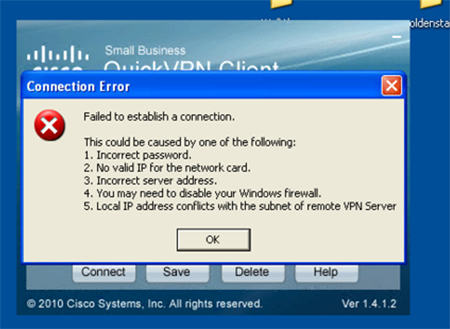
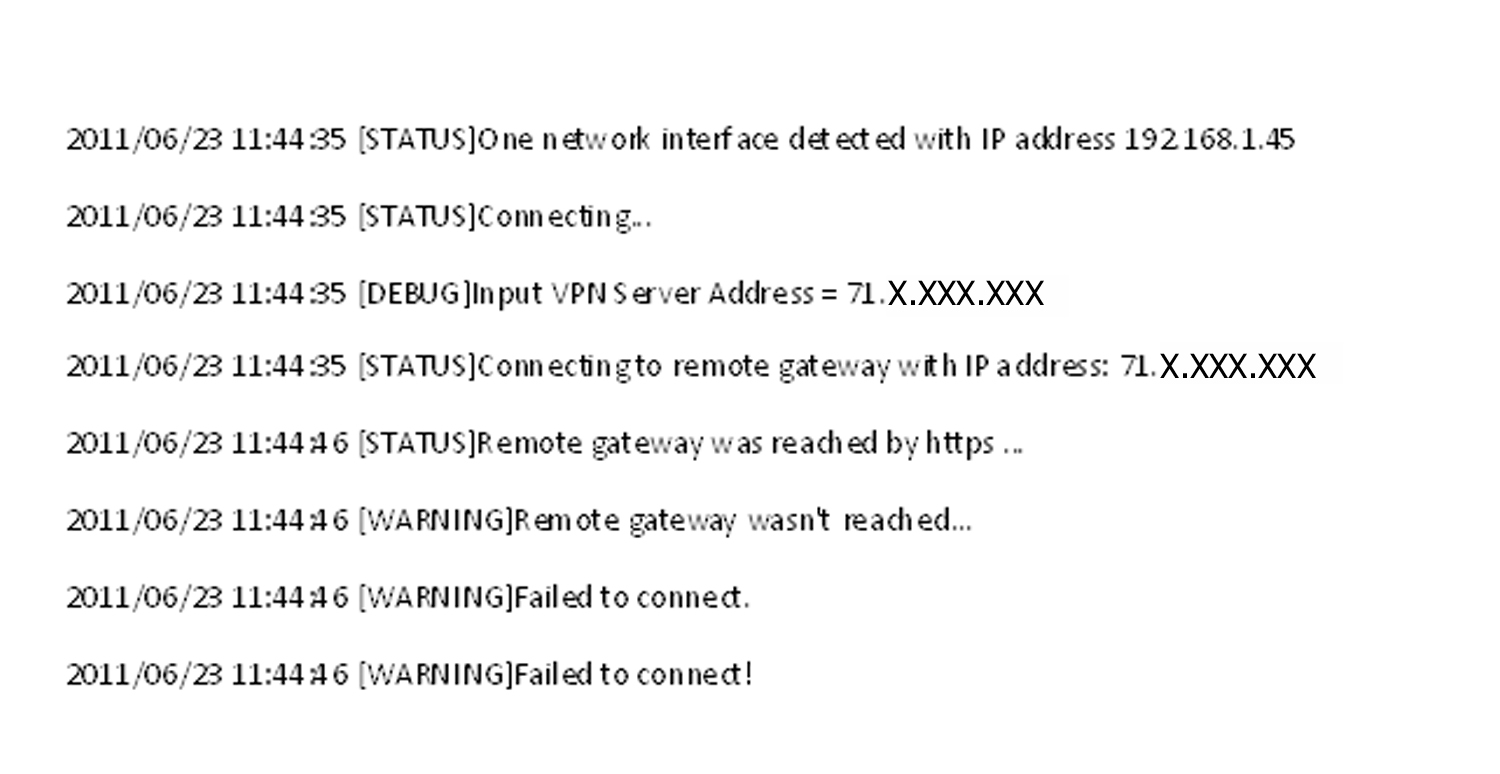
To this point have done the following:
1.) Verified the password as set-up for the IPsec user.
2.) Verified public IP of router
3.) Tried connecting with and without firewall
4.) Run QuickVPN with and without the "Use Remote Server DNS" feature checked
- Labels:
-
VPN
- Mark as New
- Bookmark
- Subscribe
- Mute
- Subscribe to RSS Feed
- Permalink
- Report Inappropriate Content
06-27-2011 01:50 PM
Hi Theodore,
Since this is to do with the cisco small business family of routers, i would suggest moving this discussion to the small business community at:
https://supportforums.cisco.com/community/netpro/small-business
Regards,
Prapanch
Discover and save your favorite ideas. Come back to expert answers, step-by-step guides, recent topics, and more.
New here? Get started with these tips. How to use Community New member guide