- Cisco Community
- Technology and Support
- Security
- VPN
- [S2S Tunnel]How to NAT remote subnets?
- Subscribe to RSS Feed
- Mark Topic as New
- Mark Topic as Read
- Float this Topic for Current User
- Bookmark
- Subscribe
- Mute
- Printer Friendly Page
- Mark as New
- Bookmark
- Subscribe
- Mute
- Subscribe to RSS Feed
- Permalink
- Report Inappropriate Content
05-06-2019 09:47 AM
Hi all,
I think most of you experienced it: you have a S2S VPN tunnel with a customer, and during the weeks/months/years the encryption domain keeps expanding with all kind of new subnets here and there.
Consider the following topology:
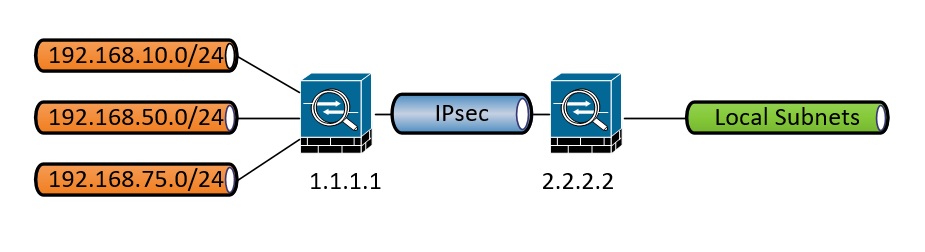
Let's say i want to NAT them to 10.0.0.0/24, 10.0.1.0/24 and 10.0.2.0/24 without interaction with the customer. Is that possible? If it's possible, would i also be able to simplify my crypto maps?
Solved! Go to Solution.
- Labels:
-
VPN
Accepted Solutions
- Mark as New
- Bookmark
- Subscribe
- Mute
- Subscribe to RSS Feed
- Permalink
- Report Inappropriate Content
05-07-2019 11:51 AM
Are you doing this because of a duplicate between your subnet and remote? Or is it just for ease of management? IF there is a duplicate subnet on both sides, doing changes on your side alone may not help the situation as the traffic might still route locally on the remote end. This is more in a situation where both sides had the same subnet and mask (say 192.168.10.0/24 for eg.).
IF this is just for ease of management, you can definitely do a destination NAT on your end. The NAT rule looks like this:
nat (outside, inside) source static obj_192.168.10.0_24 obj_10.0.0.0_24 destination static local_subnet local_subnet no-proxy-arp route-lookup
This means that you would have to access 192.168.10.0 with the 10.0.0.0 from your side. The crypto map ACL does not change since NAT takes place before crypto, hence no change in config at all on the remote end.
- Mark as New
- Bookmark
- Subscribe
- Mute
- Subscribe to RSS Feed
- Permalink
- Report Inappropriate Content
05-07-2019 11:51 AM
Are you doing this because of a duplicate between your subnet and remote? Or is it just for ease of management? IF there is a duplicate subnet on both sides, doing changes on your side alone may not help the situation as the traffic might still route locally on the remote end. This is more in a situation where both sides had the same subnet and mask (say 192.168.10.0/24 for eg.).
IF this is just for ease of management, you can definitely do a destination NAT on your end. The NAT rule looks like this:
nat (outside, inside) source static obj_192.168.10.0_24 obj_10.0.0.0_24 destination static local_subnet local_subnet no-proxy-arp route-lookup
This means that you would have to access 192.168.10.0 with the 10.0.0.0 from your side. The crypto map ACL does not change since NAT takes place before crypto, hence no change in config at all on the remote end.
- Mark as New
- Bookmark
- Subscribe
- Mute
- Subscribe to RSS Feed
- Permalink
- Report Inappropriate Content
05-07-2019 11:02 PM
Thanks for the info! In this case it's indeed for ease of management. Just to make sure:
Is there any specific reason why, in this case, you would make the NAT rule from OUTSIDE to INSIDE and not the other way around. If you look from my perspective (local subnets) you would say the traffic is flowing from inside to outside, hence i would think you would create the NAT rule exact the other way like you say.
- Mark as New
- Bookmark
- Subscribe
- Mute
- Subscribe to RSS Feed
- Permalink
- Report Inappropriate Content
05-08-2019 05:30 AM
No specific reason, just easier to understand [for me :)]. You can reverse the rule in the other direction if you want. NAT identity rules are bidirectional in nature, so the effect is the same. A reversed rule would look like this:
nat (inside, outside) source static local_subnet local_subnet destination static obj_10.0.0.0_24 obj_192.168.10.0_24 no-proxy-arp route-lookup
- Mark as New
- Bookmark
- Subscribe
- Mute
- Subscribe to RSS Feed
- Permalink
- Report Inappropriate Content
05-08-2019 06:05 AM
Find answers to your questions by entering keywords or phrases in the Search bar above. New here? Use these resources to familiarize yourself with the community: