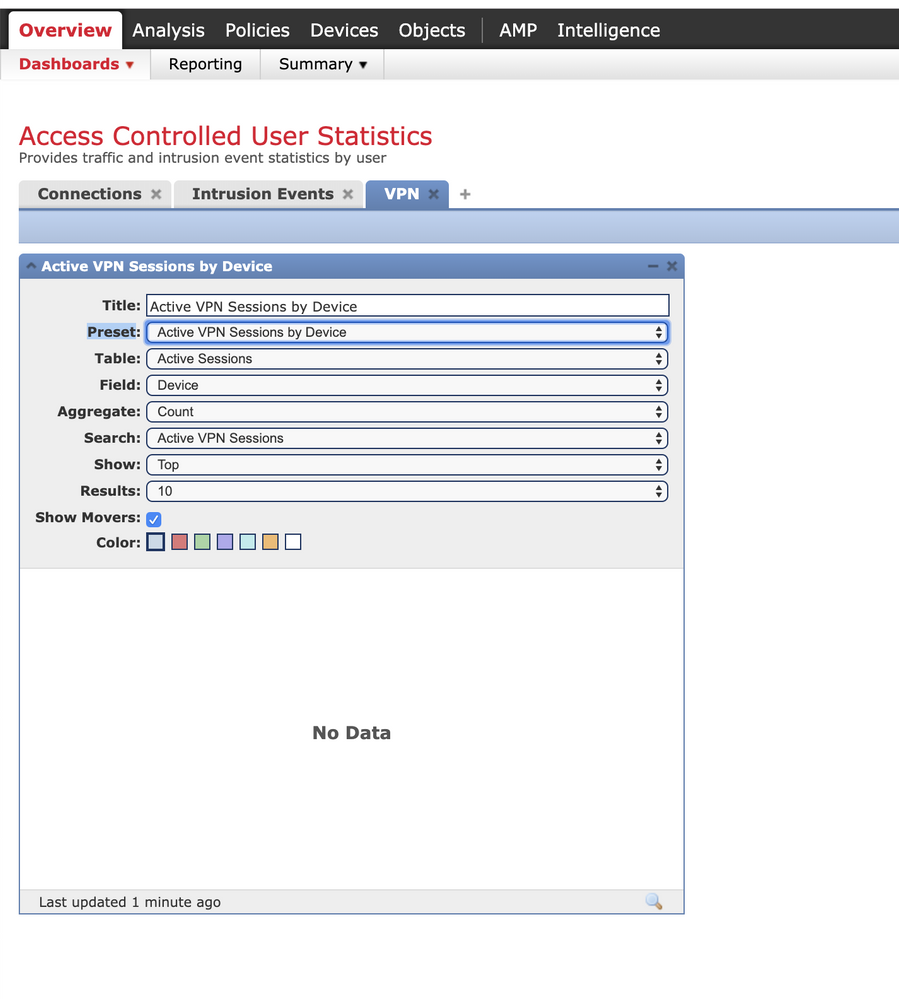- Cisco Community
- Technology and Support
- Security
- VPN
- Re: To check Flaps on VTI IPSec tunnels in peer
- Subscribe to RSS Feed
- Mark Topic as New
- Mark Topic as Read
- Float this Topic for Current User
- Bookmark
- Subscribe
- Mute
- Printer Friendly Page
- Mark as New
- Bookmark
- Subscribe
- Mute
- Subscribe to RSS Feed
- Permalink
- Report Inappropriate Content
08-10-2019 05:59 AM - edited 02-21-2020 09:43 PM
How to check the flapping issue on VTI Ipsec tunnels in one of my peer in FMC or CLI. If we can check in FMC do let me know.
Solved! Go to Solution.
- Labels:
-
Other VPN Topics
Accepted Solutions
- Mark as New
- Bookmark
- Subscribe
- Mute
- Subscribe to RSS Feed
- Permalink
- Report Inappropriate Content
08-10-2019 10:22 AM
Hi,
VTI tunnel are not supported on FTD. If you mean how to verify status on FMC & FTD.
FMC has Dash board. However this shows only for Anyconnect according to the below document. There is no GUI for IPSEC AFAIK.
FTD
====
You need to login LINA.
> system support diagnostic-cli
#
Once mode is changed! you are in LINA, it's same as ASA Terminal. You can use below commands to View
show crypto ikev1 sa (for Ikev2 change it to Ikev2 instead of Ikev1)
show crypto ipsec sa peer x.x.x.x details
For Troubleshoot the issue.
debug crypto condition peer x.x.x.x (If you have multiple VPN, its preferred to use condition to avoid debugs of other peers )
debug crypto ikev1 127
debug crypto ipsec 127
Hope this helps.
- Mark as New
- Bookmark
- Subscribe
- Mute
- Subscribe to RSS Feed
- Permalink
- Report Inappropriate Content
08-10-2019 06:44 AM
VTI's are not supported on Firepower Firewalls, I assume you mean VPN instead of VTI?
What issue are you encountering?
You can use the command "show crypto ipsec sa" on the CLI of the FTD.
Also trying turning on debugs for ipsec and upload the output
HTH
- Mark as New
- Bookmark
- Subscribe
- Mute
- Subscribe to RSS Feed
- Permalink
- Report Inappropriate Content
08-10-2019 10:22 AM
Hi,
VTI tunnel are not supported on FTD. If you mean how to verify status on FMC & FTD.
FMC has Dash board. However this shows only for Anyconnect according to the below document. There is no GUI for IPSEC AFAIK.
FTD
====
You need to login LINA.
> system support diagnostic-cli
#
Once mode is changed! you are in LINA, it's same as ASA Terminal. You can use below commands to View
show crypto ikev1 sa (for Ikev2 change it to Ikev2 instead of Ikev1)
show crypto ipsec sa peer x.x.x.x details
For Troubleshoot the issue.
debug crypto condition peer x.x.x.x (If you have multiple VPN, its preferred to use condition to avoid debugs of other peers )
debug crypto ikev1 127
debug crypto ipsec 127
Hope this helps.
Find answers to your questions by entering keywords or phrases in the Search bar above. New here? Use these resources to familiarize yourself with the community: