- Cisco Community
- Technology and Support
- Security
- VPN
- VPN can not ping
- Subscribe to RSS Feed
- Mark Topic as New
- Mark Topic as Read
- Float this Topic for Current User
- Bookmark
- Subscribe
- Mute
- Printer Friendly Page
VPN can not ping
- Mark as New
- Bookmark
- Subscribe
- Mute
- Subscribe to RSS Feed
- Permalink
- Report Inappropriate Content
09-16-2011 07:26 AM
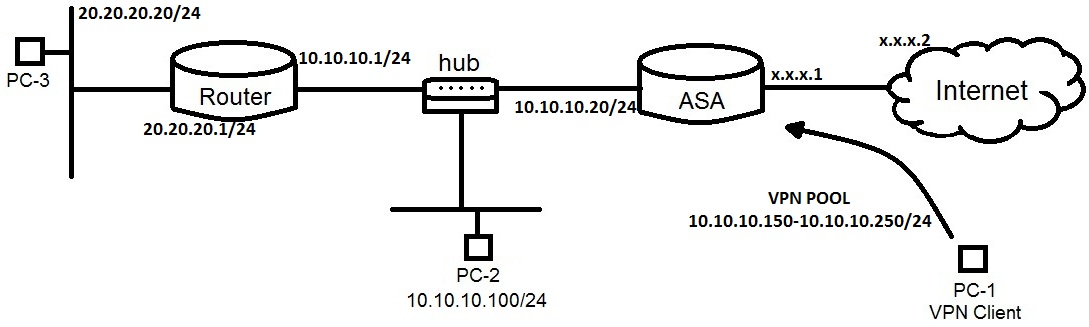
Hi dears
I have a problem with VPN Client
As you see in the picture, my VPN Client can connect to the ASA
ASA is able to ping pc-3
PC-2 is able to ping PC-3,
But PC-1 can not ping PC-3.
Can someone help me please,
this is my ASA config:
.......
interface Ethernet0/0
nameif Outside
security-level 0
ip address x.x.x.1 255.255.255.1
NO SHUT
exit
interface Ethernet0/3
nameif Inside
security-level 100
ip address 10.10.10.20 255.255.255.0
NO SHUT
exit
access-list 100 extended permit icmp any any
access-list Inside_nat0_outbound extended permit ip 20.20.20.0 255.255.255.0 10.10.10.0 255.255.255.0
access-list Inside_nat0_outbound extended permit ip 10.10.10.0 255.255.255.0 10.10.10.0 255.255.255.0
ip local pool GSM 10.10.10.150-10.10.10.250 mask 255.255.255.0
nat (Inside) 0 access-list Inside_nat0_outbound
access-group 100 in interface Outside
route Outside 0.0.0.0 0.0.0.0 x.x.x.2 1
route Inside 20.20.20.0 255.255.255.0 10.10.10.1 1
crypto ipsec transform-set ESP-3DES-SHA esp-3des esp-sha-hmac
crypto dynamic-map SYSTEM_DEFAULT_CRYPTO_MAP 65535 set pfs group2
crypto dynamic-map SYSTEM_DEFAULT_CRYPTO_MAP 65535 set transform-set ESP-3DES-SHA
crypto map Outside_map 65535 ipsec-isakmp dynamic SYSTEM_DEFAULT_CRYPTO_MAP
crypto map Outside_map interface Outside
crypto isakmp enable Outside
crypto isakmp policy 10
authentication pre-share
encryption 3des
hash sha
group 2
lifetime 86400
policy-map global_policy
class inspection_default
inspect icmp
group-policy GSM internal
group-policy GSM attributes
vpn-tunnel-protocol IPSec
username test password test privilege 0
username test attributes
vpn-group-policy GSM
username MGMG password MGMG privilege 15
tunnel-group GSM type remote-access
tunnel-group GSM general-attributes
address-pool GSM
default-group-policy GSM
tunnel-group GSM ipsec-attributes
pre-shared-key 1234
same-security-traffic permit intra-interface
- Labels:
-
VPN
- Mark as New
- Bookmark
- Subscribe
- Mute
- Subscribe to RSS Feed
- Permalink
- Report Inappropriate Content
09-19-2011 10:52 PM
Hi Saeed,
As a good practice, please keep your ip pool for vpn client different from internal network, this causes routing issue.To resolve your issue, try this:-
Change the pool on ASA for vpn client as
ip local pool GSM 172.16.1.1-172.16.1.254 mask 255.255.255.0
On router add follwoing route :-
ip route 172.16.1.0 255.255.255.0 10.10.10.20
Default gateway on PC3 should be 20.20.20.1
Connect vpn client, ping PC3.
Hope this helps,
Sian
Discover and save your favorite ideas. Come back to expert answers, step-by-step guides, recent topics, and more.
New here? Get started with these tips. How to use Community New member guide