- Cisco Community
- Technology and Support
- Security
- VPN
- Windows 8 installation of VPN Client Software (x86 64-bit version) results in "Icon09DB8A851.exe" on...
- Subscribe to RSS Feed
- Mark Topic as New
- Mark Topic as Read
- Float this Topic for Current User
- Bookmark
- Subscribe
- Mute
- Printer Friendly Page
Windows 8 installation of VPN Client Software (x86 64-bit version) results in "Icon09DB8A851.exe" on startup task
- Mark as New
- Bookmark
- Subscribe
- Mute
- Subscribe to RSS Feed
- Permalink
- Report Inappropriate Content
03-19-2013 02:05 AM
I've just installed a VPN Client Software for x86 64-bit version of Vista and Windows 7 (vpnclient-winx64-msi-5.0.07.0440-k9.exe) to Windows 8. It's working without problem except that it seems to add an entry "c:\Windows\Installer\{5FDC06BF-3D3D-4367-8FFB-4FAFCB61972D}\Icon09DB8A851.exe" onto startup task. I suspect the installer program (InstallShield) is not working properly. I'd like to know if anyone has same issue or my computer got infected in malware.
- Labels:
-
VPN
- Mark as New
- Bookmark
- Subscribe
- Mute
- Subscribe to RSS Feed
- Permalink
- Report Inappropriate Content
04-14-2015 05:15 AM
Well, I don't really understand it either, because I've had it working for such a long time, even changed my laptop in that period and it always worked on both of them, both Lenovo laptops.
I wasn't even aware that there is an issue with windows 8 until it suddenly stopped working. The connection just broke at some point and I couldn't establish it again. And I didn't update windows, my drivers or anything like that. Even tried to revert to a previous system restore point and it didn't help.
When I connect to Cisco VPN it says it's connected, the routing table is updated with the routes that should be used, but somehow the traffic just cannot go through them...
I just find it hard to believe that it can work for such a long time, then stop working a minute later without an obvious cause.
I guess I'll still try to find some way around it, or I'll just have to find a way to use a virtual machine, or maybe make my old personal laptop with win 7 to work as a sort of proxy...
- Mark as New
- Bookmark
- Subscribe
- Mute
- Subscribe to RSS Feed
- Permalink
- Report Inappropriate Content
07-30-2015 10:56 AM
Sometimes I have this problem too, to solve this problem desactivate and reactivate your network system adapter, sometimes this require do it a few times.
- Mark as New
- Bookmark
- Subscribe
- Mute
- Subscribe to RSS Feed
- Permalink
- Report Inappropriate Content
02-19-2014 12:24 PM
Hi Franco,
I run into same problem today on win8 pc and you should check if the routes are present for remote network when you connect to vpn (check route print). If you don't have routes, you should then add routes manualy or in the script.
- Mark as New
- Bookmark
- Subscribe
- Mute
- Subscribe to RSS Feed
- Permalink
- Report Inappropriate Content
12-03-2013 09:32 AM
Un-intsall all versiosn of the VPN software.
If you right click on the installer file, go to properties and set the installer to compatability mode.
Then run the installer.
- Mark as New
- Bookmark
- Subscribe
- Mute
- Subscribe to RSS Feed
- Permalink
- Report Inappropriate Content
12-03-2013 12:55 PM
Hi Ryan
Still have problem even i losest my network connection using compatability mode
- Mark as New
- Bookmark
- Subscribe
- Mute
- Subscribe to RSS Feed
- Permalink
- Report Inappropriate Content
12-19-2013 09:36 PM
Pawan,
Install Citrix Deterministic Network Enhancer to solve Cisco IPSec VPN issue with Windows 8/8.1. Check below guide,
http://www.vmwareandme.com/2013/12/solved-windows-8-and-windows-81-cisco.html
- Mark as New
- Bookmark
- Subscribe
- Mute
- Subscribe to RSS Feed
- Permalink
- Report Inappropriate Content
12-20-2013 06:58 AM
Thanks Santosh for sharing this link with us and i will try this and update you
thx
Pawan
- Mark as New
- Bookmark
- Subscribe
- Mute
- Subscribe to RSS Feed
- Permalink
- Report Inappropriate Content
01-04-2014 01:23 PM
This article got the Cisco VPN client working for me on Windows 8.1 64bit.
- Mark as New
- Bookmark
- Subscribe
- Mute
- Subscribe to RSS Feed
- Permalink
- Report Inappropriate Content
01-30-2014 11:48 AM
Apparently the Cisco Systems VPN Client Version 5.0.07.0440 does not have the registry issue described.
However my question is does the Icon09DB8A851.exe serve any purpose on startup and, if it does, what purpose?
On a somewhat related note: If Cisco is a Microsoft partner, why didn't Microsoft provide a native VPN client?
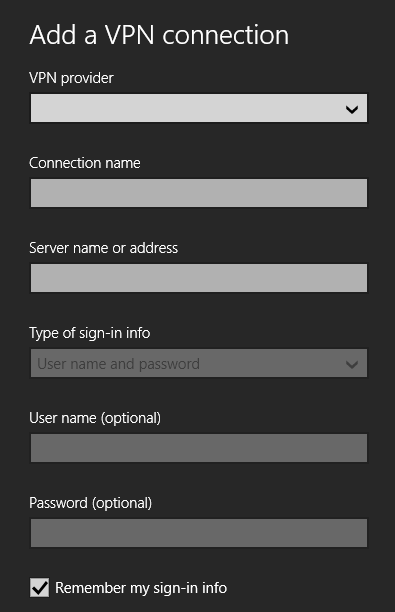

Message was edited by: Robert Ebers
- Mark as New
- Bookmark
- Subscribe
- Mute
- Subscribe to RSS Feed
- Permalink
- Report Inappropriate Content
01-30-2014 03:57 PM
Thats doubtful. That build was released March 2011, and was the version to officially support Windows 7 64bit.
I just downloaded that build to my 8.1 laptop a few weeks ago and needed the reg hack.
- Mark as New
- Bookmark
- Subscribe
- Mute
- Subscribe to RSS Feed
- Permalink
- Report Inappropriate Content
01-30-2014 04:10 PM
Don't know what to tell you Gareth. I installed on 2014-01-19 @ 07:59 and had no issues that required a reghack.
In any event, let's get back to the issue described in the title:
Windows 8 installation of VPN Client Software (x86 64-bit version) results in "Icon09DB8A851.exe" on startup task
What's the deal with the startup executable?
What does it do? Is it necessary?
I am not fond of apps running on startup.
- Mark as New
- Bookmark
- Subscribe
- Mute
- Subscribe to RSS Feed
- Permalink
- Report Inappropriate Content
02-14-2014 07:00 AM
Hi I have installed and config to my client a ASA 5515 and everything is fine but. When I config L2TP/IPSEC VPN for the remote work bang I have a problem. When I config L2TP/IPSEC VPN to Windows 7 with native client on Windows everything is fine, but in Windows 8.1 is bad on 1 hour after VPN connection Windows 8.1 tries to renegotiate the connection and something happens and the connection is disconnected.
LOG:
5 | Feb 14 2014 | 14:53:07 | 713049 | Group = DefaultRAGroup, IP = XXX.XXX.XXX.XXX, Security negotiation complete for User () Responder, Inbound SPI = 0x869df107, Outbound SPI = 0xfb02e574 | ||||
4 | Feb 14 2014 | 16:41:08 | 113019 | Group = DefaultRAGroup, Username = s.choraliev, IP = XXX.XXX.XXX.XXX, Session disconnected. Session Type: L2TPOverIPsecOverNatT, Duration: 1h:48m:01s, Bytes xmt: 29765217, Bytes rcv: 9633270, Reason: L2TP initiated | ||||
5 | Feb 14 2014 | 16:41:09 | 713119 | Group = DefaultRAGroup, IP = XXX.XXX.XXX.XXX, PHASE 1 COMPLETED | ||||
6 | Feb 14 2014 | 16:41:09 | 602303 | IPSEC: An outbound remote access SA (SPI= 0x805CA50C) between XXX.XXX.XXX.XXX and XXX.XXX.XXX.XXX (user= DefaultRAGroup) has been created. | ||||
5 | Feb 14 2014 | 16:41:09 | 713049 | Group = DefaultRAGroup, IP = XXX.XXX.XXX.XXX, Security negotiation complete for User () Responder, Inbound SPI = 0x9a7f5ac6, Outbound SPI = 0x805ca50c | ||||
5 | Feb 14 2014 | 16:41:09 | 713120 | Group = DefaultRAGroup, IP = XXX.XXX.XXX.XXX, PHASE 2 COMPLETED (msgid=00000001) |
And the VPN session is stack.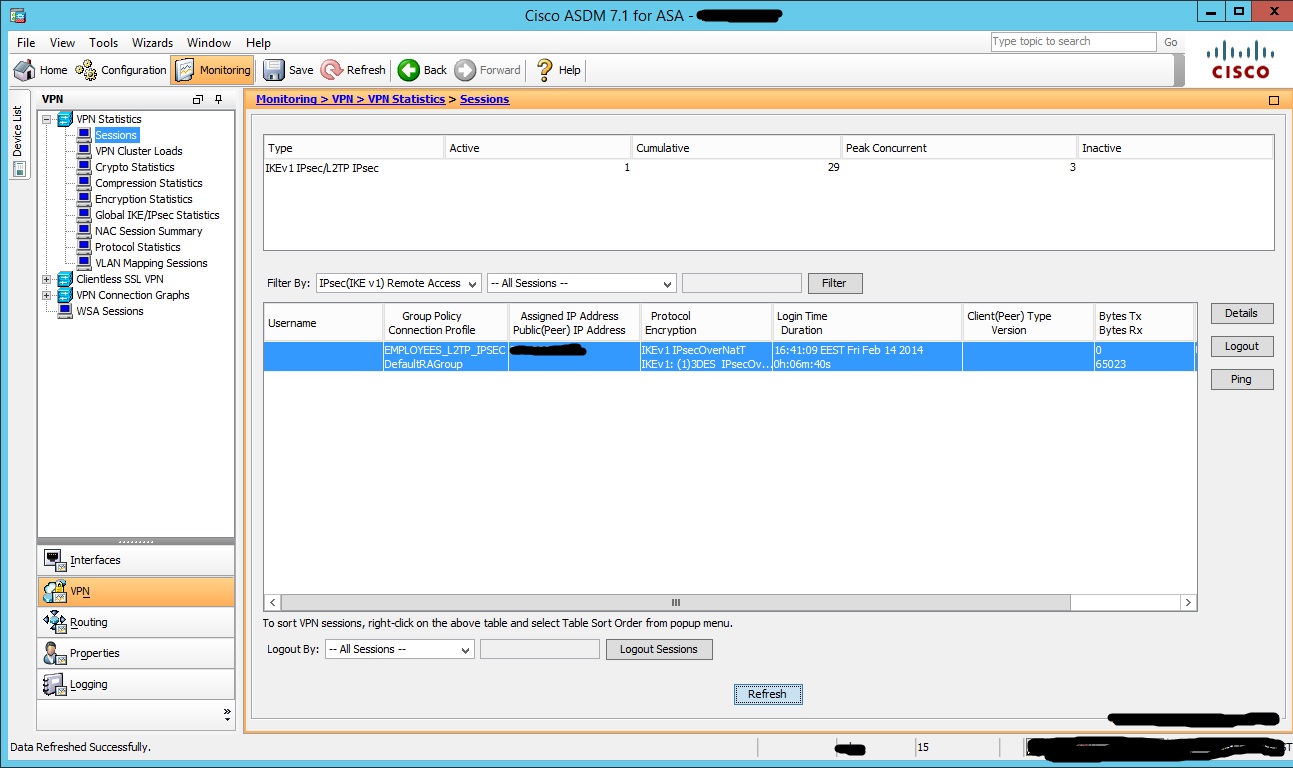
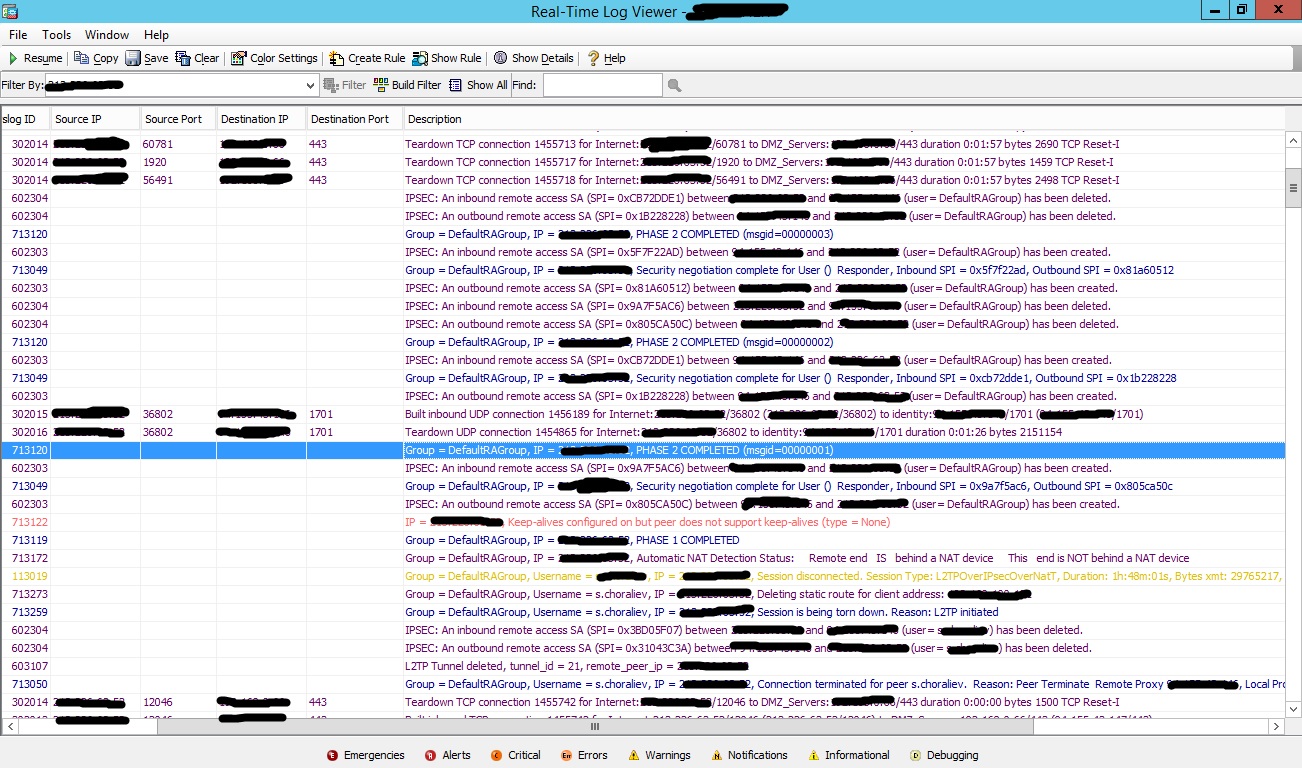
- Mark as New
- Bookmark
- Subscribe
- Mute
- Subscribe to RSS Feed
- Permalink
- Report Inappropriate Content
02-27-2014 10:05 AM
Yeeeaaaaahhhh the fix from Gareth Gudger worked. Who the hell know that Citrix would step up to the plate and fix the problem, and thank god cause i didnt want to by any connect licenses now. Cisco... if you support this type of connection to your ASA devices than you need to support the client properly for current day OS as well.
http://www.vmwareandme.com/2013/12/solved-windows-8-and-windows-81-cisco.html#.Uw96VvldVSc
- Mark as New
- Bookmark
- Subscribe
- Mute
- Subscribe to RSS Feed
- Permalink
- Report Inappropriate Content
06-11-2014 01:02 PM
For anyone still having issues with Windows 8 x64, give TheGreenBow VPN Client a try. It's maintained, has a free trail and is supported by the developers.
- Mark as New
- Bookmark
- Subscribe
- Mute
- Subscribe to RSS Feed
- Permalink
- Report Inappropriate Content
08-18-2014 07:24 AM
Find answers to your questions by entering keywords or phrases in the Search bar above. New here? Use these resources to familiarize yourself with the community:

