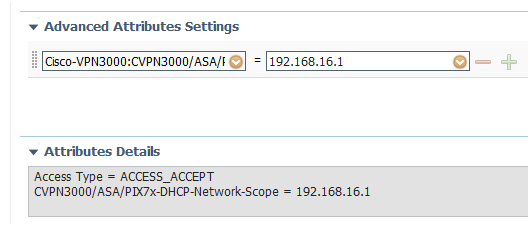- Cisco Community
- Technology and Support
- Security
- VPN
- ASA VPN Pool DHCP
- Subscribe to RSS Feed
- Mark Topic as New
- Mark Topic as Read
- Float this Topic for Current User
- Bookmark
- Subscribe
- Mute
- Printer Friendly Page
- Mark as New
- Bookmark
- Subscribe
- Mute
- Subscribe to RSS Feed
- Permalink
- Report Inappropriate Content
09-16-2020 08:42 AM - edited 09-16-2020 08:54 AM
Good afternoon people.
I am configuring a VPN remote access in ASAv, in the DHCP pool configuration I am trying to place a pool / 16 however it presents the error that it does not support. What would be the best practice for configuring DHCP pool in ASAv or ASA in general.
Solved! Go to Solution.
- Labels:
-
VPN
Accepted Solutions
- Mark as New
- Bookmark
- Subscribe
- Mute
- Subscribe to RSS Feed
- Permalink
- Report Inappropriate Content
09-16-2020 08:49 AM
What was the exact error? can you provide a screenshot?
You should scale your RAVPN IP Pool to provide as many IP addresses as the hardware/software can scale to.
You can also create multiple IP Pools if required, these can be assigned either via the group-policy or via RADIUS.
HTH
- Mark as New
- Bookmark
- Subscribe
- Mute
- Subscribe to RSS Feed
- Permalink
- Report Inappropriate Content
09-16-2020 09:15 AM
Ah ok, looks like you can only add 16384 ip addresses per pool.
In ISE (or another RADIUS server) you can configure authorization profile configured with "Advanced Attribute Settings" -> Class = ou=<GROUP-POLICY-NAME>. Where <GROUP-POLICY-NAME> is the group-policy name configured on the ASA. Under this group policy you can define the VPN Pool. You can authorise users depending on AD group membership, and therefore utilise multiple VPN Pools. There is a RADIUS avp just for VPN Pool which I haven't yet re-found, let me know if you want me to find it for you.
Alternatively you could use DHCP. When you authorise the users return the attribute value pair as below, the subnet in the example is used to define which DHCP scope to use.
- Mark as New
- Bookmark
- Subscribe
- Mute
- Subscribe to RSS Feed
- Permalink
- Report Inappropriate Content
09-16-2020 08:49 AM
What was the exact error? can you provide a screenshot?
You should scale your RAVPN IP Pool to provide as many IP addresses as the hardware/software can scale to.
You can also create multiple IP Pools if required, these can be assigned either via the group-policy or via RADIUS.
HTH
- Mark as New
- Bookmark
- Subscribe
- Mute
- Subscribe to RSS Feed
- Permalink
- Report Inappropriate Content
09-16-2020 08:53 AM - edited 09-16-2020 08:54 AM
- Mark as New
- Bookmark
- Subscribe
- Mute
- Subscribe to RSS Feed
- Permalink
- Report Inappropriate Content
09-16-2020 09:15 AM
Ah ok, looks like you can only add 16384 ip addresses per pool.
In ISE (or another RADIUS server) you can configure authorization profile configured with "Advanced Attribute Settings" -> Class = ou=<GROUP-POLICY-NAME>. Where <GROUP-POLICY-NAME> is the group-policy name configured on the ASA. Under this group policy you can define the VPN Pool. You can authorise users depending on AD group membership, and therefore utilise multiple VPN Pools. There is a RADIUS avp just for VPN Pool which I haven't yet re-found, let me know if you want me to find it for you.
Alternatively you could use DHCP. When you authorise the users return the attribute value pair as below, the subnet in the example is used to define which DHCP scope to use.
Find answers to your questions by entering keywords or phrases in the Search bar above. New here? Use these resources to familiarize yourself with the community: