- Cisco Community
- Technology and Support
- Security
- VPN
- Cisco AnyConnect WEB/SSL VPN - does not launch after Apple's sec
- Subscribe to RSS Feed
- Mark Topic as New
- Mark Topic as Read
- Float this Topic for Current User
- Bookmark
- Subscribe
- Mute
- Printer Friendly Page
Cisco AnyConnect WEB/SSL VPN - does not launch after Apple's security update on Mac OS 10.7 and 10.6
- Mark as New
- Bookmark
- Subscribe
- Mute
- Subscribe to RSS Feed
- Permalink
- Report Inappropriate Content
11-21-2011 11:18 PM - edited 02-21-2020 05:43 PM
AnyConnect version: 2.5.2001
Mac OS versions: 10.7.2 and 10.6.8
We used to invoke Cisco AnyConnect VPN via the Safari browser for the SSL URL and it used to work fine on Mac OS 10.6 and 10.7. Apple released a security update on 8/Nov/2011 (see: http://support.apple.com/kb/HT5045) and after applying the update, invoking AnyConnect from the browser no longer invokes the AnyConnect application on the machine. The browser stops at this page repeatedly:
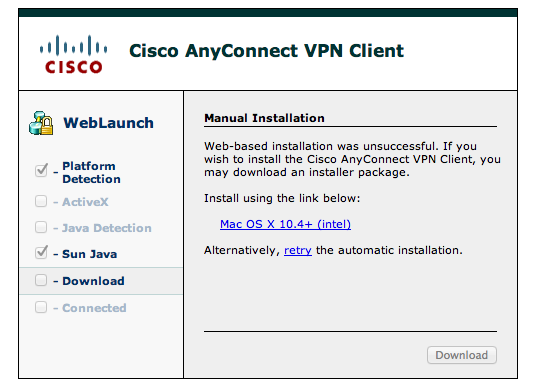
I have installed AnyConnect on my machine and am able to invoke it explicitly, but browser login just fails to do that. I have tried re-installing AnyConnect, but the problem still persists.
Any help would be highly appreciated as we are in a show-stopped situation because of this issue.
Thanks
Vivek.
- Labels:
-
AnyConnect
- Mark as New
- Bookmark
- Subscribe
- Mute
- Subscribe to RSS Feed
- Permalink
- Report Inappropriate Content
11-30-2011 11:31 AM
The WebLaunch portion also stopped at that very same page for our OS X 10.7.x users until we upgraded the AnyConnect VPN client to 2.5.3055.
- Mark as New
- Bookmark
- Subscribe
- Mute
- Subscribe to RSS Feed
- Permalink
- Report Inappropriate Content
07-25-2013 01:27 PM
This is an old issue, but I ran into it continually this month while trying to use AnyConnect on my Mac 10.8+ version.
For me, the solution was:
I realized that I should have seen a pop-up warning me about the dangers of using Java etc. etc but it seemed as if my computer was blocking it automatically without giving me the option.
I went to the Java page (Java.com) and clicked on "Do I have Java?" The plug-in was inactive, so clicking it allowed me to check that my Java was up to date. Going back to my AnyConnect, this time, it seemed to go through and give me all the pop-ups allowing me to allow Java.
Find answers to your questions by entering keywords or phrases in the Search bar above. New here? Use these resources to familiarize yourself with the community: