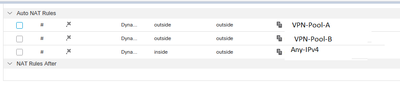- Cisco Community
- Technology and Support
- Security
- VPN
- Re: Cisco FMC/FTD Cisco Anyconnect client but no internet access
- Subscribe to RSS Feed
- Mark Topic as New
- Mark Topic as Read
- Float this Topic for Current User
- Bookmark
- Subscribe
- Mute
- Printer Friendly Page
- Mark as New
- Bookmark
- Subscribe
- Mute
- Subscribe to RSS Feed
- Permalink
- Report Inappropriate Content
09-23-2022 08:19 AM
Hello fellow users,
I have configured Cisco Anyconnect VPN on Cisco FTD managed by Cisco FMC. I have also configured that all the internet traffic should go through the Cisco Anyconnect VPN. I have configured the following NAT U-Turn rule:
The VPN Anyconnect client is connected but I do not have any Internet. The machines on "inside" can go to Internet using the last NAT rule.
I will be thanks if someone can have any suggestion or maybe I'm missing something.
Thanks & Regards,
Sam
Solved! Go to Solution.
- Labels:
-
AnyConnect
-
VPN
Accepted Solutions
- Mark as New
- Bookmark
- Subscribe
- Mute
- Subscribe to RSS Feed
- Permalink
- Report Inappropriate Content
09-23-2022 09:41 AM
I Think this issue of DNS, so
In vpn client do
Ping google.com
Ping 8.8.8.8
I think 8.8.8.8 is success but dns lookup failed.
- Mark as New
- Bookmark
- Subscribe
- Mute
- Subscribe to RSS Feed
- Permalink
- Report Inappropriate Content
09-23-2022 08:22 AM
@IamSamSaul I assume you've got a rule on the ACP to permit traffic from src: outside to dst: outside from VPN-Pool-A and VPN-Pool-B to any?
If you run packet-tracer from the CLI to simulate the traffic flow of a user in VPN-Pool-A or B to the internet, please provide the output for review.
- Mark as New
- Bookmark
- Subscribe
- Mute
- Subscribe to RSS Feed
- Permalink
- Report Inappropriate Content
09-23-2022 09:41 AM
I Think this issue of DNS, so
In vpn client do
Ping google.com
Ping 8.8.8.8
I think 8.8.8.8 is success but dns lookup failed.
- Mark as New
- Bookmark
- Subscribe
- Mute
- Subscribe to RSS Feed
- Permalink
- Report Inappropriate Content
09-24-2022 06:25 AM
It turned out to be DNS issue on VPN clients.
Thanks
Discover and save your favorite ideas. Come back to expert answers, step-by-step guides, recent topics, and more.
New here? Get started with these tips. How to use Community New member guide