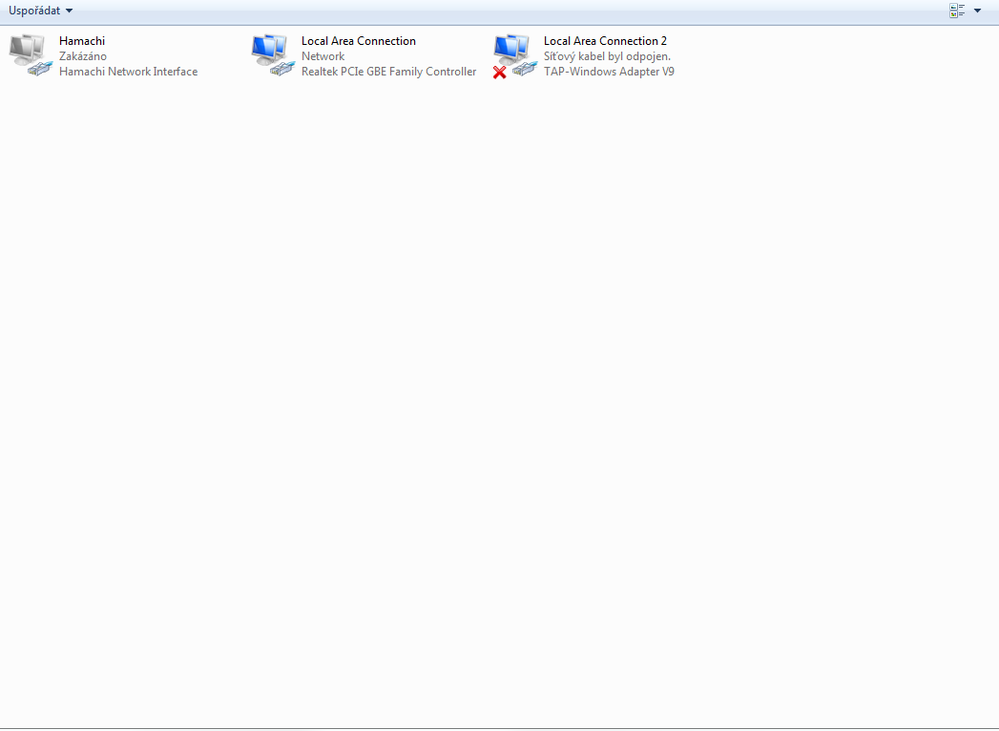Cisco network adapter missing from network settings
- Mark as New
- Bookmark
- Subscribe
- Mute
- Subscribe to RSS Feed
- Permalink
- Report Inappropriate Content
07-06-2018 12:54 AM - edited 03-12-2019 05:26 AM
Hello, we used cisco anyconnect to connect to computer at work. Today when I tried to connect to the computer, cisco showed the error below. I did not change any settings and so on. I tried to chcek cisco adapter in network settings but I found out the cisco adapter is missing (picture below).
Can you help me please? Thank you.
"The VPN client driver encountered an error. Please restart your computer or device, then try again."
"AnyConnect was not able to estahlish a connection to the specified secure gateway. Please try connecting again."
- Labels:
-
Other VPN Topics
- Mark as New
- Bookmark
- Subscribe
- Mute
- Subscribe to RSS Feed
- Permalink
- Report Inappropriate Content
07-08-2018 08:05 PM
did you do a reboot? I find that this sometimes fixes this issue.