ASA SW version: 8.4(1)
We disabled all portal layout (title panel,toolbar,navigation panel,custom panes and home page). Only the following is configured:
@custom/applications rdp is checked
@homepage bookmarks mode 'do not group' is chosen.
The visual result is a table of two columns:
left column: bookmark
right column: help file of rdp
Problem is disabling the help file of rdp. This isn't configured/selected/... as to be displayed.
Anyone advice on this?
See attached jpg.
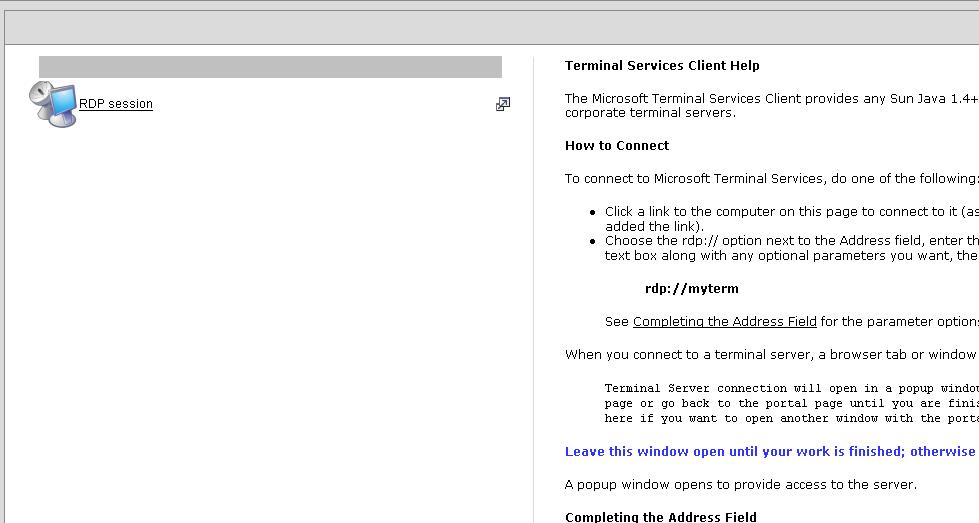
btw, is it possible to redirect immediately after logon to the rdp session - bypassing the portal?
Thanx in advance!