- Cisco Community
- Technology and Support
- Security
- VPN
- DMVPN Neighbour relationship flapping problem
- Subscribe to RSS Feed
- Mark Topic as New
- Mark Topic as Read
- Float this Topic for Current User
- Bookmark
- Subscribe
- Mute
- Printer Friendly Page
- Mark as New
- Bookmark
- Subscribe
- Mute
- Subscribe to RSS Feed
- Permalink
- Report Inappropriate Content
10-09-2012 05:46 AM - edited 02-21-2020 06:23 PM
Hi all,
I've am trying to build a DMVPN lab, but am having a hard time getting it to work properly.
And I was wondering if someone would like to help me out.
I really don't have a clue how to fix this,
thanks in advance.
The error looks like this:
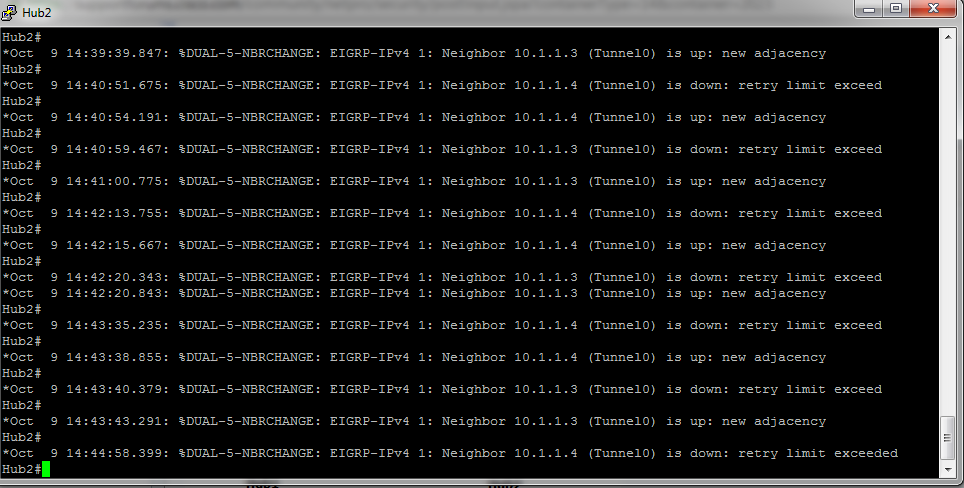
I have got the following topology:
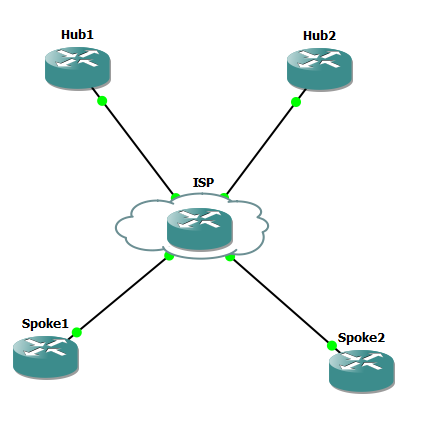
And my configuration looks like this:
ISP:
=====================
interface f1/0
ip address 192.168.1.1 255.255.255.0
duplex full
no shutdown
interface f1/1
ip address 192.168.2.1 255.255.255.0
duplex full
no shutdown
interface f2/0
ip address 192.168.3.1 255.255.255.0
duplex full
no shutdown
interface f2/1
ip address 192.168.4.1 255.255.255.0
duplex full
no shutdown
=====================
Hub 1:
====================
interface f1/0
ip address 192.168.1.100 255.255.255.0
duplex full
no shutdown
ip route 192.168.2.0 255.255.255.0 192.168.1.1
ip route 192.168.3.0 255.255.255.0 192.168.1.1
ip route 192.168.4.0 255.255.255.0 192.168.1.1
interface tunnel0
ip address 10.1.1.1 255.255.255.0
ip nhrp map multicast dynamic
ip nhrp network-id 1
tunnel source 192.168.1.100
tunnel mode gre multipoint
ip mtu 1416
interface tunnel0
no ip next-hop-self eigrp 1
no ip split-horizon eigrp 1
router eigrp 1
network 192.168.0.0
network 172.16.0.0
network 10.0.0.0
no auto-summary
====================
Hub 2:
====================
interface f1/0
ip address 192.168.2.100 255.255.255.0
duplex full
no shutdown
ip route 192.168.1.0 255.255.255.0 192.168.1.1
ip route 192.168.3.0 255.255.255.0 192.168.1.1
ip route 192.168.4.0 255.255.255.0 192.168.1.1
interface tunnel0
ip address 10.1.1.2 255.255.255.0
ip nhrp map multicast dynamic
ip nhrp network-id 1
tunnel source 192.168.2.100
tunnel mode gre multipoint
ip mtu 1416
interface tunnel0
no ip next-hop-self eigrp 1
no ip split-horizon eigrp 1
router eigrp 1
network 192.168.0.0
network 172.16.0.0
network 10.0.0.0
no auto-summary
====================
Spoke 1:
====================
interface f1/0
ip address 192.168.3.2 255.255.255.0
duplex full
no shutdown
interface lo0
ip address 172.16.3.1 255.255.255.0
no shut
ip route 192.168.1.100 255.255.255.255 192.168.3.1
ip route 192.168.2.100 255.255.255.255 192.168.3.1
interface tunnel0
ip address 10.1.1.3 255.255.255.0
ip nhrp map 10.1.1.1 192.168.1.100
ip nhrp map multicast 192.168.1.100
ip nhrp network-id 1
ip nhrp nhs 10.1.1.1
ip nhrp map 10.1.1.2 192.168.2.100
ip nhrp map multicast 192.168.2.100
ip nhrp nhs 10.1.1.2
tunnel source 192.168.3.2
tunnel mode gre multipoint
ip mtu 1416
interface tunnel0
no ip next-hop-self eigrp 1
no ip split-horizon eigrp 1
router eigrp 1
network 192.168.0.0
network 172.16.0.0
network 10.0.0.0
no auto-summary
==================
Spoke 2:
====================
interface f1/0
ip address 192.168.4.2 255.255.255.0
duplex full
no shutdown
interface lo0
ip address 172.16.4.1 255.255.255.0
no shut
ip route 192.168.1.100 255.255.255.255 192.168.4.1
ip route 192.168.2.100 255.255.255.255 192.168.4.1
interface tunnel0
ip address 10.1.1.4 255.255.255.0
ip nhrp map 10.1.1.1 192.168.1.100
ip nhrp map multicast 192.168.1.100
ip nhrp network-id 1
ip nhrp nhs 10.1.1.1
ip nhrp map 10.1.1.2 192.168.2.100
ip nhrp map multicast 192.168.2.100
ip nhrp nhs 10.1.1.2
tunnel source 192.168.4.2
tunnel mode gre multipoint
ip mtu 1416
interface tunnel0
no ip next-hop-self eigrp 1
no ip split-horizon eigrp 1
router eigrp 1
network 192.168.0.0
network 172.16.0.0
network 10.0.0.0
no auto-summary
Solved! Go to Solution.
- Labels:
-
DMVPN
Accepted Solutions
- Mark as New
- Bookmark
- Subscribe
- Mute
- Subscribe to RSS Feed
- Permalink
- Report Inappropriate Content
10-10-2012 12:23 AM
Hello Dwayne,
The routes on Hub2 is as follows
ip route 192.168.1.0 255.255.255.0 192.168.1.1
ip route 192.168.3.0 255.255.255.0 192.168.1.1
ip route 192.168.4.0 255.255.255.0 192.168.1.1
the gateway should be 192.168.2.1 ? .. is it a typo or actual config ?
Harish
- Mark as New
- Bookmark
- Subscribe
- Mute
- Subscribe to RSS Feed
- Permalink
- Report Inappropriate Content
10-09-2012 06:03 AM
Hello Peeters
Please remove the network 192.168.0.0 from all eigrp and see
Harish.
- Mark as New
- Bookmark
- Subscribe
- Mute
- Subscribe to RSS Feed
- Permalink
- Report Inappropriate Content
10-09-2012 06:09 AM
Hi Harish,
I'm sorry that didn't solve the problem.
I have removed the 192.168.0.0 network as mentioned, but the flapping still occurs.
- Mark as New
- Bookmark
- Subscribe
- Mute
- Subscribe to RSS Feed
- Permalink
- Report Inappropriate Content
10-10-2012 12:07 AM
Does nobody have a solution for this one?
- Mark as New
- Bookmark
- Subscribe
- Mute
- Subscribe to RSS Feed
- Permalink
- Report Inappropriate Content
10-10-2012 12:23 AM
Hello Dwayne,
The routes on Hub2 is as follows
ip route 192.168.1.0 255.255.255.0 192.168.1.1
ip route 192.168.3.0 255.255.255.0 192.168.1.1
ip route 192.168.4.0 255.255.255.0 192.168.1.1
the gateway should be 192.168.2.1 ? .. is it a typo or actual config ?
Harish
- Mark as New
- Bookmark
- Subscribe
- Mute
- Subscribe to RSS Feed
- Permalink
- Report Inappropriate Content
10-10-2012 12:53 AM
Damned, am I that stupid!
Harish thank you very very much, that was my problem!
Amazing how such a tiny misconfig can cause you days of works trying to figger out what's wrong.
I really didn't saw it.
Again, many thanks!
Grtz
Dwayne
- Mark as New
- Bookmark
- Subscribe
- Mute
- Subscribe to RSS Feed
- Permalink
- Report Inappropriate Content
10-10-2012 12:57 AM
Great.. no problem mate.. that happens to me as well . when we are focused on a new technology we are tend to forget the basics
Discover and save your favorite ideas. Come back to expert answers, step-by-step guides, recent topics, and more.
New here? Get started with these tips. How to use Community New member guide