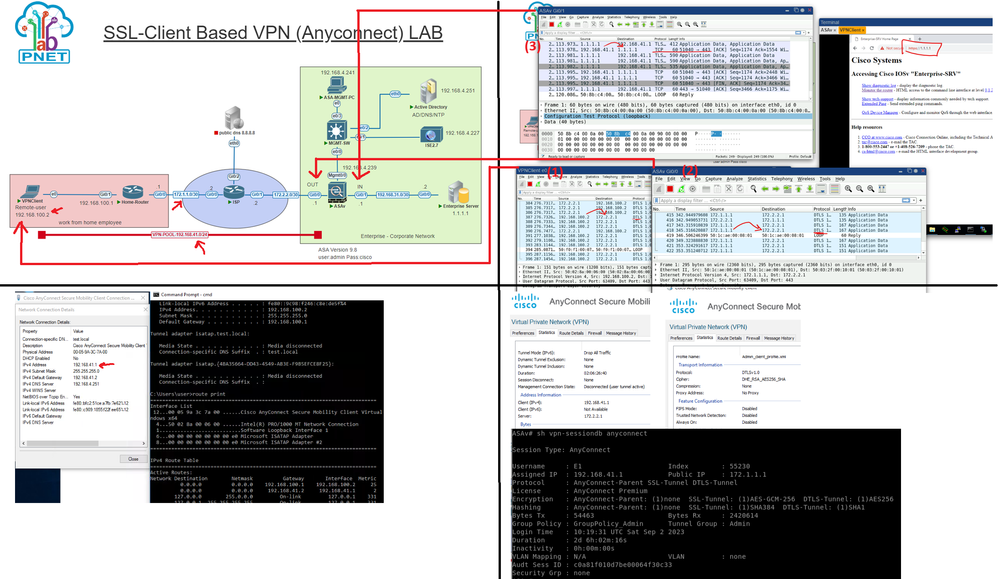- Cisco Community
- Technology and Support
- Security
- VPN
- Re: How can I specify a default gateway for AnyConnect users wit
- Subscribe to RSS Feed
- Mark Topic as New
- Mark Topic as Read
- Float this Topic for Current User
- Bookmark
- Subscribe
- Mute
- Printer Friendly Page
- Mark as New
- Bookmark
- Subscribe
- Mute
- Subscribe to RSS Feed
- Permalink
- Report Inappropriate Content
11-20-2009 02:00 PM - edited 02-21-2020 04:23 PM
Hi all,
This question pertains to my ASA5510 running 8.0(4) software.
For several of my AnyConnect group policies, I am using a local IP pool to assign addresses to the remote clients. The pool is 10.1.50.1 - 10.1.50.250. The problem is that when the clients connect, they are getting a default gateway of 10.1.0.1 This would be OK in a properly configured network, but this isn't really one of those.
I don't think there is anyplace where I can specify the default gateway, is there? What's the proper way to work around this?
Thanks in advance,
- Steve
Solved! Go to Solution.
- Labels:
-
AnyConnect
Accepted Solutions
- Mark as New
- Bookmark
- Subscribe
- Mute
- Subscribe to RSS Feed
- Permalink
- Report Inappropriate Content
11-23-2009 09:33 AM
Hi ,
Check this out...
Ethernet adapter Cisco AnyConnect VPN Client Connection:
Connection-specific DNS Suffix . : vcnynt.com
Description . . . . . . . . . . . : Cisco AnyConnect VPN Virtual Miniport Adapter for Windows
Physical Address. . . . . . . . . : 00-05-9A-3C-7A-00
Dhcp Enabled. . . . . . . . . . . : No
IP Address. . . . . . . . . . . . : 10.1.50.1
Subnet Mask . . . . . . . . . . . : 255.255.0.0 <<<<<<<< Subnet mask is /16.
Default Gateway . . . . . . . . . : 10.1.0.1
10.1.50.1 is a part of 10.1.0.0 subnet. By design, to make VPN client routing compatible with the Vista machines. We had changed the ip address assigment for DG on the client. This had been noticed that if you have the same ip of DG as the virtual adapter's ip address it won't work. So what you are seeing is the right behavior.
In other words, Anyconnect will show the first ip address of the subnet as the DG which in your case is 10.1.0.1 .
HTH...
Regards
M
P.S : For all users whenever you post your questions and the solution given to you works, please make sure you rate it. That helps other users with same query to get their answers in less time rather posting a new thread for same thing and waiting for answers. This saves time for both author and the person who replies to it.
- Mark as New
- Bookmark
- Subscribe
- Mute
- Subscribe to RSS Feed
- Permalink
- Report Inappropriate Content
11-21-2009 10:41 AM
Hey,
There is no way you can push or configure DG on clients (be it Anyconnect or Ipsec). By design it works as :-
Split tunneling enabled :- You would see NO DG in ipconfig /all on VPN adapter
Split tunneling disable :- Either first ip from pool or client's ip addr will be seen as the DG
From a pool of 10.1.50.1 - 10.1.50.250 ... with split disable you should see DG either as 10.1.50.1 or the ip assigned to your client by local pool on ASA.
Seeing a DG that too out of the pool sounds weird. Are you sure that you dint make typo in your post , i mean its 10.1.50.1 and not 10.1.0.1
Regards
M
- Mark as New
- Bookmark
- Subscribe
- Mute
- Subscribe to RSS Feed
- Permalink
- Report Inappropriate Content
11-23-2009 07:47 AM
Hi,
Thanks very much, but it was not a typo. I've attached a screenshot showing the IP address assigned to me by the AnyConnect client, and here's the output of ipconfig /all:
Windows IP Configuration
Host Name . . . . . . . . . . . . : 154chris-net-is
Primary Dns Suffix . . . . . . . : vcnynt.com
Node Type . . . . . . . . . . . . : Hybrid
IP Routing Enabled. . . . . . . . : No
WINS Proxy Enabled. . . . . . . . : No
DNS Suffix Search List. . . . . . : vcnynt.com
vcnynt.com
momentumaidsproject.org
Ethernet adapter Wireless Network Connection:
Media State . . . . . . . . . . . : Media disconnected
Description . . . . . . . . . . . : Intel(R) PRO/Wireless 3945ABG Network Connection
Physical Address. . . . . . . . . : 00-1C-BF-99-E8-35
Ethernet adapter Local Area Connection:
Connection-specific DNS Suffix . :
Description . . . . . . . . . . . : Broadcom NetXtreme Gigabit Ethernet
Physical Address. . . . . . . . . : 00-1B-38-B9-03-A2
Dhcp Enabled. . . . . . . . . . . : Yes
Autoconfiguration Enabled . . . . : Yes
IP Address. . . . . . . . . . . . : 68.167.16.171
Subnet Mask . . . . . . . . . . . : 255.255.255.248
Default Gateway . . . . . . . . . :
DHCP Server . . . . . . . . . . . : 68.167.16.169
DNS Servers . . . . . . . . . . . : 64.105.124.155
64.105.159.251
Lease Obtained. . . . . . . . . . : Monday, November 23, 2009 9:58:23 AM
Lease Expires . . . . . . . . . . : Monday, November 23, 2009 10:58:23 AM
Ethernet adapter Cisco AnyConnect VPN Client Connection:
Connection-specific DNS Suffix . : vcnynt.com
Description . . . . . . . . . . . : Cisco AnyConnect VPN Virtual Miniport Adapter for Windows
Physical Address. . . . . . . . . : 00-05-9A-3C-7A-00
Dhcp Enabled. . . . . . . . . . . : No
IP Address. . . . . . . . . . . . : 10.1.50.1
Subnet Mask . . . . . . . . . . . : 255.255.0.0
Default Gateway . . . . . . . . . : 10.1.0.1
DNS Servers . . . . . . . . . . . : 10.1.2.80
10.1.2.180
Thanks,
- Steve
- Mark as New
- Bookmark
- Subscribe
- Mute
- Subscribe to RSS Feed
- Permalink
- Report Inappropriate Content
11-23-2009 09:33 AM
Hi ,
Check this out...
Ethernet adapter Cisco AnyConnect VPN Client Connection:
Connection-specific DNS Suffix . : vcnynt.com
Description . . . . . . . . . . . : Cisco AnyConnect VPN Virtual Miniport Adapter for Windows
Physical Address. . . . . . . . . : 00-05-9A-3C-7A-00
Dhcp Enabled. . . . . . . . . . . : No
IP Address. . . . . . . . . . . . : 10.1.50.1
Subnet Mask . . . . . . . . . . . : 255.255.0.0 <<<<<<<< Subnet mask is /16.
Default Gateway . . . . . . . . . : 10.1.0.1
10.1.50.1 is a part of 10.1.0.0 subnet. By design, to make VPN client routing compatible with the Vista machines. We had changed the ip address assigment for DG on the client. This had been noticed that if you have the same ip of DG as the virtual adapter's ip address it won't work. So what you are seeing is the right behavior.
In other words, Anyconnect will show the first ip address of the subnet as the DG which in your case is 10.1.0.1 .
HTH...
Regards
M
P.S : For all users whenever you post your questions and the solution given to you works, please make sure you rate it. That helps other users with same query to get their answers in less time rather posting a new thread for same thing and waiting for answers. This saves time for both author and the person who replies to it.
- Mark as New
- Bookmark
- Subscribe
- Mute
- Subscribe to RSS Feed
- Permalink
- Report Inappropriate Content
11-23-2009 10:22 AM
Hi,
Thanks again. I guess I wasn't clear. I know that 10.1.0.1 is the first address in our class B. That goes to back to what I said about how this would be OK if this was a properly configured network.
I guess if there's no way to change the gateway for the AnyConnect clients, I should reconfigure the network. 10.1.0.1 was assigned to a workstation by DHCP, but that's easily fixed and I can put it as a secondary address on the gateway.
Thanks,
- Steve
- Mark as New
- Bookmark
- Subscribe
- Mute
- Subscribe to RSS Feed
- Permalink
- Report Inappropriate Content
11-23-2009 12:07 PM
Hi,
Well thats correct there is no way to change the DG as its hardcoded on the clients. Thats why even Cisco does not recommend to overlapping subnets across the tunnel, be it a site to site or VPN clients. In case of latter, pool is not recommended to be a part of same subnet as the internal LAN behind the VPN terminating device.
HTH...
Regards
M
- Mark as New
- Bookmark
- Subscribe
- Mute
- Subscribe to RSS Feed
- Permalink
- Report Inappropriate Content
07-12-2019 08:15 AM
I know this is an old discussion but I would like to add to it. The value of the default gateway really does not matter to the AnyConnect client. The default gateway is significant when we deal with physical addresses and traditional IP subnets. But the AnyConnect client is dealing with a virtual interface and does not need a default gateway. The AnyConnect client is treating the VPN session very much like a point to point link, where you are not necessarily interested in the IP of the next hop. (think for example of this ip route 0.0.0.0 0.0.0.0 serial0/0. There is no need for a next hop address or a default gateway address.) The routing logic of the AnyConnect client is that all "interesting" traffic will be sent to the upstream peer using the encrypted link. That encrypted link uses the peer address and does not use any default gateway. Lots of software stacks expect an IP interface to have a default gateway and so Cisco typically will set the value of the default gateway to the first IP in the subnet of the address pool. But AnyConnect does not use that default gateway and it really does not make any significant difference whether the value of default gateway in the client matches the default gateway of the upstream peer or not.
HTH
Rick
Rick
- Mark as New
- Bookmark
- Subscribe
- Mute
- Subscribe to RSS Feed
- Permalink
- Report Inappropriate Content
03-16-2020 10:52 PM
Thanks @Richard Burts ! VERY well done on your explanation and appreciated! I just got done moving our VPN anyconnect pool to a bigger pool to accommodate more remote workers (thanks COVID-19!) and interestingly when testing with my AnyConnect client I'm seeing another client get the first IP in the pool which is also my default gateway on my VPN client! All functionality appears so I'm guessing we're OK. I'll know more in the morning when the users start hammering the Remote Access VPN connections.
Anyway, thanks so much for your contribution on this thread. Cheers...
- Mark as New
- Bookmark
- Subscribe
- Mute
- Subscribe to RSS Feed
- Permalink
- Report Inappropriate Content
03-17-2020 07:31 AM
@j.hammel you are welcome. I am glad that my explanation has been helpful. I hope that your increased use of AnyConnect goes well. It is not intuitive for many of us, but in things like AnyConnect the concept of default gateway is really not useful. We are so used to thinking in terms of how our PC gets to remote resources by depending on its default gateway (and perhaps have experienced troubleshooting problems that turned out to be incorrect default gateway) that we assume this is the case with AnyConnect. But it is not the case here. Perhaps it might help to think of it in terms of AnyConnect just needs to send its encrypted data to the head end device and AnyConnect knows how to reach the head end device without needing a default gateway.
Rick
- Mark as New
- Bookmark
- Subscribe
- Mute
- Subscribe to RSS Feed
- Permalink
- Report Inappropriate Content
09-04-2023 10:06 AM - edited 09-04-2023 10:11 AM
Here i made a quick lab showing an interested thing where the source ip of the vpn-remote-client is changeable based on wireshark sniff point, below sniff results after the anyconnect is successfuly implemented:
- after the anyconnect has been implemented, i have i tried [https from remote-vpn-client TO 1.1.1.1] which is the eterprise server local ip address and here is the results:
1- when i sniff the traffic in physcal NIC of remote-client user i found the below (encrypted traffic DTLS):
source ip was: 192.168.100.2(physical nic ip)
destination ip was: 172.2.2.1(outside ip of ASA)
2- when i sniff the traffic in the outside interface of ASA i found the below (encrypted traffic DTLS):
source ip was: 172.1.1.1(nated public ip of home router)
destination ip was: 172.2.2.1(outside ip of ASA)
2- when i sniff the traffic in the inside interface of ASA i found the below (unencrypted traffic TCP):
source ip was: 192.168.41.1(virtual adpater anyconnect pool ip)
destination ip was: 1.1.1.1(https real ip)
Find answers to your questions by entering keywords or phrases in the Search bar above. New here? Use these resources to familiarize yourself with the community: