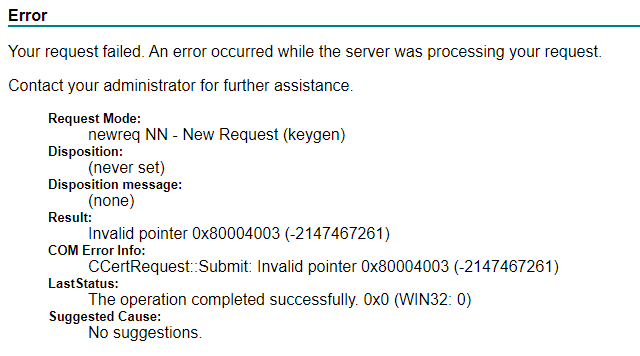- Cisco Community
- Technology and Support
- Security
- VPN
- Re: Issue with AnyConnect and user certificates with Microsoft CA serv
- Subscribe to RSS Feed
- Mark Topic as New
- Mark Topic as Read
- Float this Topic for Current User
- Bookmark
- Subscribe
- Mute
- Printer Friendly Page
Issue with AnyConnect and user certificates with Microsoft CA server
- Mark as New
- Bookmark
- Subscribe
- Mute
- Subscribe to RSS Feed
- Permalink
- Report Inappropriate Content
07-29-2021 01:28 AM - edited 07-29-2021 01:29 AM
Hi,
This is not really an issue with AnyConnect but rather with my CA server, but I figure out that many peoples are using a similair setup and maybe have an idee on what cause this issue. I am using both a FTD and a Microsoft server 2012 in my lab and I want to test certificate authentication.
I have installed both a root and Identity certificate on my FMC from my CA server and the last step now is to download a user certificate, but the CA server wont let me do it. When selecting to download a User Certificate from the CA server, I get the following error:
I have tried with both Chrome, Internet Explorer, MS Edge and Firefox but with the same result.
I've google the isse and many peoples have experienced the same problem, but unforuntatly I have not find a solution.
Anyone that have any idea on how I can solve this?
Thanks
- Labels:
-
AnyConnect
- Mark as New
- Bookmark
- Subscribe
- Mute
- Subscribe to RSS Feed
- Permalink
- Report Inappropriate Content
07-29-2021 01:34 AM
I've never seen this error, but normally you configure a Windows GPO to automatically issue "user" or "machine" certificates.
- Mark as New
- Bookmark
- Subscribe
- Mute
- Subscribe to RSS Feed
- Permalink
- Report Inappropriate Content
07-29-2021 05:04 AM - edited 07-29-2021 05:04 AM
Thanks. I will try with a GPO instead and see if that works better.
Discover and save your favorite ideas. Come back to expert answers, step-by-step guides, recent topics, and more.
New here? Get started with these tips. How to use Community New member guide