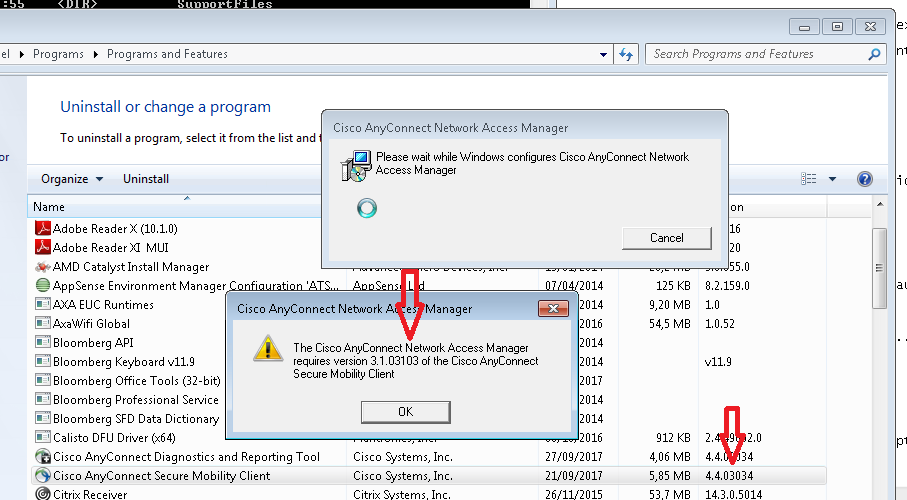- Cisco Community
- Technology and Support
- Security
- VPN
- Problems uninstalling Cisco Anyconnect 4.4.03034
- Subscribe to RSS Feed
- Mark Topic as New
- Mark Topic as Read
- Float this Topic for Current User
- Bookmark
- Subscribe
- Mute
- Printer Friendly Page
Problems uninstalling Cisco Anyconnect 4.4.03034
- Mark as New
- Bookmark
- Subscribe
- Mute
- Subscribe to RSS Feed
- Permalink
- Report Inappropriate Content
09-27-2017 02:16 AM - edited 03-12-2019 04:34 AM
Hi there,
I seem to be experiencing a problem installing/uninstalling Anyconnect. While trying to uninstall 4.4.03034, it still asks for 3.1.03103 (even pointing to the MSI doesn't work out). Same problem with the NAM module...
Thanks!
/dimi
- Labels:
-
Other VPN Topics
- Mark as New
- Bookmark
- Subscribe
- Mute
- Subscribe to RSS Feed
- Permalink
- Report Inappropriate Content
09-27-2017 05:48 AM
Try installing the Anyconnect VPN 4.4 module and uninstalling it again. Usually when you remove the Anyconnect VPN (Core) module, it asks you if you want to remove all components. This should then remove both VPN and NAM together.
- Mark as New
- Bookmark
- Subscribe
- Mute
- Subscribe to RSS Feed
- Permalink
- Report Inappropriate Content
09-27-2017 05:59 AM
Thanks Rahul for your reply!
I've already tried to uninstall everything / the DART and the Core module (that would be the client) and yes, everything seems to be "gone". After that : even tried to first install the v3.1.03103 client first, update it to 4.4.03034 and tried the NAM after that (also v 4.4.03034) - I always get a message that it needs 3.1.03103.
Had a look with ProcMon but no clues there...
- Mark as New
- Bookmark
- Subscribe
- Mute
- Subscribe to RSS Feed
- Permalink
- Report Inappropriate Content
09-27-2017 06:04 AM
- Mark as New
- Bookmark
- Subscribe
- Mute
- Subscribe to RSS Feed
- Permalink
- Report Inappropriate Content
09-27-2017 06:36 AM
But alas : still no luck :-( Setup completes successfully it seems but the NAM module is nowhere to be found (no services or entry in the application list)
- Mark as New
- Bookmark
- Subscribe
- Mute
- Subscribe to RSS Feed
- Permalink
- Report Inappropriate Content
09-28-2017 11:41 AM
That's odd. Can you run a complete DART bundle after the install? Install errors usually show up in a log file under the NAM folder. If this is seen on all machines, opening a TAC case might be more helpful.
Find answers to your questions by entering keywords or phrases in the Search bar above. New here? Use these resources to familiarize yourself with the community: