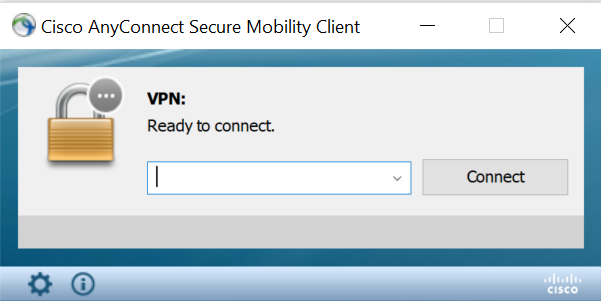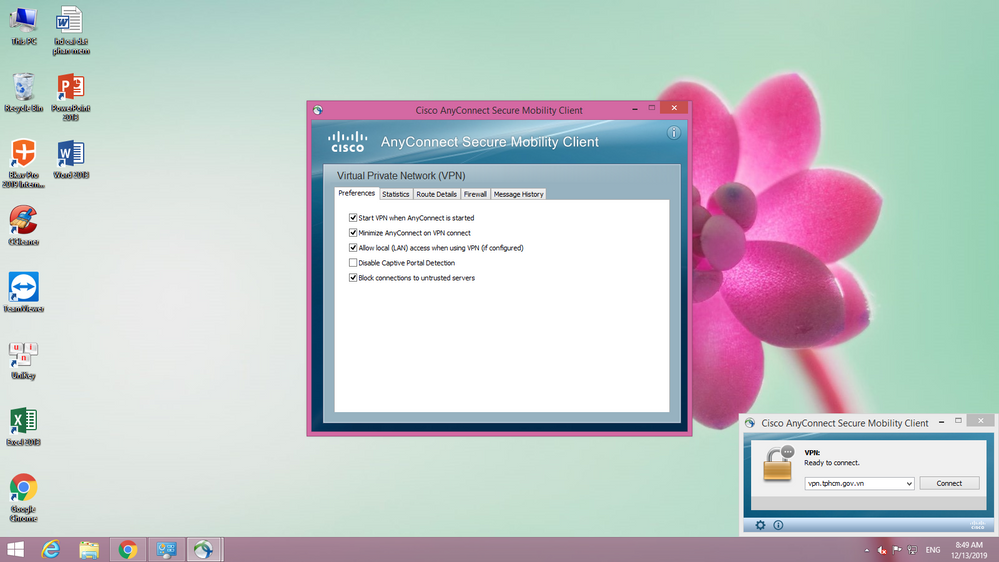- Cisco Community
- Technology and Support
- Security
- VPN
- "Connection attempt has timed out. Please verify Internet connectivity."
- Subscribe to RSS Feed
- Mark Topic as New
- Mark Topic as Read
- Float this Topic for Current User
- Bookmark
- Subscribe
- Mute
- Printer Friendly Page
"Connection attempt has timed out. Please verify Internet connectivity."
- Mark as New
- Bookmark
- Subscribe
- Mute
- Subscribe to RSS Feed
- Permalink
- Report Inappropriate Content
10-12-2018 10:18 AM
- Labels:
-
AnyConnect
-
VPN
- Mark as New
- Bookmark
- Subscribe
- Mute
- Subscribe to RSS Feed
- Permalink
- Report Inappropriate Content
10-12-2018 11:43 AM - edited 10-12-2018 11:54 AM
Do you have a valid Internet/network connection? (ie have a valid IP address, can ping the local gateway, and get to the Internet, etc)
Check also the VPN server address you are trying to connect to is correct in the AnyConnect window.
If you are unsure what you are trying to connect as, you can check the Server List section of the AnyConnect VPN client profile .xml to view the hostname and IP address.
On a Windows machine it is probably under something like example: C:\ProgramData\Cisco\AnyConnect\Profile\myprofile.xml
On a Mac, try looking for an /opt/cisco/anyconnect/profile/ folder with vpn profile .xml inside.
Hope that helps!
- Mark as New
- Bookmark
- Subscribe
- Mute
- Subscribe to RSS Feed
- Permalink
- Report Inappropriate Content
10-13-2018 03:30 AM
Hi Coolbreeze
Attached a screenshot of a diagnosis I've run. The network seems all right, but it's not able to connect to the IP in question...
Thank you for your help
- Mark as New
- Bookmark
- Subscribe
- Mute
- Subscribe to RSS Feed
- Permalink
- Report Inappropriate Content
10-15-2018 07:23 AM - edited 10-15-2018 11:21 AM
So ironically I experienced this error myself over the weekend.
However, in my situation, I was unable to reach our VPN server due to our carrier experiencing a circuit outage / fiber cut. So the specific server itself I was pointing to was unreachable.
Are you able to confirm other end users are able to VPN to the inside network successfully using the same server you are?
To verify your address - when you first launch AnyConnect a window pops up with a "Connect" button. Next to the left of the connect button is like a dropdown box with a group name, hostname or IP address.
You can also check in C:\ProgramData\Cisco\AnyConnect\Profile\ in a Windows explorer box to see if you can find some sort of xml profile file. Look under Server List inside of the xml.
Adding picture of basic AnyConnect client connection box.
- Mark as New
- Bookmark
- Subscribe
- Mute
- Subscribe to RSS Feed
- Permalink
- Report Inappropriate Content
06-07-2019 05:17 AM
can anybody help me out
- Mark as New
- Bookmark
- Subscribe
- Mute
- Subscribe to RSS Feed
- Permalink
- Report Inappropriate Content
12-12-2019 05:49 PM
- Mark as New
- Bookmark
- Subscribe
- Mute
- Subscribe to RSS Feed
- Permalink
- Report Inappropriate Content
06-25-2020 04:48 AM
I am having the same issue using an Urban 4G MIFI router, Model 2.
I am able to access the internet.
- Mark as New
- Bookmark
- Subscribe
- Mute
- Subscribe to RSS Feed
- Permalink
- Report Inappropriate Content
07-01-2020 06:14 AM
Hey
I had no problem with my AnyConnect, and then at some point this had occurred suddenly. For me the the solution was just simple restarting my laptop, and that solved the error.
Cheers
DanielSz
- Mark as New
- Bookmark
- Subscribe
- Mute
- Subscribe to RSS Feed
- Permalink
- Report Inappropriate Content
09-27-2021 03:24 PM
Hello,
Were you able to resolve this issue?
I have the same issue and same error with my work laptop. I had my laptop replaced with a new one as well. Still does not work.
Thank you
- Mark as New
- Bookmark
- Subscribe
- Mute
- Subscribe to RSS Feed
- Permalink
- Report Inappropriate Content
05-11-2022 11:18 AM
Have you or anybody got the solution .
Please mail me at rupesh.ranjan@outlook.in
- Mark as New
- Bookmark
- Subscribe
- Mute
- Subscribe to RSS Feed
- Permalink
- Report Inappropriate Content
05-14-2022 01:18 PM
Dear ALL
can each one specify
PC OS with it ver
Any connect Ver
Wired or wireless
we will ALL open life discussion for these issue.
Thanks ALL
- Mark as New
- Bookmark
- Subscribe
- Mute
- Subscribe to RSS Feed
- Permalink
- Report Inappropriate Content
06-15-2022 12:53 PM
We started seeing the same issues about 2 weeks ago. We have a number of users that when attempting to connect, receive a message that says, "Connection attempt has timed out. Please verify Internet connectivity." All users have verified that they are connected to the Internet and have tried from multiple Internet connections.
When they are making the connection attempts I can see them hitting the headend of the firewall, but ultimately it fails. We have wiped the laptops, removed user profiles, removed/reinstalled AnyConnect, but nothing seems to work for the affected users. In fact it started happening to me today. Any thoughts on what may be going on? It is very random, but it seems to be affecting more users every week. Please note, they are doing this from the Start Before Logon module.
- Mark as New
- Bookmark
- Subscribe
- Mute
- Subscribe to RSS Feed
- Permalink
- Report Inappropriate Content
06-23-2022 08:01 PM
Have same issue... Anybody have solution? We also have a number of users that when attempting to connect, receive a message that says, "Connection attempt has timed out. Please verify Internet connectivity." it's begin 2 days ago
- Mark as New
- Bookmark
- Subscribe
- Mute
- Subscribe to RSS Feed
- Permalink
- Report Inappropriate Content
06-24-2022 01:19 AM - edited 06-24-2022 01:22 AM
Bro, fro my case i got the same.
And its finally solved.
The issue was i have added verification using Microsoft authenticator but that app was not installed in my cellphone.
Then i downloaded the app Microsoft authenticator and its solved.
Suggestion:
You can either install Microsoft authenticator in your cellphone and authenticate using that
or
You can delete Microsoft authentication method.
- Mark as New
- Bookmark
- Subscribe
- Mute
- Subscribe to RSS Feed
- Permalink
- Report Inappropriate Content
01-25-2023 06:55 AM
Hello @paties,
I was having the same problem. The fix was easy for me, though it took me a while to figure out.
I am using Two-Factor Authentication with an app called Okta Verify. I used to get a message from this app every time I logged in to AnyConnect. It was like a pop-up message from the app that had two buttons:
1."Yes, It's Me"
2. "No, It's Not Me"
And if you do not answer this message within 10 seconds or so, AnyConnect will time out the connection attempt.
But this time I wasn't getting the message on my screen, and assumed there is no message. I opened up the app, and then connected to the VPN with AnyConnect. And the message popped up on Okta Verify.
Put short, everything was working except for the pop-up message from Okta Verify, and I had to open the app to see the message, rather than have the app show the message on my screen. So the message was there all the time, I just had to open the app to see.
Hope that helps, it was such a waste of time for me.
Find answers to your questions by entering keywords or phrases in the Search bar above. New here? Use these resources to familiarize yourself with the community: