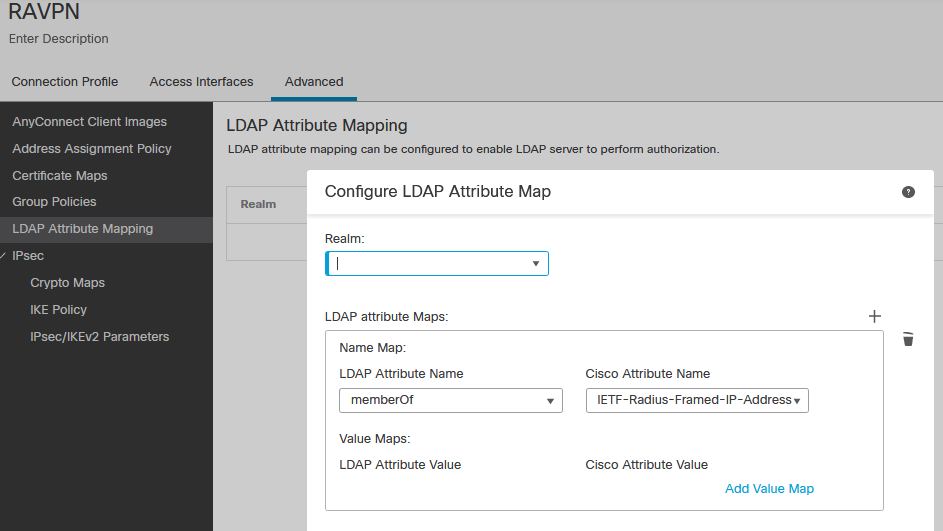- Cisco Community
- Technology and Support
- Security
- VPN
- Re: Remote Access VPN with FTD
- Subscribe to RSS Feed
- Mark Topic as New
- Mark Topic as Read
- Float this Topic for Current User
- Bookmark
- Subscribe
- Mute
- Printer Friendly Page
- Mark as New
- Bookmark
- Subscribe
- Mute
- Subscribe to RSS Feed
- Permalink
- Report Inappropriate Content
01-20-2021 11:12 PM
Guys... i have a running RA VPN configured on FTD via FMC, the remote users are getting ip address via DHCP defined in VPN group policy and authentication via AD. I have a requirement of giving some outside users remote access with static ip address so that we can control and have visibility.
Is there any way we can provide static ip address to Anyconnect remote vpn users via FMC??
Solved! Go to Solution.
- Labels:
-
VPN
Accepted Solutions
- Mark as New
- Bookmark
- Subscribe
- Mute
- Subscribe to RSS Feed
- Permalink
- Report Inappropriate Content
01-21-2021 05:15 AM
It looks like you can do this natively in FMC 6.7 now, so no need for flexconfig any more!!
- Mark as New
- Bookmark
- Subscribe
- Mute
- Subscribe to RSS Feed
- Permalink
- Report Inappropriate Content
01-24-2021 02:17 AM
@shaikh.zaid22 6.6.1 is the current recommended version. If you did not wish to upgrade to 6.7 to take advantage of these new features, then @Marvin Rhoads suggestion is the correct answer.
- Mark as New
- Bookmark
- Subscribe
- Mute
- Subscribe to RSS Feed
- Permalink
- Report Inappropriate Content
01-20-2021 11:28 PM
I haven't tested it but you should be able to use an LDAP Attribute-map (requires Flexconfig). It's the same thing we do with an ASA, just a bit harder to push from FMC due to it not being exposed in the GUI directly.
Article on assigning static IP addresses with LDAP / AD (and ASA):
https://community.cisco.com/t5/vpn/asa-ldap-static-address-for-vpn-user/td-p/1705068
How to use LDAP attribute-maps in FMC:
- Mark as New
- Bookmark
- Subscribe
- Mute
- Subscribe to RSS Feed
- Permalink
- Report Inappropriate Content
01-20-2021 11:55 PM
Thanks marvin i will check it...
- Mark as New
- Bookmark
- Subscribe
- Mute
- Subscribe to RSS Feed
- Permalink
- Report Inappropriate Content
01-21-2021 05:15 AM
It looks like you can do this natively in FMC 6.7 now, so no need for flexconfig any more!!
- Mark as New
- Bookmark
- Subscribe
- Mute
- Subscribe to RSS Feed
- Permalink
- Report Inappropriate Content
01-24-2021 02:01 AM - edited 01-24-2021 02:02 AM
presently am running 6.4.7 version, is the 6.7 version is stable and recommended ?
I would like to control certain RA vpn users by assigning static ips and restricting to access certain servers only.. Apart from the above solution is there any other way i can achieve this in ver 6.4.7 itself?
- Mark as New
- Bookmark
- Subscribe
- Mute
- Subscribe to RSS Feed
- Permalink
- Report Inappropriate Content
01-24-2021 02:17 AM
@shaikh.zaid22 6.6.1 is the current recommended version. If you did not wish to upgrade to 6.7 to take advantage of these new features, then @Marvin Rhoads suggestion is the correct answer.
- Mark as New
- Bookmark
- Subscribe
- Mute
- Subscribe to RSS Feed
- Permalink
- Report Inappropriate Content
01-24-2021 02:23 AM
Thanks ROB and Marvin.. Good Luck...
Cisco Community Grt place to get quick knw-hows...:)
- Mark as New
- Bookmark
- Subscribe
- Mute
- Subscribe to RSS Feed
- Permalink
- Report Inappropriate Content
01-21-2021 05:53 AM
Find answers to your questions by entering keywords or phrases in the Search bar above. New here? Use these resources to familiarize yourself with the community: