- Cisco Community
- Technology and Support
- Security
- VPN
- Remote Anyconnect client dns IP address and Internet Gateway IP are the same IP 192.168.1.1
- Subscribe to RSS Feed
- Mark Topic as New
- Mark Topic as Read
- Float this Topic for Current User
- Bookmark
- Subscribe
- Mute
- Printer Friendly Page
Remote Anyconnect client dns IP address and Internet Gateway IP are the same IP 192.168.1.1
- Mark as New
- Bookmark
- Subscribe
- Mute
- Subscribe to RSS Feed
- Permalink
- Report Inappropriate Content
06-23-2020 07:07 AM
Dear Team
Anyconnect client home Internet router gives the IP gateway of 192.168.1.1 and after the client connected to the vpn server got the same IP 192.168.1.1 as DNS IP address.
Now we have to solve the issue not asking the ISP to change their range other than 192.168.1.0/24.
Are there any configuration in the ASA that we can use to change the dns IP address instead of asking internal server team to change the DNS that is also not possible
ASA only we have to find how to change the dns ip address from 192.168.1.1.
- Labels:
-
AnyConnect
- Mark as New
- Bookmark
- Subscribe
- Mute
- Subscribe to RSS Feed
- Permalink
- Report Inappropriate Content
06-23-2020 12:23 PM
Relating to ASA RA VPNs you can apply dns server settings in your Group Policy that gets assigned to your connection profile. Think of the connection profile as the pre-login config and the group policy as the post login config. See screenshot: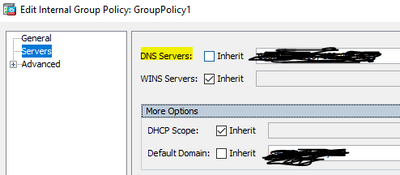
1- AFAIK the ASA only supports 2 ipv4 dns servers
2 - AFAIK the ASA does not support dns through dhcp for AnyConnect clients
HTH!
- Mark as New
- Bookmark
- Subscribe
- Mute
- Subscribe to RSS Feed
- Permalink
- Report Inappropriate Content
06-23-2020 02:02 PM
Find answers to your questions by entering keywords or phrases in the Search bar above. New here? Use these resources to familiarize yourself with the community:

