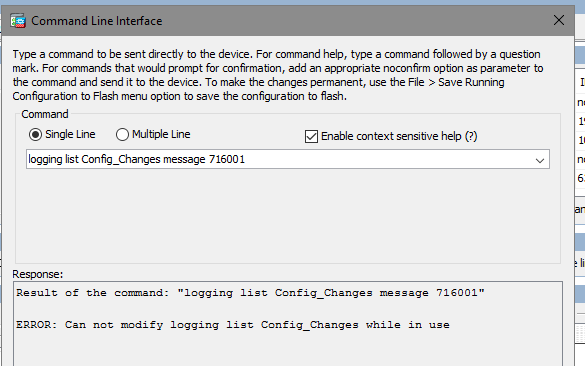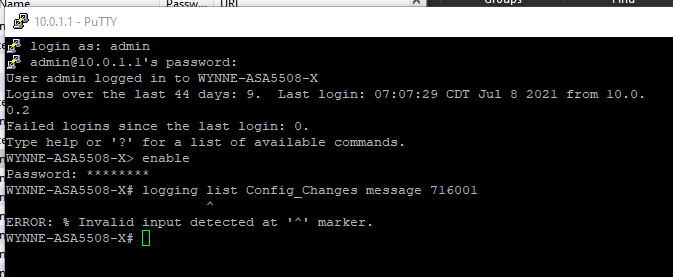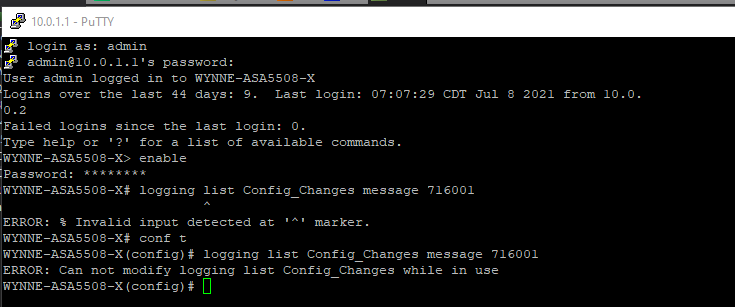- Cisco Community
- Technology and Support
- Security
- VPN
- Re: User Login History
- Subscribe to RSS Feed
- Mark Topic as New
- Mark Topic as Read
- Float this Topic for Current User
- Bookmark
- Subscribe
- Mute
- Printer Friendly Page
- Mark as New
- Bookmark
- Subscribe
- Mute
- Subscribe to RSS Feed
- Permalink
- Report Inappropriate Content
07-06-2021 09:23 AM
We have an ASA 5508 firewall and we use Cisco AnyConnect VPN for remote access for our users. I also use ASDM 7.9 to monitor and setup rules on firewall. I looked through SYSLOG and cannot find where I can see user login history to the VPN. Is there any easy way to do this? Thank you.
Solved! Go to Solution.
- Labels:
-
AnyConnect
-
Other VPN Topics
-
Remote Access
-
VPN
Accepted Solutions
- Mark as New
- Bookmark
- Subscribe
- Mute
- Subscribe to RSS Feed
- Permalink
- Report Inappropriate Content
07-08-2021 06:11 AM
Ok, try this:-
no logging mail Config_Changes
logging list Config_Changes message 716001
logging mail Config_Changes
This will hopefully remove the list, allow you to modify and then re-enable the list.
- Mark as New
- Bookmark
- Subscribe
- Mute
- Subscribe to RSS Feed
- Permalink
- Report Inappropriate Content
07-06-2021 09:28 AM
Hi @wynneitmgr
The ASA generates a syslog message 716001 when a user logs and 716002 when they logoff.
What have you configured for logging?
- Mark as New
- Bookmark
- Subscribe
- Mute
- Subscribe to RSS Feed
- Permalink
- Report Inappropriate Content
07-06-2021 03:13 PM
I think just default settings, not sure how to check this. Will the logs show the username and time they logged in? I searched the SYSLOG for 716001 and got no results but I know I have users logging in to AnyConnect. Thanks for the help!
- Mark as New
- Bookmark
- Subscribe
- Mute
- Subscribe to RSS Feed
- Permalink
- Report Inappropriate Content
07-07-2021 12:15 AM
If you run "show run logging" from the ASA CLI and provide the output for review, we should be able to determine what you've got configured.
- Mark as New
- Bookmark
- Subscribe
- Mute
- Subscribe to RSS Feed
- Permalink
- Report Inappropriate Content
07-07-2021 03:35 AM
Result of the command: "show run logging"
logging enable
logging list Config_Changes level emergencies
logging list Config_Changes message 113019
logging list Config_Changes message 111007-111009
logging list Config_Changes message 113012
logging buffer-size 1048576
logging buffered informational
logging asdm notifications
logging mail Config_Changes
logging from-address administrator@wynnetr.com
logging recipient-address thunter@wynnetr.com level alerts
logging class auth mail alerts
- Mark as New
- Bookmark
- Subscribe
- Mute
- Subscribe to RSS Feed
- Permalink
- Report Inappropriate Content
07-07-2021 05:02 AM
Hi @wynneitmgr
Add the syslog message I provided in the first response to the config_changes list, similar to the other messages
- Mark as New
- Bookmark
- Subscribe
- Mute
- Subscribe to RSS Feed
- Permalink
- Report Inappropriate Content
07-07-2021 11:40 AM
Can you please show me the steps to this, I am not really sure how to do what you are mentioning.
Also, from the output can you tell if the logs will show user logins for the past weekend?
- Mark as New
- Bookmark
- Subscribe
- Mute
- Subscribe to RSS Feed
- Permalink
- Report Inappropriate Content
07-07-2021 11:44 AM
Hi @wynneitmgr
Try the following to get notifications for login events:-
logging list Config_Changes message 716001
No you won't get old login events, only new login events from the time you configured the command above.
- Mark as New
- Bookmark
- Subscribe
- Mute
- Subscribe to RSS Feed
- Permalink
- Report Inappropriate Content
07-08-2021 05:09 AM
- Mark as New
- Bookmark
- Subscribe
- Mute
- Subscribe to RSS Feed
- Permalink
- Report Inappropriate Content
07-08-2021 05:18 AM
Sorry not that familar using ASDM, are you able to copy and paste that command when using the CLI? - login to the ASA using ssh application such as putty.
- Mark as New
- Bookmark
- Subscribe
- Mute
- Subscribe to RSS Feed
- Permalink
- Report Inappropriate Content
07-08-2021 05:21 AM
Tried the command in Putty and getting error, looks like it might just be a typo or something not sure. Also, how far back do the logs go, can that be custom set?
- Mark as New
- Bookmark
- Subscribe
- Mute
- Subscribe to RSS Feed
- Permalink
- Report Inappropriate Content
07-08-2021 06:04 AM
Before you paste those commands, you need to enter configuration mode.
Type the command "conf t" then press enter
You can then paste that command.
- Mark as New
- Bookmark
- Subscribe
- Mute
- Subscribe to RSS Feed
- Permalink
- Report Inappropriate Content
07-08-2021 06:07 AM
- Mark as New
- Bookmark
- Subscribe
- Mute
- Subscribe to RSS Feed
- Permalink
- Report Inappropriate Content
07-08-2021 06:11 AM
Ok, try this:-
no logging mail Config_Changes
logging list Config_Changes message 716001
logging mail Config_Changes
This will hopefully remove the list, allow you to modify and then re-enable the list.
- Mark as New
- Bookmark
- Subscribe
- Mute
- Subscribe to RSS Feed
- Permalink
- Report Inappropriate Content
07-08-2021 06:15 AM
okay, I ran all 3 commands without any errors. how can I check to see if it is working? thank you!
Discover and save your favorite ideas. Come back to expert answers, step-by-step guides, recent topics, and more.
New here? Get started with these tips. How to use Community New member guide