- Cisco Community
- Technology and Support
- Security
- VPN
- That's correct but the
- Subscribe to RSS Feed
- Mark Topic as New
- Mark Topic as Read
- Float this Topic for Current User
- Bookmark
- Subscribe
- Mute
- Printer Friendly Page
VPN on a Stick with Cisco Router
- Mark as New
- Bookmark
- Subscribe
- Mute
- Subscribe to RSS Feed
- Permalink
- Report Inappropriate Content
06-29-2016 04:59 PM
Hello team,
I was wondering if it's possible to create the next scenario where I want to connect a Cisco Router 1841 directly to a GPON (Gigabit-capable Passive Optical Networks), here is my network diagram:
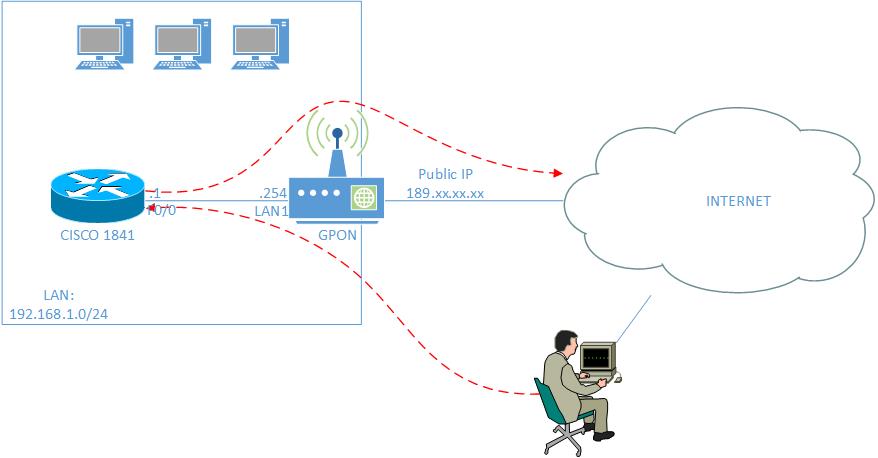
I was trying to configure Cisco SSL VPN (WebVPN), is it possible to create this network scenario??? There should be NAT for my internal ip address (192.168.1.1), right?
Here is the sample configuration that I created:
aaa authentication login default line
aaa authentication login userauthen local
aaa authentication login sslvpn local
aaa authentication ppp default local
aaa authorization network groupauthor local
!
password encryption aes
crypto pki token default removal timeout 0
!
crypto pki trustpoint my-trustpoint
enrollment selfsigned
serial-number
subject-name CN=my-certificate
revocation-check crl
rsakeypair my-rsa-keys
!
webvpn gateway my-WebVPN-Gateway
ip address 192.168.1.1 port 443
ssl encryption rc4-md5
ssl trustpoint my-trustpoint
inservice
!
webvpn context my-WebVPN
title "My WebVPN - Powered By Cisco"
ssl authenticate verify all
!
url-list "rewrite"
!
acl "ssl-acl"
permit ip 192.168.1.0 255.255.255.0 192.168.1.0 255.255.255.0
!
login-message "Cisco Secure WebVPN"
!
policy group webvpnpolicy
functions svc-enabled
filter tunnel ssl-acl
svc address-pool "webvpn-pool" netmask 255.255.255.0
svc rekey method new-tunnel
svc split include 192.168.1.0 255.255.255.0
default-group-policy webvpnpolicy
aaa authentication list sslvpn
max-users 2
inservice
Here is the configuration from the interface (the only interface connected to the GPON):
interface Vlan1
description < LAN >
ip address 192.168.1.1 255.255.255.0
no ip redirects
no ip unreachables
no ip proxy-arp
ip accounting output-packets
ip nbar protocol-discovery
ip flow ingress
ip virtual-reassembly in
!
- Labels:
-
VPN
- Mark as New
- Bookmark
- Subscribe
- Mute
- Subscribe to RSS Feed
- Permalink
- Report Inappropriate Content
07-03-2016 10:31 PM
Life would be easier if you did:
internal hosts <--> 1841 <--> GPON router
- Mark as New
- Bookmark
- Subscribe
- Mute
- Subscribe to RSS Feed
- Permalink
- Report Inappropriate Content
07-05-2016 08:55 AM
That's correct but the problem is that I need to get another AP instead of the GPON. Actually my VPN is working now but I'm getting a lot of problems with Full tunnel and also I'm having issues with disconnections. I'm not sure what's going on.
- Mark as New
- Bookmark
- Subscribe
- Mute
- Subscribe to RSS Feed
- Permalink
- Report Inappropriate Content
09-02-2016 05:50 PM
Check this site for more info http://www.best-power-banks.com/
Discover and save your favorite ideas. Come back to expert answers, step-by-step guides, recent topics, and more.
New here? Get started with these tips. How to use Community New member guide