- Cisco Community
- Technology and Support
- Security
- VPN
- Vpn Route in Rv082
- Subscribe to RSS Feed
- Mark Topic as New
- Mark Topic as Read
- Float this Topic for Current User
- Bookmark
- Subscribe
- Mute
- Printer Friendly Page
Vpn Route in Rv082
- Mark as New
- Bookmark
- Subscribe
- Mute
- Subscribe to RSS Feed
- Permalink
- Report Inappropriate Content
05-16-2012 11:36 AM
I have a network with address 192.168.100.0 behind a firewall and another network 172.16.1.0 behind another firewall. The two routers (192.168.2.1 and 192.168.3.1) are cisco rv082 and rv042 routers. The VPN is corretly configured, because i can ping from 192.168.100.x to 192.168.3.10 and from 172.16.1.1 to 192.168.2.2, but i can't ping from 192.168.100.x to 172.16.1.1 and vice versa.
When the package pass by the 192.168.2.1 router, the router redirect it to internet, not to vpn tunnel.
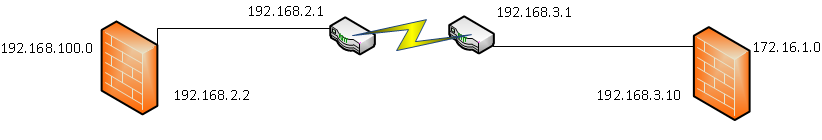
Someone knows how can i configure the router (192.168.2.1) to send the packages directed to network 172.16.1.0 go to gateway 192.168.3.10?
- Labels:
-
VPN
- Mark as New
- Bookmark
- Subscribe
- Mute
- Subscribe to RSS Feed
- Permalink
- Report Inappropriate Content
05-20-2012 05:09 AM
Come on, guys, nobody can help?
The information in manual is:
Enter the following data to create a static route entry:
1. Destination LAN IP: Enter the network address of the remote LAN segment. 172.16.1.1
2. Subnet Mask: Enter the Subnet Mask used on the destination LAN IP domain. 255.255.0.0
3. Default Gateway IP: If this Router is used to connect your network to the Internet, then your Gateway IP is the Router's IP Address. If you have another router handling your network's Internet connection, enter the IP Address of that router instead. In this field the gateway in my opinion must be 192.168.3.1, but i tried with 192.168.2.1 too.
4. Enter hop count (max. 15):This value gives the number of nodes that a data packet passes through before reaching its destination. 15
5. Interface: (LAN, WAN1, WAN2/DMZ) Interface tells you whether your network is on the LAN or the WAN, or the Internet. If you’re connecting to a sub-network. Select LAN. If you’re connecting to another network through the Internet, select WAN. WAN cause ipsec1 is not avaiable.
Doesn't matter what i put in fields, the routing table is not changed.

Discover and save your favorite ideas. Come back to expert answers, step-by-step guides, recent topics, and more.
New here? Get started with these tips. How to use Community New member guide