- Cisco Community
- Technology and Support
- Security
- VPN
- Windows 10 Cisco VPN Client 5.0.07.0440 Error 427
- Subscribe to RSS Feed
- Mark Topic as New
- Mark Topic as Read
- Float this Topic for Current User
- Bookmark
- Subscribe
- Mute
- Printer Friendly Page
- Mark as New
- Bookmark
- Subscribe
- Mute
- Subscribe to RSS Feed
- Permalink
- Report Inappropriate Content
08-04-2015 08:10 AM - edited 03-12-2019 04:27 AM
Hi there,
I just downloaded windows 10 from Microsoft (full release). I am having issues getting Cisco VPN Client working (version 5.0.07.0440).
At first, I Was unable to install the application so I followed the instructions to install the CISCO DNE. This successfully installed the client.
Now however, I am getting an error upon login. I get error 427, unknown error occurred at peer.
Can anyone help? My Network Admin said that we can't use a default windows VPN because we're using Cisco VPN concentrator as VPN server.
Any help would be appreciated.
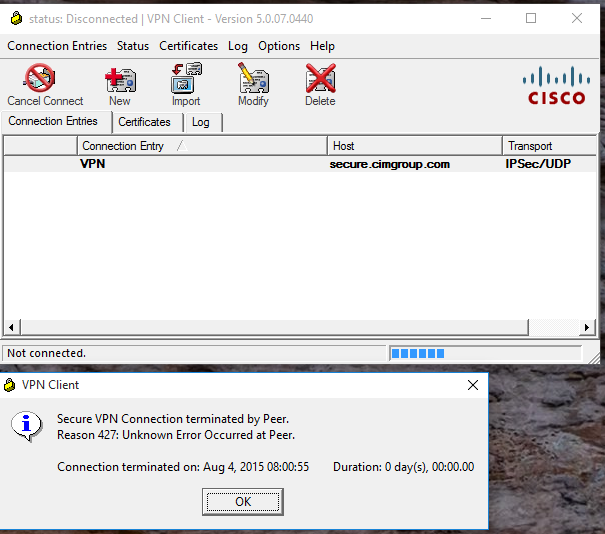
Solved! Go to Solution.
- Labels:
-
Other VPN Topics
Accepted Solutions
- Mark as New
- Bookmark
- Subscribe
- Mute
- Subscribe to RSS Feed
- Permalink
- Report Inappropriate Content
08-05-2015 08:42 PM
I would recommend you fully remove the DNE software and the client.
Follow the instructions posted here and you will be good to go.
http://itthatshouldjustwork.blogspot.com/2015/07/cisco-64-bit-vpn-client-on-windows-10.html?m=1
- Mark as New
- Bookmark
- Subscribe
- Mute
- Subscribe to RSS Feed
- Permalink
- Report Inappropriate Content
08-05-2015 08:42 PM
I would recommend you fully remove the DNE software and the client.
Follow the instructions posted here and you will be good to go.
http://itthatshouldjustwork.blogspot.com/2015/07/cisco-64-bit-vpn-client-on-windows-10.html?m=1
- Mark as New
- Bookmark
- Subscribe
- Mute
- Subscribe to RSS Feed
- Permalink
- Report Inappropriate Content
08-06-2015 10:04 AM
Thanks so much, I followed the steps and now am succesfully able to connect to my companies VPN.
-RR
- Mark as New
- Bookmark
- Subscribe
- Mute
- Subscribe to RSS Feed
- Permalink
- Report Inappropriate Content
06-03-2016 05:53 AM
Hi,
The URL shared by wconner88 above will do the trick. It basically walks you through removing old VPN client code before installing current version of client.
Here's the URL again - http://itthatshouldjustwork.blogspot.com/2015/07/cisco-64-bit-vpn-client-on-windows-10.html?m=1
- Mark as New
- Bookmark
- Subscribe
- Mute
- Subscribe to RSS Feed
- Permalink
- Report Inappropriate Content
12-08-2017 07:49 AM
This no longer works. Since the last creators update the Cisco VPN client is permanently broken.
Anyone have a new workaround?
- Mark as New
- Bookmark
- Subscribe
- Mute
- Subscribe to RSS Feed
- Permalink
- Report Inappropriate Content
04-26-2020 04:52 PM
I recommand for you best Kroger vpn
- Mark as New
- Bookmark
- Subscribe
- Mute
- Subscribe to RSS Feed
- Permalink
- Report Inappropriate Content
12-04-2015 04:08 PM
The Windows 10 update I received Dec 4, 2015 broke the Cisco VPN client for Windows 10. I had it working, based on the above steps, but am now getting an incompatibility issue, as well as a message saying the the Cisco VPN Client has been removed from my PC.
Sad that this is supposedly EOL...seems like there are still plenty of people utilizing it.
- Mark as New
- Bookmark
- Subscribe
- Mute
- Subscribe to RSS Feed
- Permalink
- Report Inappropriate Content
12-07-2015 07:19 AM
Same thing just happened to me on Dec 6, 2015.
- Mark as New
- Bookmark
- Subscribe
- Mute
- Subscribe to RSS Feed
- Permalink
- Report Inappropriate Content
06-03-2016 05:41 AM
I am working in cisco systems VPN client v5.0.07.0440. When I connected to the VPN the VPN automatically disconnected after 5 or 10 min. And also my internet broadband is normal no disconnection on browsing websites.
The only issue is that when I connected to my VPN the VPN is automatically disconnected.
What is the solution for this ?
- Mark as New
- Bookmark
- Subscribe
- Mute
- Subscribe to RSS Feed
- Permalink
- Report Inappropriate Content
08-06-2019 05:44 AM
Thank you for this post
- Mark as New
- Bookmark
- Subscribe
- Mute
- Subscribe to RSS Feed
- Permalink
- Report Inappropriate Content
08-06-2019 05:48 AM
I have been using Nordvpn for awhile now and have not seen an increase in speeds. I have a 300 Mbps download from my isp, but while using Nord I can only get at best 10 down. I have tried many different servers in North America and no difference. I would also like to see the use of obfuscated servers with a router set-up. The reason for the obfuscated servers is that no bank will let you access online services through a vpn. Are there better vpn’s that is a persons opinion, I am mostly satisfied with this service, but as I said there are still improvements that can be made.
Discover and save your favorite ideas. Come back to expert answers, step-by-step guides, recent topics, and more.
New here? Get started with these tips. How to use Community New member guide