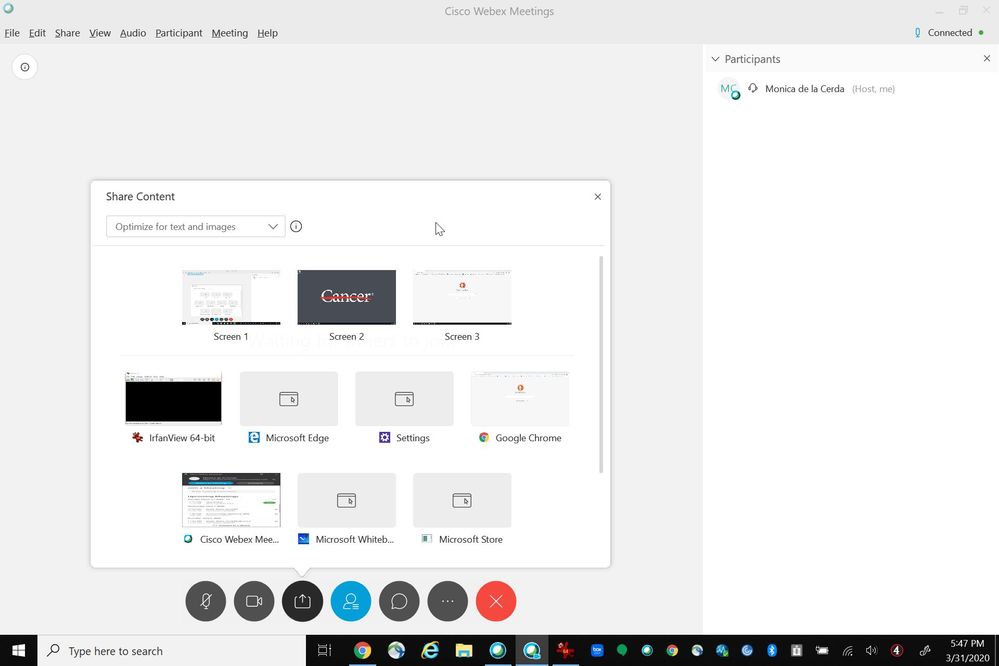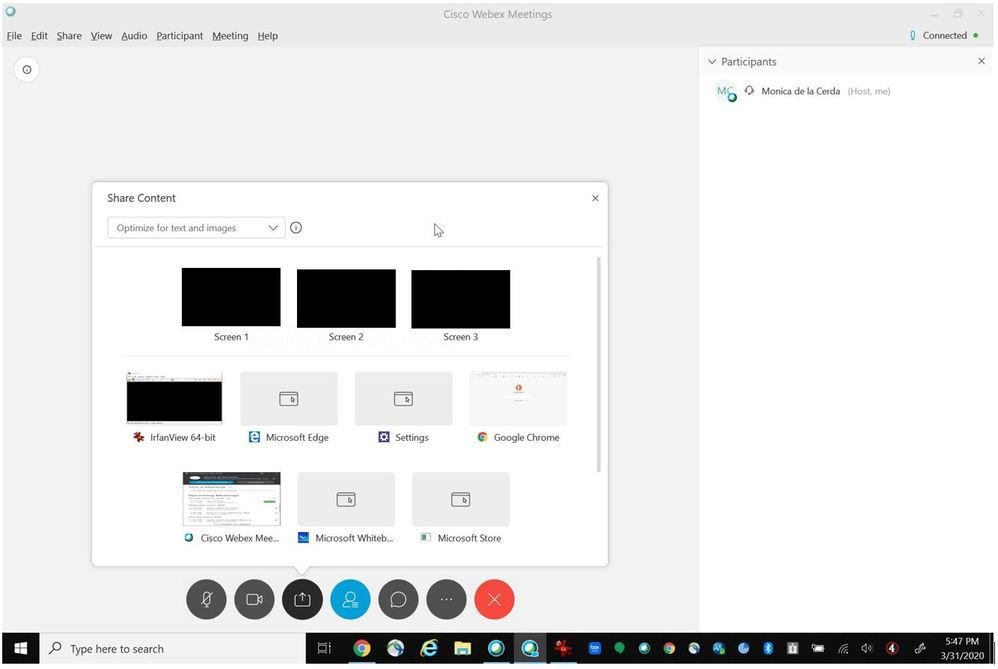- Cisco Community
- Webex
- Webex Community
- Webex Administration
- Cisco Webex Meeting Screen Share goes Black During Meeting (168 Participants w/video)
- Subscribe to RSS Feed
- Mark Topic as New
- Mark Topic as Read
- Float this Topic for Current User
- Bookmark
- Subscribe
- Mute
- Printer Friendly Page
Cisco Webex Meeting Screen Share goes Black During Meeting (168 Participants w/video)
- Mark as New
- Bookmark
- Subscribe
- Mute
- Subscribe to RSS Feed
- Permalink
- Report Inappropriate Content
04-01-2020 01:03 AM - edited 04-01-2020 01:54 AM
During a Webex meeting with a participant list of at least 168 people joining maybe half with video, we started sharing a PowerPoint presentation with no issues. To give an opportunity for select participants to be seen via their video cameras we would stop sharing for the video screens to be prominent, upon moving forward in the meeting and again looking to share the screen with (PowerPoint show on) the screen shares went black and were not visible to participants. Another person and I tested the ability to do this in a previous meeting without a problem and then in the same meeting after all participants but the two of us had left without a problem. (so as to rule capabilities, machine issues) the first time it happened in the meeting I stopped the PowerPoint presentation, unplugged my external monitors and forced to show only my single laptop screen to successfully share the screen. Upon stopping the sharing and looking to start again, the single laptop screen share also reverted to black. I had to exit the meeting and come back in to allow the screen share to work for the remainder of the meeting. (no longer stopping the screen share) - I included a photo of the screens that look clear below but were all black after stopping the screen share. (just added what they looked like during the blackout ( I added black boxes to simulate what it looked like)
Can we find out what caused this to happen? It also happened to another person the previous week but I thought it was that they had trouble sharing the screen technically or lack of experience. I have strong troubleshooting skills and IT experience and feel confident in knowing how to navigate WebEx meetings, sharing screens, content, applications etc.
- Labels:
-
Webex Meetings
- Mark as New
- Bookmark
- Subscribe
- Mute
- Subscribe to RSS Feed
- Permalink
- Report Inappropriate Content
02-06-2021 06:10 AM
Seeing this as well. 40.10.12. Intermittent. Attempting video driver updates or disabling hardware acceleration in the app as a test.
- Mark as New
- Bookmark
- Subscribe
- Mute
- Subscribe to RSS Feed
- Permalink
- Report Inappropriate Content
09-30-2020 12:51 PM
Almost 2k views and no replies. Would love to get an answer on this as we have the same issue with 1 user in the company.
- Mark as New
- Bookmark
- Subscribe
- Mute
- Subscribe to RSS Feed
- Permalink
- Report Inappropriate Content
09-30-2020 02:08 PM
See this
https://help.webex.com/en-us/WBX000023804/Black-Screen-During-Desktop-Sharing-when-Trusteer-Rapport-is-Installed
Also I see you have up to 3 monitors. Instead of sharing the screen could you share just the powerpoint application and did that make or could it have made any difference?
If you have an admin they can look into your meeting and share at a certain time the problem occurred. Another option is to upload your presentation (yes some builds may not render if you do this) until you find a solution to your issue of you have presentations coming up and are concerned about this happening again.
The other option is open a TAC case. Is sounds like you have something clashing on your machine possibly stopping this screen sharing.
Thanks
ashish

Discover and save your favorite ideas. Come back to expert answers, step-by-step guides, recent topics, and more.
New here? Get started with these tips. How to use Community New member guide