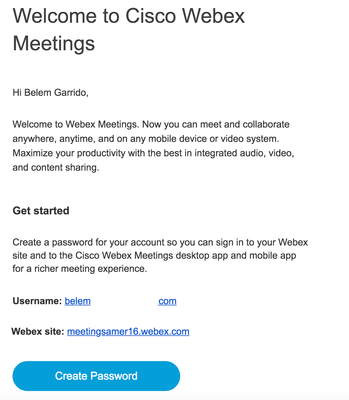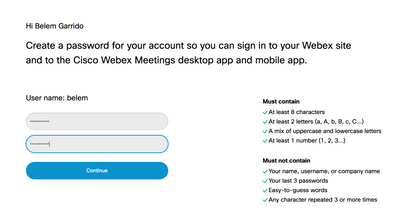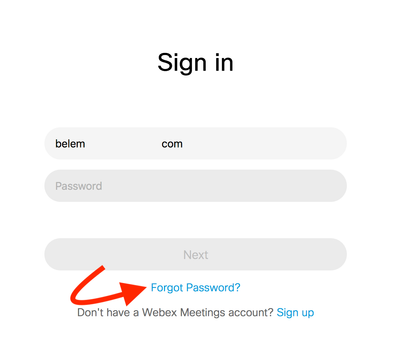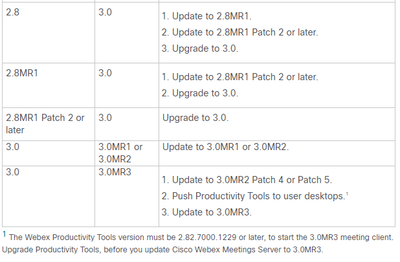- Cisco Community
- Webex
- Webex Community
- Webex Administration
- Re: Community Ask Me Anything- Cisco Webex: Enable Teams to Work from Home
- Subscribe to RSS Feed
- Mark Topic as New
- Mark Topic as Read
- Float this Topic for Current User
- Bookmark
- Subscribe
- Mute
- Printer Friendly Page
Community Ask Me Anything- Cisco Webex: Enable Teams to Work from Home
- Mark as New
- Bookmark
- Subscribe
- Mute
- Subscribe to RSS Feed
- Permalink
- Report Inappropriate Content
04-16-2020
04:36 PM
- last edited on
04-28-2020
08:49 AM
by
Hilda Arteaga
![]()
| Español | Português | Français | Русский | 日本語 | 简体中文 |
This event continues the conversation of our recent Community Ask Me Anything event "How to Use Webex Meetings".
This event is a great chance to discuss best practices, tips, and tricks for Cisco Webex. Due to circumstances that have resulted from the COVID-19 pandemic, a historic number of people have rapidly transitioned to remote work. Webex meetings have never been more vital for staying connected across the globe. Join this session to discuss the best practices, tips, and tricks to work effectively with a superior experience via Cisco Webex.
This forum event works well as an introduction for those who are not familiar with the tool and have recently started to use it. Issues and quality issues related to Webex solutions are not encouraged. If you have a Webex issue, please review it with the Cisco Technical Assistance Center or CSM teams.
To participate in this event, please use the ![]() button below to ask your questions
button below to ask your questions
Ask questions from Thursday 16 to Thursday, April 30, 2020
 Belem Garrido is a Consulting Delivery Engineer with the Professional Services team in Mexico. She has worked for Cisco for half a decade and specializes in collaboration technologies, which include Webex Teams, Jabber, Jabber MRA, 3B, and Video Unified Communications core (UC) solutions. Before joining Cisco, she worked as a presales and post sales engineer at Bluedot -Networking Professionals. She holds a bachelor’s degree in computer and systems engineering from the UAEP. Belem holds CCNA, CCNP collaboration, and CCIE collaboration (#63632) certifications.
Belem Garrido is a Consulting Delivery Engineer with the Professional Services team in Mexico. She has worked for Cisco for half a decade and specializes in collaboration technologies, which include Webex Teams, Jabber, Jabber MRA, 3B, and Video Unified Communications core (UC) solutions. Before joining Cisco, she worked as a presales and post sales engineer at Bluedot -Networking Professionals. She holds a bachelor’s degree in computer and systems engineering from the UAEP. Belem holds CCNA, CCNP collaboration, and CCIE collaboration (#63632) certifications. Aashish Dua is a Technical Solutions Architect in the Collaboration Sales Team in India. He is a technology evangelist and enables customers to accelerate business and solve challenges via Cisco technology solutions. Aashish has rich experience in consulting and has worked in all major industry verticals and with diverse customers all around the globe. Before his current position, he was a Lead Consultant for Customer Experience. Aashish holds a CCIE (#45437) in collaboration and a SIP SSCA certification and has interest and expertise in Cloud SaaS Applications and Cloud Security.
Aashish Dua is a Technical Solutions Architect in the Collaboration Sales Team in India. He is a technology evangelist and enables customers to accelerate business and solve challenges via Cisco technology solutions. Aashish has rich experience in consulting and has worked in all major industry verticals and with diverse customers all around the globe. Before his current position, he was a Lead Consultant for Customer Experience. Aashish holds a CCIE (#45437) in collaboration and a SIP SSCA certification and has interest and expertise in Cloud SaaS Applications and Cloud Security. Aditya Gupta is a Systems Engineer in the Global Sales team. He provides technical consultation to Global customers for Cisco's broad range of products and technologies (for example, R&S, Voice Video, and so on). He specializes in Cisco Collaboration/Video technologies. Aditya comes from the Backbone TAC UC Team where he worked on troubleshooting UC products. He also worked as a consulting engineer for Cisco Cloud and Managed services, handling key accounts for Cisco in the collaboration domain. Aditya holds a Cisco CCIE (#44733) in collaboration and a SIP SSCA certification.
Aditya Gupta is a Systems Engineer in the Global Sales team. He provides technical consultation to Global customers for Cisco's broad range of products and technologies (for example, R&S, Voice Video, and so on). He specializes in Cisco Collaboration/Video technologies. Aditya comes from the Backbone TAC UC Team where he worked on troubleshooting UC products. He also worked as a consulting engineer for Cisco Cloud and Managed services, handling key accounts for Cisco in the collaboration domain. Aditya holds a Cisco CCIE (#44733) in collaboration and a SIP SSCA certification.By posting a question on this event you're giving permission to be translated in all languages we have in the community.
**Helpful votes Encourage Participation! **
Please be sure to rate the Answers to Questions
- Aashish Dua
- Aditya Gupta
- AMA
- Asashish Duda
- ask me anything
- Belem Garrido
- call manager
- cisco
- Cisco Community
- cisco tac
- cloud
- Cloud Collaboration
- collab
- collaboration
- cucm
- endpoints
- endpoints calls
- forum event
- remote working
- troubleshooting webex
- tshoot
- video call
- video conferences
- webex
- webex configuration
- webex deployment
- webex events
- webex implementation
- webex install
- Webex Meetings
- Webex Teams
- wfo
- working from home
- Mark as New
- Bookmark
- Subscribe
- Mute
- Subscribe to RSS Feed
- Permalink
- Report Inappropriate Content
04-30-2020 06:34 PM
Dear @Belem Garrido, @Aditya Gupta and @Aashish Dua
Thank you so much for sharing your time and expertise. You’ve helped many around the globe :)
It has been great to collaborate with you, we look forward to do it gain in future
- Mark as New
- Bookmark
- Subscribe
- Mute
- Subscribe to RSS Feed
- Permalink
- Report Inappropriate Content
04-27-2020
11:06 PM
- last edited on
04-27-2020
11:16 PM
by
Hilda Arteaga
![]()
Hello
I tried to create a Webex meetings account, I received 1 of 2 emails.
Nevertheless, I'm unable to reset my account password. Any hint to proceed?
- Mark as New
- Bookmark
- Subscribe
- Mute
- Subscribe to RSS Feed
- Permalink
- Report Inappropriate Content
04-28-2020 07:32 PM
Hi dulfranc1,
Once you create your account, you associate an e-mail address to that account and receive the first e-mail like this one.
This first e-mail is a request to create a password for this account. Create the password for the account.
If you created it already, you will receive the second e-mail with a confirmation that you have successfully changed your password.
If you did all these already but you don't remember the password you set or if you haven't set the password, go to http://webex.com site, click on Sign In and click on "Forgot Password?" link.
A prompt will request your e-mail address associated at the beginning and you will receive an e-mail with a confirmation.
HTH.
Stay safe.
- Mark as New
- Bookmark
- Subscribe
- Mute
- Subscribe to RSS Feed
- Permalink
- Report Inappropriate Content
04-30-2020 06:04 PM
Thank you @Belem Garrido and team
One last question
On a Webex event: When moving people to the lobby - is there a way to move multiple people at 1 time or do I have to do it individually?
Cheers
- Mark as New
- Bookmark
- Subscribe
- Mute
- Subscribe to RSS Feed
- Permalink
- Report Inappropriate Content
04-30-2020 06:19 PM
Hi Dulfranc1
I am assuming you are talking about a WebEx meetings PMR.
You can only move one person at a time to the lobby but can admit multiple people simultaneously from lobby into the meeting.
Please refer article below:
https://help.webex.com/en-us/nsq9s2h/Move-Attendees-to-and-from-the-Lobby-in-Cisco-Webex-Meetings
Thanks & Regards
Aditya Gupta
- Mark as New
- Bookmark
- Subscribe
- Mute
- Subscribe to RSS Feed
- Permalink
- Report Inappropriate Content
04-30-2020 06:29 PM
Indeed @Aditya Gupta thanks
- Mark as New
- Bookmark
- Subscribe
- Mute
- Subscribe to RSS Feed
- Permalink
- Report Inappropriate Content
04-27-2020 10:27 PM
Hi,
My son's school has been using Webex to have their classroom meetup each day. When they were using the link you can follow to a meeting he could join on his iPad and participate just fine.
They have since switched to a number and password setup for joining the meetings and now anyone using a tablet to connect gets no Video and cannot see the video of others either. To be clear, this worked fine before and we have changed nothing. The only differences are that it has a password now and there are more people in the meetings (20 vs 5).
I don't have a webcam, so this is the only way he can connect to the meetings, is there a way to fix that? I am not the one setting up the meetings, but if someone knows how to fix the issue I will forward that information along to the teacher.
Thanks!
- Mark as New
- Bookmark
- Subscribe
- Mute
- Subscribe to RSS Feed
- Permalink
- Report Inappropriate Content
04-28-2020 02:01 AM
Anyone using a computer/laptop that is a guest can still send video, I did mention it was only people using tablets. Only guests connecting with mobile devices cannot send video.
- Mark as New
- Bookmark
- Subscribe
- Mute
- Subscribe to RSS Feed
- Permalink
- Report Inappropriate Content
04-28-2020 01:48 AM
Webex has many centres. Like Meeting Centre everyone can send video
Event Centre only the panellists/hosts can send video if they have set it up that way.
So could be that they changed the meeting centre type and hence some people cant send video.
Normally the participant will get a video icon at the bottom to be able to send video or not. If its greyed out or disabled could be a different centre that you are using.
Thanks
ashish

- Mark as New
- Bookmark
- Subscribe
- Mute
- Subscribe to RSS Feed
- Permalink
- Report Inappropriate Content
04-27-2020 11:11 AM
When im scheduling a Webex, can i force atendees to connect via web browser ?
- Mark as New
- Bookmark
- Subscribe
- Mute
- Subscribe to RSS Feed
- Permalink
- Report Inappropriate Content
04-30-2020 03:05 PM
Hi Thelmo,
Unfortunately, when you are scheduling a Webex Meeting, there is no option to force users to use the web-based client. The only way would be to have restricted users or users in locked-down environments. Basically, users with no admin rights on their computers. And, take into account that restricted users in a Microsoft Windows environment cannot share documents.
HTH.
Stay Safe.
- Mark as New
- Bookmark
- Subscribe
- Mute
- Subscribe to RSS Feed
- Permalink
- Report Inappropriate Content
04-24-2020 05:08 PM
If the conversation is lively, an important thread can quickly move to the top. Is there any way so that when someone reply to the thread, the whole thread moves back to the bottom so everyone can see it and don't have to scroll up ?
- Mark as New
- Bookmark
- Subscribe
- Mute
- Subscribe to RSS Feed
- Permalink
- Report Inappropriate Content
04-28-2020 09:32 PM - edited 04-28-2020 09:34 PM
Hi TonCisco,
Moving a threaded chat to bottom of the space can result in other messages(threaded or non-threaded) in space to be moved up and thus easily being missed out. A better way to track a threaded chat would be for you to use the filters either in a particular space or outside.
Please find more details below:
https://help.webex.com/en-us/njfx9x9/Webex-Teams-Find-Your-Threads-in-a-Space
https://help.webex.com/en-us/7m5b7d/Webex-Teams-Find-All-Your-Threads
Thanks & Regards
Aditya Gupta
- Mark as New
- Bookmark
- Subscribe
- Mute
- Subscribe to RSS Feed
- Permalink
- Report Inappropriate Content
04-24-2020 05:19 PM
Currently, you can "quote" which will move a portion of the thread down to the bottom of the space for everyone to see.
However, things do change so keep an eye on upcoming changes here: https://help.webex.com/en-us/8dmbcr/What-s-New-in-Cisco-Webex-Teams
- Mark as New
- Bookmark
- Subscribe
- Mute
- Subscribe to RSS Feed
- Permalink
- Report Inappropriate Content
04-27-2020 08:20 AM

- Mark as New
- Bookmark
- Subscribe
- Mute
- Subscribe to RSS Feed
- Permalink
- Report Inappropriate Content
04-24-2020 04:33 AM
Good afternoon. There is Cisco Webex Meeting server and it's time to change the certificate.
Could you tell me please what features I should pay attention to when I generate a new certificate for Cisco Webex Meeting?
- Mark as New
- Bookmark
- Subscribe
- Mute
- Subscribe to RSS Feed
- Permalink
- Report Inappropriate Content
04-28-2020 12:29 PM
Hi,
When making changes on the certificates for Webex Meeting Server, you should pay attention to the following:
SSL — Required on all systems. Take into consideration any systems integrated with, mobile and Telepresence devices and application servers.
SSO IdP — For SSO with identity provider (IdP) certificates.
Secure teleconferencing — Required for TLS teleconferencing. You can configure up to two secure teleconferencing certificates, one for each CUCM system that you choose to configure.
SMTP — Required if your email server is TLS-enabled.
You will find detailed information on the process for generating certificates on the following link:
Administration Guide for Cisco Webex Meetings Server Release 4.0
HTH.
Stay Safe.
- Mark as New
- Bookmark
- Subscribe
- Mute
- Subscribe to RSS Feed
- Permalink
- Report Inappropriate Content
04-24-2020 04:31 AM
Good afternoon. Cisco Webex Meeting version 2.8.1.3100.B is installed and configured.
When I was upgrading to version 2.8.1.3118.B - it gives an error, "Try again or contact TAC." I retried with the same result.
What could be the reason?
- Mark as New
- Bookmark
- Subscribe
- Mute
- Subscribe to RSS Feed
- Permalink
- Report Inappropriate Content
04-30-2020 02:44 PM
Hi,
I didn't find a defect raised to address any similar issue with no luck. I don't see either an upgrade path you may need to follow as you are upgrading to a minor release.
My recommendation would be to go to at least version 3.0 following the upgrade path:
HTH.
Stay Safe.
- Mark as New
- Bookmark
- Subscribe
- Mute
- Subscribe to RSS Feed
- Permalink
- Report Inappropriate Content
04-24-2020 04:29 AM
Good afternoon.
I want to ask a question about disappeared options from Cisco Webex Control Hub: ("Turn on high-definition video (720p) (Meetings, Training and Events)", Add "When enabled, recordings are captured using the view you choose below. Video thumbnails view is the default layout for all users . Hosts are able to specify their own default view in Modem View under Preferences. ").
I can no longer regulate how to record to the cloud.
Discover and save your favorite ideas. Come back to expert answers, step-by-step guides, recent topics, and more.
New here? Get started with these tips. How to use Community New member guide