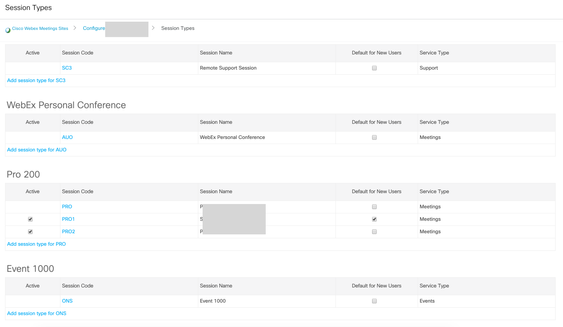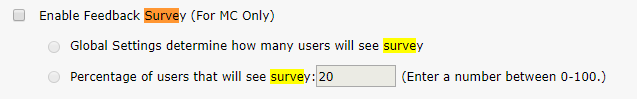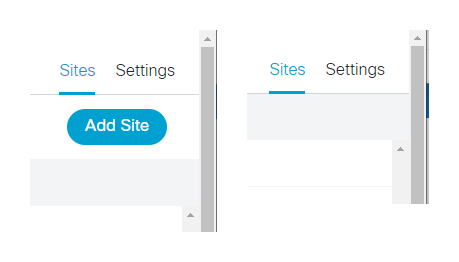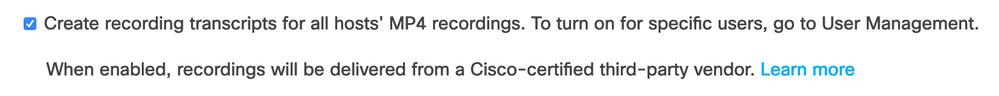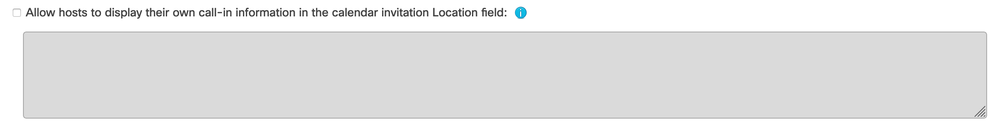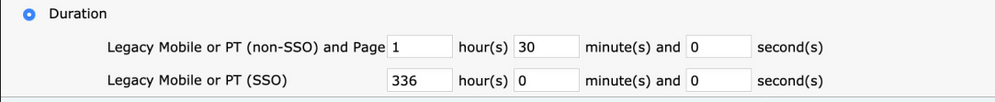- Cisco Community
- Webex
- Webex Community
- Webex Administration
- Re: Features in Webex available only by a request to your CSM
- Subscribe to RSS Feed
- Mark Topic as New
- Mark Topic as Read
- Float this Topic for Current User
- Bookmark
- Subscribe
- Mute
- Printer Friendly Page
Features in Webex available only by a request to your CSM
- Mark as New
- Bookmark
- Subscribe
- Mute
- Subscribe to RSS Feed
- Permalink
- Report Inappropriate Content
03-26-2020 10:53 AM - edited 06-04-2020 08:47 AM
Let's crowdsource the secret features in Webex Meetings that you need to request to be enabled by your CSM. Add the ones you know in the comments and I will update the doc.
Session Types |
Allows you to set default sessions for new users or change global settings like ability to record meetings. |
SSO and Non SSO Login Authentication Timeout | 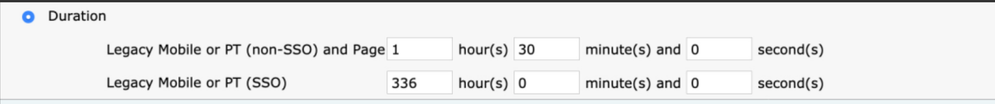 |
Customised dial strings in the location field |  |
Meeting Center Feedback Survey | 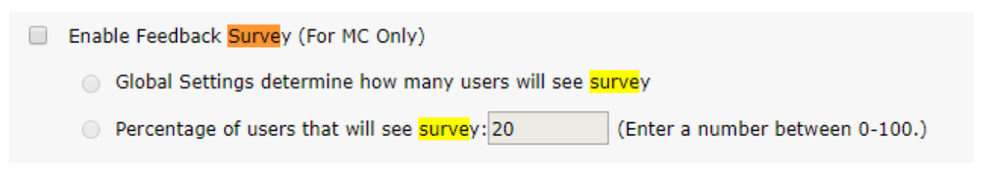 |
- Labels:
-
Other Webex Topics
-
Webex Meetings
- Mark as New
- Bookmark
- Subscribe
- Mute
- Subscribe to RSS Feed
- Permalink
- Report Inappropriate Content
08-17-2022 06:20 AM
Another one, apparently, is the ability to turn off ultrasonic device search on the Webex app for all users. Not sure about the details though, and whether it disables it altogether, or just by default and then the user can change it themselves.
- Mark as New
- Bookmark
- Subscribe
- Mute
- Subscribe to RSS Feed
- Permalink
- Report Inappropriate Content
08-16-2022 11:12 PM
Love reviving this thread. @Stoyan Stoitsev , can you please add that you must contact your CSM in order to enable 1080p resolution for webex meetings? Here's the article supporting this information: https://help.webex.com/en-us/article/1dxssb/Select-video-settings-for-Webex-Meetings-and-Webex-Webinars. I opened a ticket today and had this done.

- Mark as New
- Bookmark
- Subscribe
- Mute
- Subscribe to RSS Feed
- Permalink
- Report Inappropriate Content
08-18-2022 09:29 AM
We just had this happen at our company! Easy fix to get 1080p but you are correct, it needs admin's approval!
- Mark as New
- Bookmark
- Subscribe
- Mute
- Subscribe to RSS Feed
- Permalink
- Report Inappropriate Content
01-13-2021 08:15 AM
Recording Analytics:
- How many times has a recording been downloaded
- How many times has a recording been playedback
- playback link for all recordings
- download link for all recordings.
- Mark as New
- Bookmark
- Subscribe
- Mute
- Subscribe to RSS Feed
- Permalink
- Report Inappropriate Content
12-18-2020 06:43 AM
Is the option to "User Other Teleconference" now a CSM request? (Note: this is not TSP audio, I'm talking about on a Webex audio site). I'm sure the option used to be there (yes, I know the experience isn't great and the integration very loose), but I can't now see it in either personal preferences or when scheduling meetings or events. This article would suggest it is still supported: https://help.webex.com/en-us/nc66g2h/Webex-Audio-Support
- Mark as New
- Bookmark
- Subscribe
- Mute
- Subscribe to RSS Feed
- Permalink
- Report Inappropriate Content
09-17-2020 02:30 PM
I was advised to open an IDEA by my CSM. Please vote up and share with others:
https://ciscocollaboration.ideas.aha.io/ideas/ENABLE-I-151

- Mark as New
- Bookmark
- Subscribe
- Mute
- Subscribe to RSS Feed
- Permalink
- Report Inappropriate Content
09-16-2020 04:00 PM
- Mark as New
- Bookmark
- Subscribe
- Mute
- Subscribe to RSS Feed
- Permalink
- Report Inappropriate Content
10-27-2020 07:54 AM
that is weird. That's always been the default for all sites I manage. Maybe this is some crazy old site that initially didn't have the feature?
- Mark as New
- Bookmark
- Subscribe
- Mute
- Subscribe to RSS Feed
- Permalink
- Report Inappropriate Content
07-31-2020 01:29 PM
https://help.webex.com/en-us/WBX000028406/Speaker-Video-isn-t-Contained-in-a-Downloaded-Recording
Another feature your CSM can add.... add video to downloaded recordings.
- Mark as New
- Bookmark
- Subscribe
- Mute
- Subscribe to RSS Feed
- Permalink
- Report Inappropriate Content
06-04-2020 07:05 AM
Meeting Center Feedback Survey
- Mark as New
- Bookmark
- Subscribe
- Mute
- Subscribe to RSS Feed
- Permalink
- Report Inappropriate Content
04-13-2020 06:17 AM
I did a search for: "How Do I Contact My Customer Success Manager", and got a lot of hits. That will be one way to populate this list. :)
- Mark as New
- Bookmark
- Subscribe
- Mute
- Subscribe to RSS Feed
- Permalink
- Report Inappropriate Content
03-27-2020 12:27 PM
Seems like it should be there by default, but I'm pretty sure my first org and now a newly deployed org both didn't have the "Add Site" button under site administration.
- Mark as New
- Bookmark
- Subscribe
- Mute
- Subscribe to RSS Feed
- Permalink
- Report Inappropriate Content
04-13-2020 01:53 PM
This (add site/delete site/redist licenses) were initially Cisco\partner only functions, which can now be optionally delegated to customer admin on a per-org basis. If you're not seeing it, hit up the partner that services your Webex subscription.
- Mark as New
- Bookmark
- Subscribe
- Mute
- Subscribe to RSS Feed
- Permalink
- Report Inappropriate Content
04-13-2020 02:49 PM
- Mark as New
- Bookmark
- Subscribe
- Mute
- Subscribe to RSS Feed
- Permalink
- Report Inappropriate Content
03-26-2020 11:08 AM
Recording Transcription
- Mark as New
- Bookmark
- Subscribe
- Mute
- Subscribe to RSS Feed
- Permalink
- Report Inappropriate Content
03-26-2020 11:05 AM
Customised dial strings in the location field
- Mark as New
- Bookmark
- Subscribe
- Mute
- Subscribe to RSS Feed
- Permalink
- Report Inappropriate Content
03-26-2020 11:05 AM
Access Anywhere - https://help.webex.com/en-us/WBX51223/What-Is-Access-Anywhere
Active Speaker Video Position in Downloaded MP4 Recordings- https://help.webex.com/en-us/WBX000028406/Speaker-Video-isn-t-Contained-in-a-Downloaded-Recording
High-Definition video (720p) in the Cisco Webex Meetings Site Administration - https://help.webex.com/en-us/WBX51163/How-Do-I-Set-Video-Quality-in-Cisco-Webex-Meetings-Site-Administration
End to End Encryption in Meetings - https://help.webex.com/en-us/n4f016ab/Use-End-to-End-Encryption-with-Cisco-Webex-Meetings
- Mark as New
- Bookmark
- Subscribe
- Mute
- Subscribe to RSS Feed
- Permalink
- Report Inappropriate Content
01-14-2021 10:05 AM
Apparently recently, it became necessary to open CSM ticket to request permission to modify email templates for Webex Meetings.

- Mark as New
- Bookmark
- Subscribe
- Mute
- Subscribe to RSS Feed
- Permalink
- Report Inappropriate Content
06-04-2020 08:48 AM
- Mark as New
- Bookmark
- Subscribe
- Mute
- Subscribe to RSS Feed
- Permalink
- Report Inappropriate Content
06-04-2020 07:04 AM
SSO and Non SSO Login Authentication Timeout
Discover and save your favorite ideas. Come back to expert answers, step-by-step guides, recent topics, and more.
New here? Get started with these tips. How to use Community New member guide