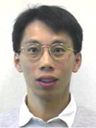- Cisco Community
- Webex
- Webex Community
- Webex Administration
- Re: Migration to the Webex app - Community "Ask Me Anything"
- Subscribe to RSS Feed
- Mark Topic as New
- Mark Topic as Read
- Float this Topic for Current User
- Bookmark
- Subscribe
- Mute
- Printer Friendly Page
Migration to the Webex app - Community "Ask Me Anything"
- Mark as New
- Bookmark
- Subscribe
- Mute
- Subscribe to RSS Feed
- Permalink
- Report Inappropriate Content
03-15-2022
10:00 AM
- last edited on
03-16-2022
12:45 PM
by
sanwwj
![]()
This thread is intended for community members to discuss and ask questions specific to Migrating to the Webex app. With 3 technical experts joining us to answer your questions and provide resources, we welcome questions about technical configuration, feature parity, functionalities, best practices, reporting, etc.
Featured experts
Ken Wong is a Technical Marketing Engineer at Cisco and has been with the company for many years primarily focusing on Collaboration Technology. Most recently, he works on Webex Platform and Cloud Video Conferencing that includes Webex Meetings, Calendar Service, Microsoft/Slack/Facebook integrations, Slido, Webinars, VDI, and Platform Deployment. He also supports customers on Webex Meetings App to Webex App migration and is the author of Transitioning from Webex Meetings App to Webex App Deployment Guide.
Steven Fly is a Technical Marketing Engineer (TME) within Cisco’s Collaboration Technology Group with 20+ years of experience in Cisco Unified Communications, Cisco TelePresence/Video, and Webex. His focus is migrations which includes all collaboration workloads (messaging, calling and meetings) and moving from on-prem solutions to Webex. He works with the Webex product and engineering teams on the migration process along with assisting partners and customers on their Webex migration journeys.

To participate in this event, please use the button below to ask your questions. Feel free to ask your questions ahead of time. Our experts will be actively answering them March 21 - March 25.
2 randomly selected participants will win Webex Community Swag!

- Labels:
-
Other
- Mark as New
- Bookmark
- Subscribe
- Mute
- Subscribe to RSS Feed
- Permalink
- Report Inappropriate Content
03-22-2022 06:15 AM
When using Webex Meetings VDI, I do get the animated backgrounds. When using the Webex App, I don't. They are supposed to be the same thing because the Webex App right now just cross-launches a download of Webex Meetings.
- Mark as New
- Bookmark
- Subscribe
- Mute
- Subscribe to RSS Feed
- Permalink
- Report Inappropriate Content
03-22-2022 06:20 AM
Both Meetings App and Webex App need to support animated background in order to see it in cross-launch. We are working on closing that gap.

- Mark as New
- Bookmark
- Subscribe
- Mute
- Subscribe to RSS Feed
- Permalink
- Report Inappropriate Content
03-21-2022 11:40 AM
From the app experience, there should not be any difference, ie. same feature set etc.
There are some restrictions in MacOS that makes it not possible to the upgrader to remove the old Webex Meeting Desktop app. It needs to be uninstalled by the user itself, see https://help.webex.com/WBX38280/
- Mark as New
- Bookmark
- Subscribe
- Mute
- Subscribe to RSS Feed
- Permalink
- Report Inappropriate Content
03-17-2022 02:24 PM
When can we expect to delete the meetings app?
- Mark as New
- Bookmark
- Subscribe
- Mute
- Subscribe to RSS Feed
- Permalink
- Report Inappropriate Content
03-21-2022 11:55 AM
You can do it now. I've removed Webex Meetings App and been 100% relying on Webex App since beginning of 2022 for meetings, messaging and calling and didn't have any issues.

- Mark as New
- Bookmark
- Subscribe
- Mute
- Subscribe to RSS Feed
- Permalink
- Report Inappropriate Content
03-18-2022 03:58 AM
Feel free to do it now and to use the Webex app instead
Why do you think you should wait? Are there any technical reasons or so?
- Mark as New
- Bookmark
- Subscribe
- Mute
- Subscribe to RSS Feed
- Permalink
- Report Inappropriate Content
03-17-2022 07:15 AM - edited 03-17-2022 07:16 AM
I have customer where the new webex app needs to go through a privacy and security assesment which takes a long time and they will not be able to finish this PSA till the automatic migration should happen in May. Is there an option to delay the migration to a later date this year?
- Mark as New
- Bookmark
- Subscribe
- Mute
- Subscribe to RSS Feed
- Permalink
- Report Inappropriate Content
03-30-2022 11:08 AM
Hi Sbruning,
Yes, if the customer needs to push back on the migration there is an exception form that can be filled out for this. Reach out to the customer CSM and they should be able to help you with this.
- Mark as New
- Bookmark
- Subscribe
- Mute
- Subscribe to RSS Feed
- Permalink
- Report Inappropriate Content
03-21-2022 03:44 PM
As suggested reach out to your CSM or Cisco Account team and ask about options to delay. They can look into whether this customer can be delayed along with any approvals required to do so.
- Mark as New
- Bookmark
- Subscribe
- Mute
- Subscribe to RSS Feed
- Permalink
- Report Inappropriate Content
03-17-2022 07:21 AM
IIRC you can reach out your CSM for that. Slow channel will also help.
- Mark as New
- Bookmark
- Subscribe
- Mute
- Subscribe to RSS Feed
- Permalink
- Report Inappropriate Content
03-17-2022 06:33 AM
Hi Cole
I think the online how to and help guides are excellent but do you have a pdf version on how to use the Webex app?
- Mark as New
- Bookmark
- Subscribe
- Mute
- Subscribe to RSS Feed
- Permalink
- Report Inappropriate Content
03-21-2022 11:29 AM
Hi Seamus - you can start with the article below:
https://help.webex.com/en-us/article/n3xx7vcb/Get-Started-with-Webex-App

- Mark as New
- Bookmark
- Subscribe
- Mute
- Subscribe to RSS Feed
- Permalink
- Report Inappropriate Content
03-17-2022 07:27 AM
Personally, I think it is quite self-explanatory.. For sure, the Webex app is feature rich than the single Meetings Desktop app was..
What exactly are you thinking of?
Think https://essentials.webex.com/ is known to you as you're mentioning the online documentation, right?
Welcome to the Webex Community. This is your home to ask questions, share knowledge, and attend live webinars.