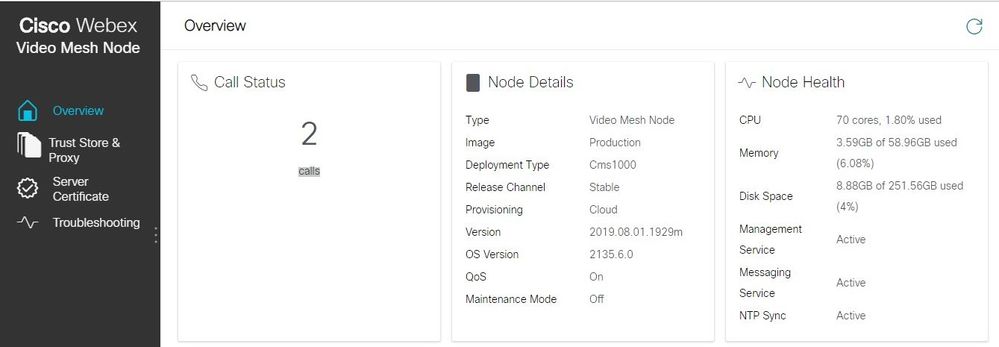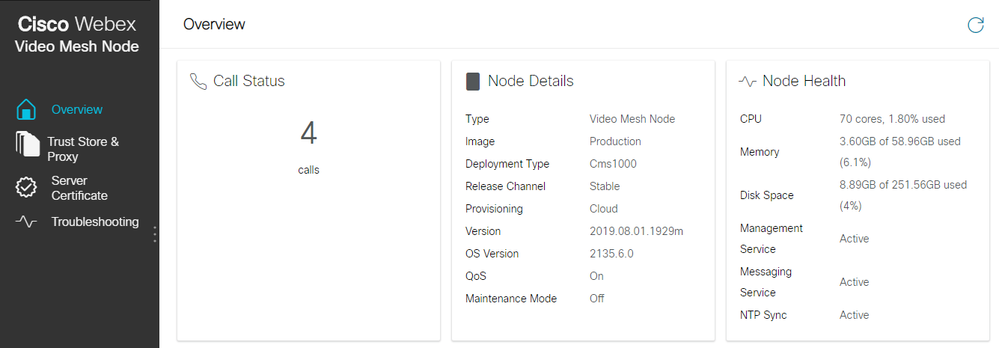- Cisco Community
- Webex
- Webex Community
- Webex Administration
- Re: WebEx Video Mesh - capacity and cuncurrent calls
- Subscribe to RSS Feed
- Mark Topic as New
- Mark Topic as Read
- Float this Topic for Current User
- Bookmark
- Subscribe
- Mute
- Printer Friendly Page
WebEx Video Mesh - capacity and cuncurrent calls
- Mark as New
- Bookmark
- Subscribe
- Mute
- Subscribe to RSS Feed
- Permalink
- Report Inappropriate Content
11-08-2018 06:38 AM
The Cisco Video Mesh deployment Guide provide a section about system capacity, this is a copy\paste from it:
Factors that influence the capacity are the type of devices and clients in a meeting, resolution, quality of network, peak load, deployment, and so on.
This document lists some example scenarios under which the capacity of system was tested.:
- Scenario 1—2 Cisco Webex Teams participants are in a meeting. Both the participants are within the enterprise network, using the same Webex Video Mesh node.
- Scenario 2—Multiple SIP participants are in a meeting. All the participants are placed on the same Video Mesh node.
|
Platform |
Scenario 1 |
Scenario 2 |
|
Cisco Meeting Server 1000 (CMS 1000) (Full Version) |
100 (up to 720p) 35 (up to 1080p) |
75 (up to720p) 38 (up to 1080p) |
|
MM410v (Full Version) |
100 (up to 720p) 35 (up to1080p) |
65 (720p) 28 (1080p) |
Supposing we are employing MM410v, is it correct below interpretation?
Scanario1
100 (up to 720p) --> this mean can have up to 100 meeting (each made of 2 participants) at 720p?
35 (up to1080p) --> this mean can have up to 35 meeting (each made of 2 participants) at 1080p?
Scenario 2
65 (720p) --> this mean can have one meeting joined by 65 participants at 720p?
28 (1080p) --> this mean can have one meeting joined by 28 participants at 1080?
would be great if someone can help
- Mark as New
- Bookmark
- Subscribe
- Mute
- Subscribe to RSS Feed
- Permalink
- Report Inappropriate Content
08-15-2019 10:03 AM - edited 08-15-2019 10:05 AM
When I did my testing using DX80 and SX80's, Video Mesh Node displayed the call status as 2 calls for one Point-2-Point call.
For two simultaneous Point-2-Point calls, it displayed the call status as 4 calls.
My assumption is that each endpoint connection to the Video Mesh Node is treated as Call. In the Cisco Webex Video Mesh Deployment Guide, the headline of the topic says Call Capacity on Webex Video Mesh Node Platforms. So baseed on this:
Scanario1 -
100 (up to 720p) --> 100 simultaneous connections to Video Mesh Node at 720p.
35 (up to1080p) --> 35 simultaneous connections to Video Mesh Node at 1080p.
Scenario 2
65 (720p) --> 65 simultaneous connections to Video Mesh Node at 720p.
28 (1080p) --> 28 simultaneous connections to Video Mesh Node at 1080p.
Also note that the capacity of a Webex Video Mesh node in a cluster can vary. Factors that influence the capacity are the type of devices and clients in a meeting, resolution, quality of network, peak load, deployment, and so on.
Thanks, Vaijanath S.
- Mark as New
- Bookmark
- Subscribe
- Mute
- Subscribe to RSS Feed
- Permalink
- Report Inappropriate Content
08-27-2019 07:50 AM
This was very helpful with our capacity planning; thanks very much
Brad
- Mark as New
- Bookmark
- Subscribe
- Mute
- Subscribe to RSS Feed
- Permalink
- Report Inappropriate Content
08-26-2019 12:59 PM
To reiterate/clarify, the capacity table in the Video Mesh deployment guide refers to per-participant calls not meetings.
- Mark as New
- Bookmark
- Subscribe
- Mute
- Subscribe to RSS Feed
- Permalink
- Report Inappropriate Content
08-14-2019 07:52 AM
Did you ever get an answer to this? I'm also trying to interpret this table and what exactly a "call" means. Is a 'call' one meeting with 2 people? Is 100 'calls' 100 meetings with 2 people, or 50 meetings with 4 people and so on?
- Mark as New
- Bookmark
- Subscribe
- Mute
- Subscribe to RSS Feed
- Permalink
- Report Inappropriate Content
08-14-2019 09:07 AM
Justin Ferello
Welcome to the Webex Community. This is your home to ask questions, share knowledge, and attend live webinars.