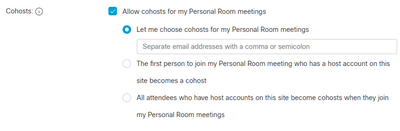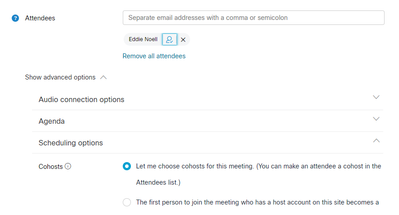- Cisco Community
- Webex
- Webex Community
- Webex Calling
- Re: adding co-hosts to future meetings
- Subscribe to RSS Feed
- Mark Topic as New
- Mark Topic as Read
- Float this Topic for Current User
- Bookmark
- Subscribe
- Mute
- Printer Friendly Page
adding co-hosts to future meetings
- Mark as New
- Bookmark
- Subscribe
- Mute
- Subscribe to RSS Feed
- Permalink
- Report Inappropriate Content
12-09-2020 10:25 AM
I host a considerable amount of weekly and bi-weekly meetings. My current priorities are pulling me away from the meetings so I would like to globally add a co-host to all my future meetings but can't figure out how to do it.
- Labels:
-
Community Feedback Forum
- Mark as New
- Bookmark
- Subscribe
- Mute
- Subscribe to RSS Feed
- Permalink
- Report Inappropriate Content
12-28-2020 08:29 AM
You can globally add a cost host if you're doing this in your Personal Meeting Room, you can update your preferences to have specific people as co-hosts. Simply type in the email address of the person (with host licensing).
You can't globally add a cohost to your account but if you are scheduling the meeting, you can add an attendee and then under the Advanced Options make sure "Let me choose cohosts...." is selected. The attendee you added will have a black person icon next to their name. Simply click on it to make it blue and that person will have co-host permissions for that meeting.
If neither of these provide you with the feature you need, you can submit it as a request in the Product Enhancement Forum at this LINK.

- Mark as New
- Bookmark
- Subscribe
- Mute
- Subscribe to RSS Feed
- Permalink
- Report Inappropriate Content
02-08-2021 01:44 PM
we are not actually having a Webex meeting since everyone is dialing in. WHERE do i go to add an additional co-host? one is already included but she wasn't on call today, so i need to ensure 2 people are co-hosts (i am only meeting organizer and do not attend the meeting for which invitations are sent) so at least one of them can dial in and control meeting. clickin on the meeting link now takes me to the meeting and today's meeting is in the past. these are for monthly meetings.
Discover and save your favorite ideas. Come back to expert answers, step-by-step guides, recent topics, and more.
New here? Get started with these tips. How to use Community New member guide