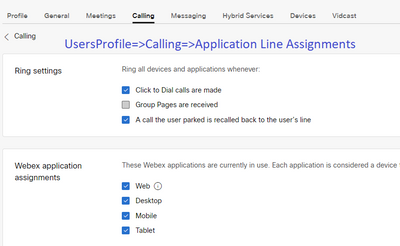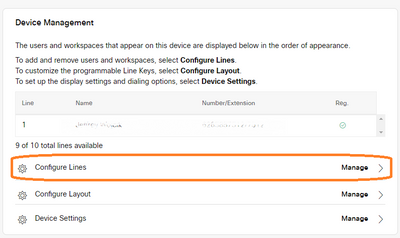- Cisco Community
- Webex
- Webex Community
- Webex Calling
- Support for multiple shared lines
- Subscribe to RSS Feed
- Mark Topic as New
- Mark Topic as Read
- Float this Topic for Current User
- Bookmark
- Subscribe
- Mute
- Printer Friendly Page
Support for multiple shared lines
- Mark as New
- Bookmark
- Subscribe
- Mute
- Subscribe to RSS Feed
- Permalink
- Report Inappropriate Content
12-08-2022 01:03 AM
Link's Calling tab "Support for multiple shared lines"
is it implemented?
I have read the description and understand that I can select and use another user's line in the desktop app.
It is said that the setting by the administrator is necessary, but the setting is not found in CH.
- Labels:
-
Calling Features
- Mark as New
- Bookmark
- Subscribe
- Mute
- Subscribe to RSS Feed
- Permalink
- Report Inappropriate Content
12-08-2022 02:35 PM - edited 12-08-2022 02:36 PM
Hi @kctrey Was reviewing what you had written and I do not see 'Configure Lines' listed under Application Line Assignments.
@Daosd: In Control Hub, you add shared lines to a Users device:
Hope this helps, please let me know if I misunderstood what was originally being asked.
- Mark as New
- Bookmark
- Subscribe
- Mute
- Subscribe to RSS Feed
- Permalink
- Report Inappropriate Content
12-09-2022 01:38 AM
Thanks for the reply Jeff.
You showed me how to set up a shared line on MPP.
In version 42.12, it was written in the explanation that it became possible to set a shared line with the application of Windows and Mac.
So I asked how.
- Mark as New
- Bookmark
- Subscribe
- Mute
- Subscribe to RSS Feed
- Permalink
- Report Inappropriate Content
12-08-2022 07:06 AM
In Control Hub, at the User's Calling settings, there should be in item that says "Application Line Assignments" and within the next screen is a button that says "Configure Lines" under the "Configure Additional Lines in the Webex App" header.
- Mark as New
- Bookmark
- Subscribe
- Mute
- Subscribe to RSS Feed
- Permalink
- Report Inappropriate Content
12-11-2022 05:46 PM
When I looked at CH earlier, "Configure Additional Lines in the Webex App" was displayed in "Application Line Assignments".
Thank you.
- Mark as New
- Bookmark
- Subscribe
- Mute
- Subscribe to RSS Feed
- Permalink
- Report Inappropriate Content
12-09-2022 01:30 AM
kctrey thanks for the reply.
As Jeff said, I don't see "Configure Lines" in "Application Line Assignment".
Could it be that it's not yet seen by the cluster?
This is a BY cluster.
Discover and save your favorite ideas. Come back to expert answers, step-by-step guides, recent topics, and more.
New here? Get started with these tips. How to use Community New member guide