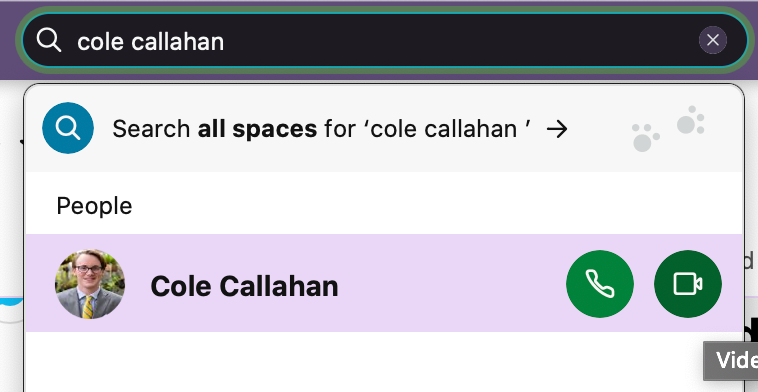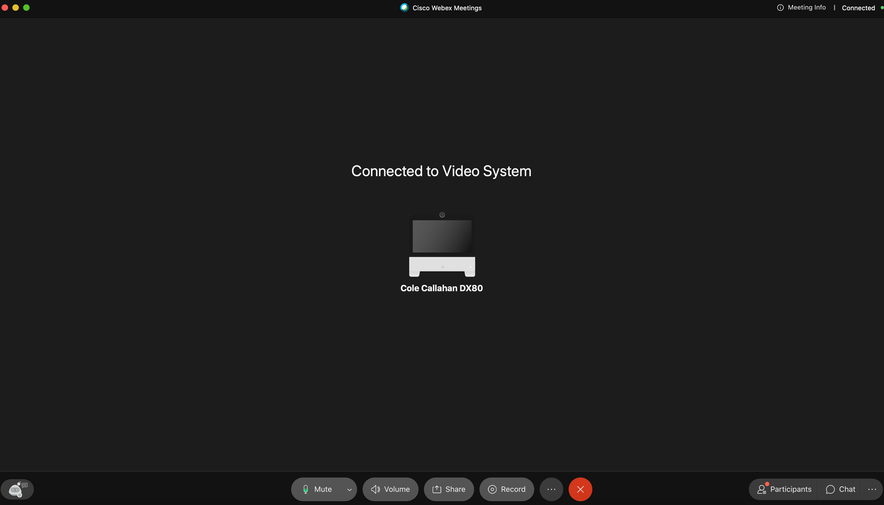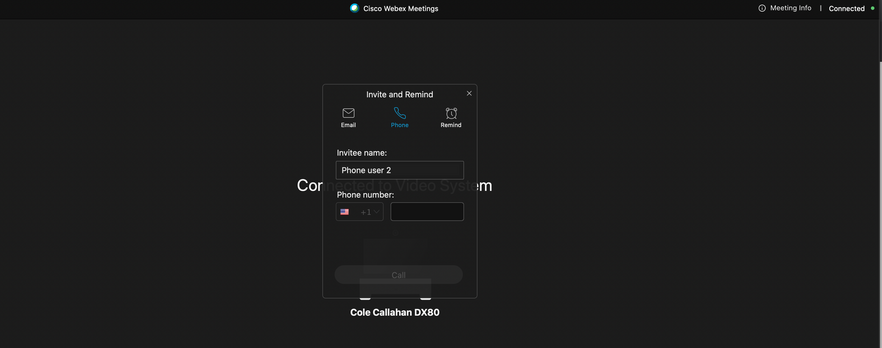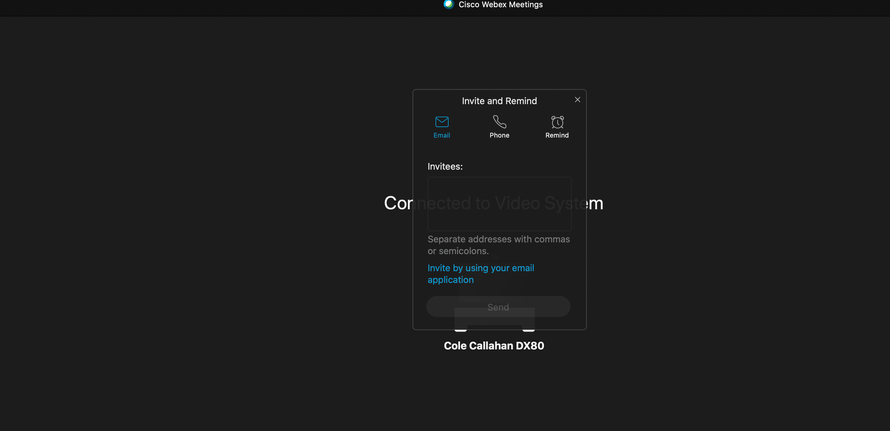- Cisco Community
- Webex
- Webex Community
- Webex for Education
- Re: Can you "call" a student's device -- similar to FaceTime?
- Subscribe to RSS Feed
- Mark Topic as New
- Mark Topic as Read
- Float this Topic for Current User
- Bookmark
- Subscribe
- Mute
- Printer Friendly Page
- Mark as New
- Bookmark
- Subscribe
- Mute
- Subscribe to RSS Feed
- Permalink
- Report Inappropriate Content
11-17-2020 09:55 AM
I'd like to be able to ring a student's device and have them answer the video call. Is that possible?
Solved! Go to Solution.
- Labels:
-
Accessibility
- Mark as New
- Bookmark
- Subscribe
- Mute
- Subscribe to RSS Feed
- Permalink
- Report Inappropriate Content
11-18-2020 07:36 AM
Hi @mperki ,
Thanks for posting your question in the Webex Community. Glad to have you here!
Is your team using Webex Meetings or Webex Teams?
If you are in Webex Teams, you can search their email in the top search bar and once their name pops up, you will have the option to call either an audio call or video call as seen in the screenshot below:
(Note: If the student is not logged in on Teams on their mobile device, they will not get a notification that there is someone trying to call them)
If you are using Webex Meetings, you can start a meeting on your account and click the icon with the three dots and select "Invite and Remind". Then, you will have the option to invite them through an audio call with their phone number, which will call their device, whether they are logged in the app or not. That call would be audio-only though. You also have the option to invite and remind them via email which would send them an instant email to have them join your meeting room. This instant meeting invite would be video.
I'd love to hear how other educators are using Webex for this type of need. Feel free to share any best practices and thoughts on this thread!

- Mark as New
- Bookmark
- Subscribe
- Mute
- Subscribe to RSS Feed
- Permalink
- Report Inappropriate Content
11-18-2020 07:36 AM
Hi @mperki ,
Thanks for posting your question in the Webex Community. Glad to have you here!
Is your team using Webex Meetings or Webex Teams?
If you are in Webex Teams, you can search their email in the top search bar and once their name pops up, you will have the option to call either an audio call or video call as seen in the screenshot below:
(Note: If the student is not logged in on Teams on their mobile device, they will not get a notification that there is someone trying to call them)
If you are using Webex Meetings, you can start a meeting on your account and click the icon with the three dots and select "Invite and Remind". Then, you will have the option to invite them through an audio call with their phone number, which will call their device, whether they are logged in the app or not. That call would be audio-only though. You also have the option to invite and remind them via email which would send them an instant email to have them join your meeting room. This instant meeting invite would be video.
I'd love to hear how other educators are using Webex for this type of need. Feel free to share any best practices and thoughts on this thread!

Discover and save your favorite ideas. Come back to expert answers, step-by-step guides, recent topics, and more.
New here? Get started with these tips. How to use Community New member guide