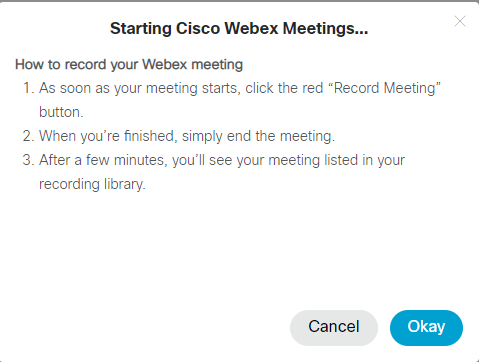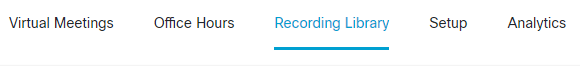- Cisco Community
- Webex
- Webex Community
- Webex for Education
- Re: Recording Library - Recordings not showing up
- Subscribe to RSS Feed
- Mark Topic as New
- Mark Topic as Read
- Float this Topic for Current User
- Bookmark
- Subscribe
- Mute
- Printer Friendly Page
Recording Library - Recordings not showing up
- Mark as New
- Bookmark
- Subscribe
- Mute
- Subscribe to RSS Feed
- Permalink
- Report Inappropriate Content
10-07-2020 08:52 AM
I've been testing out he the new Recording Library feature but I'm finding that my recordings/meetings aren't showing up after a few minutes as described on the pop up that appears when you click on Create new recording. Our LMS is D2L.
Has anyone else had issues or tried this feature out yet?
- Labels:
-
LMS Integration
- Mark as New
- Bookmark
- Subscribe
- Mute
- Subscribe to RSS Feed
- Permalink
- Report Inappropriate Content
12-04-2020 05:52 AM
I've now had the issue resolved (last week) been testing to make sure it was stable, we now see recordings appear in the Recording Library as they should once they have been processed.
Just to confirm we took no additional steps to make this work, the issue was resolved behind the scenes with Webex API's that we have no access to.
- Mark as New
- Bookmark
- Subscribe
- Mute
- Subscribe to RSS Feed
- Permalink
- Report Inappropriate Content
11-30-2020 08:52 AM
We have this same issue with our Schoology LTI and have an open TAC case. No updates since 11/26 but was out for Thanksgiving so requested update this morning. Will also update this thread once I have more information.

- Mark as New
- Bookmark
- Subscribe
- Mute
- Subscribe to RSS Feed
- Permalink
- Report Inappropriate Content
12-02-2020 07:09 AM
We found that users were looking in the Recording Library for all recordings but ones for specific classes were actually stored in the Recordings tab for that specific class. Once we provided this information to those users, they were able to locate their recordings.

- Mark as New
- Bookmark
- Subscribe
- Mute
- Subscribe to RSS Feed
- Permalink
- Report Inappropriate Content
11-30-2020 06:04 AM
- Mark as New
- Bookmark
- Subscribe
- Mute
- Subscribe to RSS Feed
- Permalink
- Report Inappropriate Content
12-04-2020 06:08 AM
Hi @julsa, the area my original post refers to was a new addition that came to Webex in the LMS at the end of September (more details here) rather than the recordings area under Virtual Meetings.
However we have also seen the issue your user(s) are reporting as well. From our TAC case it was found to be Webex API's that weren't working correctly and had to be updated by the engineers, this issue should should be resolved and certainly for us we haven't had an reports around this from our users since the the fix was applied by engineering.
Another potential issue that may be causing the recordings not to appear is that the user's account token has expired and needs to be refreshed. Unfortunately there is currently no indication of this so you are never aware if this is the case, something I have highlighted back to the engineering and the product manager. A user can refresh their token by signing out of Webex in the LMS and then back in again, this can be done by going to either the Virtual Meetings or Office Hours tabs > click on the Log out icon (door with arrow pointing out, top right next to support) > Sign back in again.
- Mark as New
- Bookmark
- Subscribe
- Mute
- Subscribe to RSS Feed
- Permalink
- Report Inappropriate Content
11-03-2020 09:25 AM
Hi @bryanbs9 I've had to reach out to TAC again today as it's no longer working, no recording shows up in the Recording Library. The cluster our Webex is hosted on was upgraded yesterday to 40.11, not sure if it's related or just coincidence. I've also looped in a Product Manager as I had a call with them last week regarding a separate recording issue in the LMS/D2L.
- Mark as New
- Bookmark
- Subscribe
- Mute
- Subscribe to RSS Feed
- Permalink
- Report Inappropriate Content
11-03-2020 08:43 AM
Roray, were there any additional steps you took to resolve things? We are having the issue on our site and I cannot seem to get any recordings to populate.
The meetings were scheduled and started from within D2L.
Any additional information you could provide would be appreciated.
- Mark as New
- Bookmark
- Subscribe
- Mute
- Subscribe to RSS Feed
- Permalink
- Report Inappropriate Content
10-29-2020 09:43 AM
What we did to resolve it... was to re-create all our Webex Meetings in Canvas...
There apparently was a period of 2-3 weeks, where the education connector wasn't... 100% (to be kind)...
We had some faculty that could not see the Breakouts menu on top, when the meetings were started from CANVAS, but it worked in their regular meetings.
We had some faculty that could not record to cloud, when meetings where started from CANVAS, but it worked in regular Meetings (from App).
So, we created NEW meetings in CANVAS, and everything worked...
We realized if the faculty had scheduled these meetings from end of September through mid-ish October... that kept happening.
Re-creating the meetings in CANVAS has so far resolved all our issues.
- Mark as New
- Bookmark
- Subscribe
- Mute
- Subscribe to RSS Feed
- Permalink
- Report Inappropriate Content
10-29-2020 08:02 AM
Thanks for coming back to this thread to confirm your issue had been resolved. Hopefully, this will act as a resource for anyone that may experience this in the future.

- Mark as New
- Bookmark
- Subscribe
- Mute
- Subscribe to RSS Feed
- Permalink
- Report Inappropriate Content
10-29-2020 07:43 AM
I've received word back today on my TAC case that the issue has now been resolved and from my initial testing is all is looking good. I have no detail on what the issue was but that the BU team have resolved it in the backend, I'm assuming something in the API code needed tweaking.
- Mark as New
- Bookmark
- Subscribe
- Mute
- Subscribe to RSS Feed
- Permalink
- Report Inappropriate Content
10-16-2020 10:59 AM
We have several faculty who don't get the recordings to show up... but most people do... (CANVAS)
- Mark as New
- Bookmark
- Subscribe
- Mute
- Subscribe to RSS Feed
- Permalink
- Report Inappropriate Content
10-16-2020 10:12 AM
Not sure if you ever got an answer but we are experiencing the same issue with Canvas.
- Mark as New
- Bookmark
- Subscribe
- Mute
- Subscribe to RSS Feed
- Permalink
- Report Inappropriate Content
10-20-2020 02:54 AM
Just had an update from TAC this morning and apparently it's a known issue and is being investigated/worked on by the engineering team, until a fix has been issued we're not to use it as it won't work.
- Mark as New
- Bookmark
- Subscribe
- Mute
- Subscribe to RSS Feed
- Permalink
- Report Inappropriate Content
10-20-2020 07:10 AM
This is helpful! Thanks for reporting back on this @Roray Stewart! If you don't mind, could you update this thread when a fix is issued to you?

- Mark as New
- Bookmark
- Subscribe
- Mute
- Subscribe to RSS Feed
- Permalink
- Report Inappropriate Content
10-20-2020 07:59 AM
Will do
Welcome to the Webex Community. This is your home to ask questions, share knowledge, and attend live webinars.