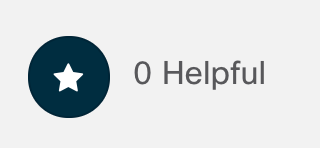- Cisco Community
- Webex
- Webex Community
- Webex for Education
- Re: Teacher Appreciation Week Contest!
- Subscribe to RSS Feed
- Mark Topic as New
- Mark Topic as Read
- Float this Topic for Current User
- Bookmark
- Subscribe
- Mute
- Printer Friendly Page
Teacher Appreciation Week Contest!
- Mark as New
- Bookmark
- Subscribe
- Mute
- Subscribe to RSS Feed
- Permalink
- Report Inappropriate Content
05-07-2020 07:54 AM - edited 05-08-2020 07:52 AM
Happy Teacher Appreciation Week to all our educators out there! You have been rocking the virtual classroom and finding creative ways to stay connected with your students, and we want to say thank you.
Share your top tips for mastering remote education with Webex and be entered to win some FREE Webex swag. The 10 replies with the most Helpful votes win.
Make sure your reply is to this thread, and don't forget to vote for your fellow educators' tips by clicking the Helpful button below their reply!
This public community board is a new place for you to converse with your fellow educators, share best practices, and build your Webex knowledge!
A few items that may be prizes:
This contest is open until Thursday, May 14th!

- Labels:
-
Virtual Classrooms
- Mark as New
- Bookmark
- Subscribe
- Mute
- Subscribe to RSS Feed
- Permalink
- Report Inappropriate Content
01-15-2021 12:43 AM
yeh its very informative article that you shared it will guide us a lot in our learning process in these days of lockdown i am also affected from the lockdown and needed this type of guidance thanku sir for sharing this informative article
- Mark as New
- Bookmark
- Subscribe
- Mute
- Subscribe to RSS Feed
- Permalink
- Report Inappropriate Content
06-02-2020
12:06 PM
- last edited on
06-02-2020
01:23 PM
by
Cole Callahan
![]()
Thank you to everyone who shared their best practices! Care to share more?
TechValidate is conducting a survey to compile some higher ed best practices for Webex and we need your help! Please take this short TechValidate questionnaire, and you’ll be entered into a $500 giveaway! We appreciate your support.
Survey Link: https://www.techvalidate.com/registration/cisco-webex-virtual-learning-customer-survey
We’ll be sure to share results back here too, so we can continue to learn from each other.
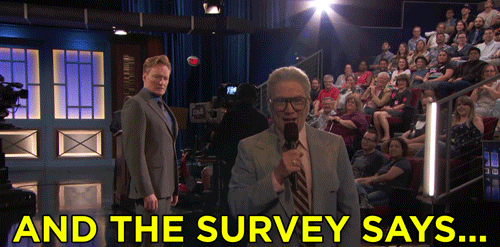
Thank you!

- Mark as New
- Bookmark
- Subscribe
- Mute
- Subscribe to RSS Feed
- Permalink
- Report Inappropriate Content
05-14-2020 01:16 PM
Synchronous Webex sessions are great, but can be challenging, especially for those of us in Higher Education. Our students are working additional hours and have internet challenges. The recording feature of Webex sessions (whether Teams, Meetings, Training or Events) is invaluable. Especially the recordings that include automatic transcription feature! (This has been so helpful for our students with disabilities.) Our instructors are sure to gain all students' consent before hitting record and reinforce this after hitting record. Being able to return to recordings for material, especially for students with different learning styles, provides a critical reinforcement of the material. When a meeting is scheduled within our LMS, those recordings are connected to the course, making access simple. And as needed, we can upload our Webex recordings directly to VBrick/Rev in order to preserve our personal storage limit.
- Mark as New
- Bookmark
- Subscribe
- Mute
- Subscribe to RSS Feed
- Permalink
- Report Inappropriate Content
05-15-2020 04:03 AM
This is a really important issue, Kirsten. Synchronous sessions are more challenging for some students for a lot of reasons. There may be an equity issue. But, as we see from all the lawsuits filed against universities across the country, some students are unsatisfied with recordings and asynchronous chats. Ideally we will use synchronous sessions for things that really need it (like authentic discussion) and asynchronous recordings for other things (like lectures).
- Mark as New
- Bookmark
- Subscribe
- Mute
- Subscribe to RSS Feed
- Permalink
- Report Inappropriate Content
05-15-2020 12:00 PM - edited 05-15-2020 12:02 PM
Another useful tip that others have shared is that the transcripts are searchable. If someone wants to recall a particular point of the conversation they can search for a term or phrase to 'jump' to that portion of the recording. It is super useful when trying to fill in gaps, review key concepts, or save time. Hosts are able to edit the text if the transcription is incorrectly spelled too. Users are able to search and view only.
Here's the guide: https://help.webex.com/en-us/7l12j7/View-Search-and-Edit-Cisco-Webex-Recording-Transcripts
- Mark as New
- Bookmark
- Subscribe
- Mute
- Subscribe to RSS Feed
- Permalink
- Report Inappropriate Content
05-14-2020 09:09 PM
- Mark as New
- Bookmark
- Subscribe
- Mute
- Subscribe to RSS Feed
- Permalink
- Report Inappropriate Content
05-13-2020 06:13 PM - edited 05-13-2020 06:15 PM
Share your iPad and take your Whiteboarding to the next level! If you have a Mac just click the share button and scroll down to see “iPad and iPhone” sharing. Pro tip for people who need to show cool stuff you can share your iPhone camera and viola!!!! Mobile camera.
Do quizzes on the fly with the polling feature or share a Kahoot quiz!
- Mark as New
- Bookmark
- Subscribe
- Mute
- Subscribe to RSS Feed
- Permalink
- Report Inappropriate Content
05-14-2020 12:39 PM

- Mark as New
- Bookmark
- Subscribe
- Mute
- Subscribe to RSS Feed
- Permalink
- Report Inappropriate Content
05-14-2020 01:03 PM
While I like the Polling feature of Webex for its simplicity and spontaneity, we also like external polling. In particular, Poll Everywhere has a fantastic array of poll types (word cloud, hot spots, ect) and the ability to be embedded within a PowerPoint or Google Slides. Also, other services have enhanced analytics that can be really useful.
- Mark as New
- Bookmark
- Subscribe
- Mute
- Subscribe to RSS Feed
- Permalink
- Report Inappropriate Content
05-15-2020 01:17 PM
I am the Train the Teacher for our School District so my hints are geared for the support of teachers, parents and students in Webex. In order to provide resources for the teachers 24/7/365, I have created a Webex Resource page on my Telecomm Support website. On it we have posted custom documents for our teachers and staff, a short video with information for teachers on class management as well as links to resources on the web from Cisco. It is posted on a District Intranet page so I'm pasting a copy of it here for you to see.

I also made myself available to teachers to send me a chat or email if they were in a meeting and had a question. I would pop into their meeting, help them with their question and then drop out again. The training video I did for class management was built from the questions I received during these support sessions.
As a back story, we are a new customer of Cisco and had just finished our last scheduled training for Webex on March 12 and then heard the next day that school was suspended for at least 2 weeks. Timing couldn't have been better for our deployment but turn out had been very low for our trainings so we had a lot of catchup to do once teachers started back the first week of April.

- Mark as New
- Bookmark
- Subscribe
- Mute
- Subscribe to RSS Feed
- Permalink
- Report Inappropriate Content
05-14-2020 12:43 PM
I do both of those and I use survey monkey as well.
- Mark as New
- Bookmark
- Subscribe
- Mute
- Subscribe to RSS Feed
- Permalink
- Report Inappropriate Content
05-14-2020 12:41 PM
- Mark as New
- Bookmark
- Subscribe
- Mute
- Subscribe to RSS Feed
- Permalink
- Report Inappropriate Content
05-11-2020 02:20 PM
Hello, I am an Eye Level Instructor at Eye Level Bolingbrook West. We are into Week 9 of our remote learning with my students. **Every student is given a one on one instruction as opposed to group lessons and the "LOBBY" Feature, helps me let in one student at a time. Every student has a designated class time and if they login in before their allocated time, they wait in the lobby until I let them in and this helps me run the class in a regulated manner.
**"WHITE BOARD" feature helps me to work out the problems step by step. and students can also "ANNOTATE" their steps and answers to me.
**The "VIDEO" feature creates the atmosphere just like a classroom where I will be able to see the student reaction and proceed with my lesson plan accordingly.
** We do turn of the video and continue using all other features when there is internet connectivity issues.
** I also use "SCREEN SHARING" feature to share my notes and critical thinking problems with the student.
Overall, it has been very user friendly and has been easy to conduct classes more efficiently.
- Mark as New
- Bookmark
- Subscribe
- Mute
- Subscribe to RSS Feed
- Permalink
- Report Inappropriate Content
05-14-2020 12:36 PM

- Mark as New
- Bookmark
- Subscribe
- Mute
- Subscribe to RSS Feed
- Permalink
- Report Inappropriate Content
05-11-2020 01:26 PM
At the educational institutions we support, we integrated webex meetings and teams into their LMS systems (primarly MOODLE). This way students could access MOODLE and, from there, jump into meetings and spaces. Lessons recordings are automatically shared within MOODLE to help students who cannot attend live. Faculty staffs are remotely meeting using webex as well. Among the many appreciated webex features, students really like annotating at the same time using whiteboarding.
- Mark as New
- Bookmark
- Subscribe
- Mute
- Subscribe to RSS Feed
- Permalink
- Report Inappropriate Content
05-11-2020 01:32 PM
Our LMS is Canvas. It would be great to know if the same is possible.
- Mark as New
- Bookmark
- Subscribe
- Mute
- Subscribe to RSS Feed
- Permalink
- Report Inappropriate Content
05-14-2020 12:58 PM
Absolutely, our campus uses Canvas as well and our instructors use the Education Connector with in their courses.
- Mark as New
- Bookmark
- Subscribe
- Mute
- Subscribe to RSS Feed
- Permalink
- Report Inappropriate Content
05-11-2020 01:44 PM
Greetings!
If your institution uses Moodle, Blackboard, Sakai, Canvas, or D2L, you can integrate Webex into your Learning Management System (LMS).
You can find information on LMS integrations here under the Webex for Education IT Admins section: https://www.webex.com/webexremoteedu.html
It will link you to a few other sites including this one: https://www.educonnector.io/
Cheers,
Richard
- Mark as New
- Bookmark
- Subscribe
- Mute
- Subscribe to RSS Feed
- Permalink
- Report Inappropriate Content
05-08-2020 02:40 PM
My students LOVE the chat window. Many of them lack the robust internet necessary for video, but they can easily participate via chat. I even had one student this semester who NEVER spoke when we were face-to-face, but in the WebEx session, he asked questions, and actually cracked a joke or two.
When the questions/comments came too fast, I would cal a "time out" to read what had been written. It's a great channel for dialogue.
- Mark as New
- Bookmark
- Subscribe
- Mute
- Subscribe to RSS Feed
- Permalink
- Report Inappropriate Content
05-08-2020 08:57 AM
Always make certain to address all participants throughout the training whenever possible. Just like an in-person training you need to keep them engaged. Sometimes you can find that you have to flip that and have more control over keeping people quiet as not to disturb the rest. This is where Mute All and Hand Raises can really come in handy.
Welcome to the Webex Community. This is your home to ask questions, share knowledge, and attend live webinars.