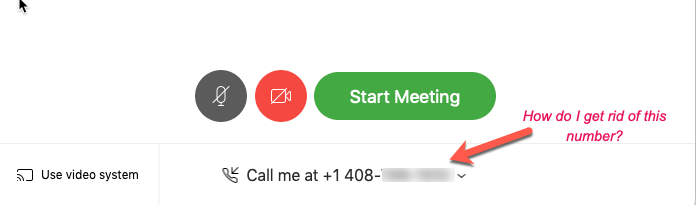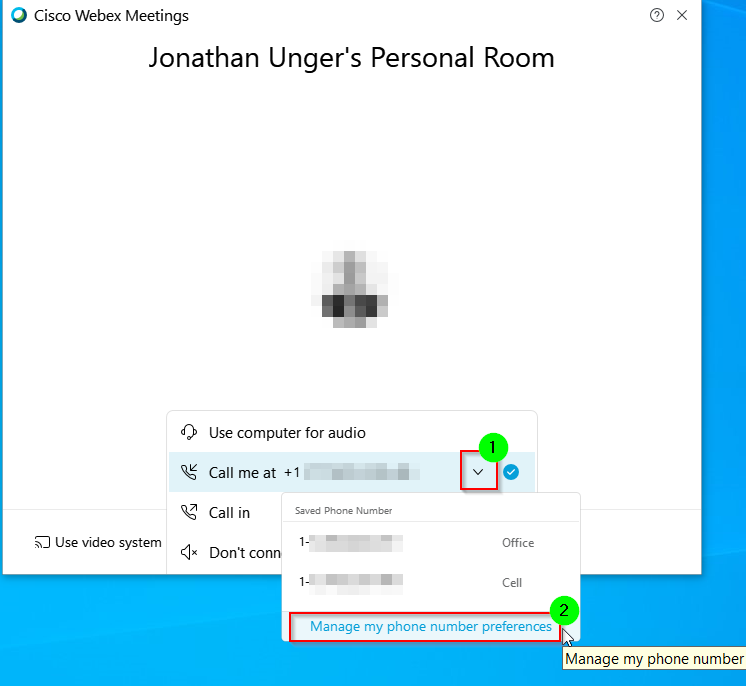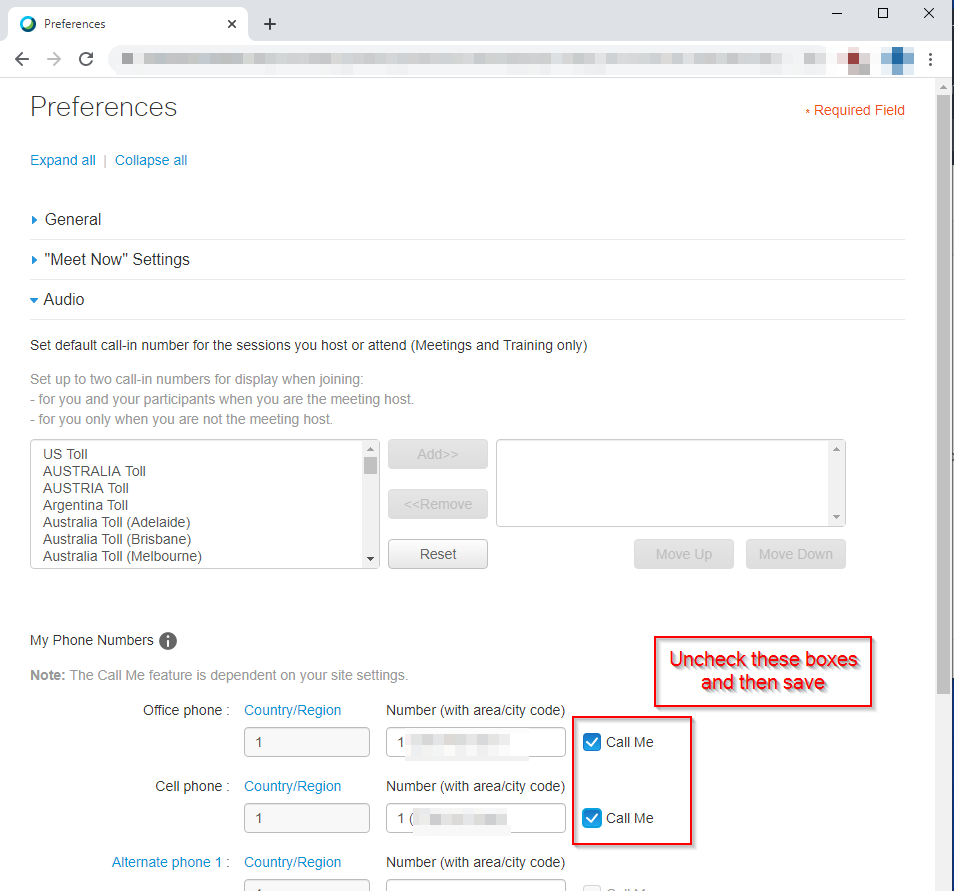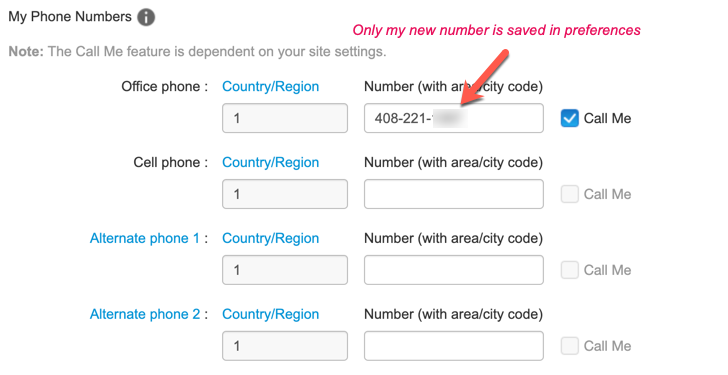- Cisco Community
- Webex
- Webex Community
- Webex Meetings and Webex App
- How to delete "call me at" numbers
- Subscribe to RSS Feed
- Mark Topic as New
- Mark Topic as Read
- Float this Topic for Current User
- Bookmark
- Subscribe
- Mute
- Printer Friendly Page
How to delete "call me at" numbers
- Mark as New
- Bookmark
- Subscribe
- Mute
- Subscribe to RSS Feed
- Permalink
- Report Inappropriate Content
04-15-2020
09:03 PM
- last edited on
05-04-2020
02:03 AM
by
Cole Callahan
![]()
Hi All,
This is a minor annoyance, but given all my meetings are Webex meetings(thanks covid!), the annoyance multiplies throughout the day.
I have a "call me at" number saved in my WebEx account which is my office number. Given that I am working from home now, I want to use my mobile number as my "call me at" number.
So I tried editing my preferences, deleting my office number and adding my mobile number. But guess what? The office number is still the default number that shows up when I open webex. I have to click on the drop-down and choose my mobile number every...single...time.
I have uninstalled and reinstalled webex meetings app multiple times, but no luck. Everytime I reinstall and open it, the old number still shows up as the default "Call me at" number.
How do I get rid of this saved number?
- Labels:
-
Calling
-
Webex Meetings
- Mark as New
- Bookmark
- Subscribe
- Mute
- Subscribe to RSS Feed
- Permalink
- Report Inappropriate Content
04-15-2020 11:00 PM
Hi There,
These numbers do not appear to be saved in the client itself, but in the web portal.
Have you tried clicking the "Manage my phone number preferences" link in the "Call me at ...." dropdown menu? If you click that link and then uncheck the "Call Me" boxes beside your numbers, you should no longer have those numbers showing up in your Webex client.
Try signing out of the Webex app and then back in to see if the changes have made a difference for you.
Please let us know if this works out.
- Jon
- Mark as New
- Bookmark
- Subscribe
- Mute
- Subscribe to RSS Feed
- Permalink
- Report Inappropriate Content
04-16-2020 09:12 AM - edited 04-16-2020 09:15 AM
Thank you for the reply Jon!
I did all that. I edited my preferences and deleted the old number. I logged out and logged back in. I uninstalled and reinstalled webex.
The old number still appears as the default!!!!
I have only one number in my preferences and that is the new number. I feel like I am inside some creepy horror movie. See screenshot:
- Mark as New
- Bookmark
- Subscribe
- Mute
- Subscribe to RSS Feed
- Permalink
- Report Inappropriate Content
04-16-2020 08:52 PM
What would be really interesting to see is if you installed Webex on another machine and signed in, if that old number still showed up.
If it did, I think it would be fair game to open a TAC case.
- Jon
- Mark as New
- Bookmark
- Subscribe
- Mute
- Subscribe to RSS Feed
- Permalink
- Report Inappropriate Content
04-21-2020 10:47 PM
I installed webex on my home machine. There it only shows the number saved in my preferences.
So the annoying old number that keeps showing up on my work machine must be cached somewhere on that machine.
Know of any plist files on mac that store this kind of info and do not get deleted when you uninstall and reinstall?
- Mark as New
- Bookmark
- Subscribe
- Mute
- Subscribe to RSS Feed
- Permalink
- Report Inappropriate Content
04-22-2020 08:44 AM
Hi There,
If this were on Windows I would run an experiment using regshot to perform a diff on the registry and file system before and after installing Webex and adding a call me number. There are also other Windows based tools which allow you to view file system activity linked to an application in realtime.
I am not a Mac user so I am not familiar with equivalent utilities on that platform.
Not sure if you have seen this article on the file locations for Webex on Mac. You could take a look through these locations:
After a little digging, it looks like there are also 3rd party applications for Mac like AppCleaner which can try to detect all the files associated with an application so that a clean uninstall can take place. I am not advocating for this particular app, or suggesting that it is safe to use, but it might be worth looking into something like this.
If you are able to find the file that is causing the issue, please follow up here!
Welcome to the Webex Community. This is your home to ask questions, share knowledge, and attend live webinars.