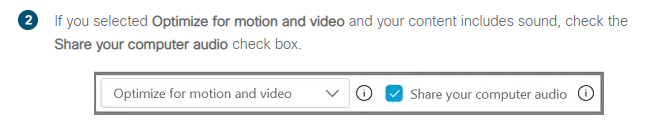- Cisco Community
- Webex
- Webex Community
- Webex Meetings and Webex App
- When Sharing a YouTube video with students, Audio is garbled and lowered (you can't understand what ...
- Subscribe to RSS Feed
- Mark Topic as New
- Mark Topic as Read
- Float this Topic for Current User
- Bookmark
- Subscribe
- Mute
- Printer Friendly Page
When Sharing a YouTube video with students, Audio is garbled and lowered (you can't understand what is being said)
- Mark as New
- Bookmark
- Subscribe
- Mute
- Subscribe to RSS Feed
- Permalink
- Report Inappropriate Content
05-21-2020 06:43 PM - edited 05-21-2020 06:45 PM
First. I want to say that this guide was followed: https://help.webex.com/en-us/ntx2aid/Share-Motion-and-Video-Content-in-Cisco-Webex-Meetings
The options above were selected before the video was shared. The WebEx meetings app is being used. The device is a PC laptop. Windows 10 Enterprise is the OS.
Despite following the guide, YouTube videos are garbled and low volume. You can't understand what the person in the youtube video is saying. Any suggestions? :-)
- Labels:
-
Video Conferencing
-
Webex Meetings
- Mark as New
- Bookmark
- Subscribe
- Mute
- Subscribe to RSS Feed
- Permalink
- Report Inappropriate Content
05-27-2020 12:57 AM
Possibly a bandwidth-issue on your side since you are downloading the video from YT and send it to the Cisco-Webex-Servers (Upload) simultaneously; using WIFI for that to makes it even worse.
just guessing...
Depending on the copyright / usage-rights on that video it might be an option to download it to your local harddrive.
During the meeting you may play the file locally and share your screen.
- Mark as New
- Bookmark
- Subscribe
- Mute
- Subscribe to RSS Feed
- Permalink
- Report Inappropriate Content
05-21-2020 08:51 PM
Hello @Joe777 ,
Thanks for posting your question in communities.
Could you please follow the steps shown in the link below:
https://help.webex.com/en-us/n6aa6g0/Share-Multimedia-Content-in-the-Multimedia-Viewer
Please let us know how it goes.
Kindly rate the helpful posts.
Thanks,
Avi

- Mark as New
- Bookmark
- Subscribe
- Mute
- Subscribe to RSS Feed
- Permalink
- Report Inappropriate Content
05-26-2020 07:37 AM
Thank you for being a part of the community :)
Make sure to let us know if this solved your issue.

Welcome to the Webex Community. This is your home to ask questions, share knowledge, and attend live webinars.